Like the most important balancer, also KEMP LoadMaster allows to implement high availability between devices, physical or virtual. This kind of solution keeps your public services always online, in case one of the two node fail, as showed in figure 1.
Before starting to configure HA, is necessary keep in mind these rules:
- Devices must be the same network
- Devices must be in the same physical location
- Devices must be aligned with timing
- Devices must have the same license
- Latency between devices must be under 100 milliseconds
- Prepare address range of three or more IP
Configure HA is very easy and must be done from System Configuration -> Miscellaneous Options -> HA Parameters, figure 2, but I want give you some tips to avoid problems:
- HA Shared IP is the address that you must use to manage cluster rules
- HA Partner IP must be configured in cross mode, so the KEMP .250 must have 10.10.200.251 and KEMP .251 must have IP 10.10.200.250
- HA Virtual ID must be unique for each cluster
- IP address of each node must be used only for some configurations
- Configure Inter HA L4/L7 to enable persistence between nodes but keep in mind that this grow up overhead
To manage the cluster and know what is the active node, and the cluster state, open the HA Shared IP address from your browser, as showed in figure 3.
KEMP High Availability Feature Description
S








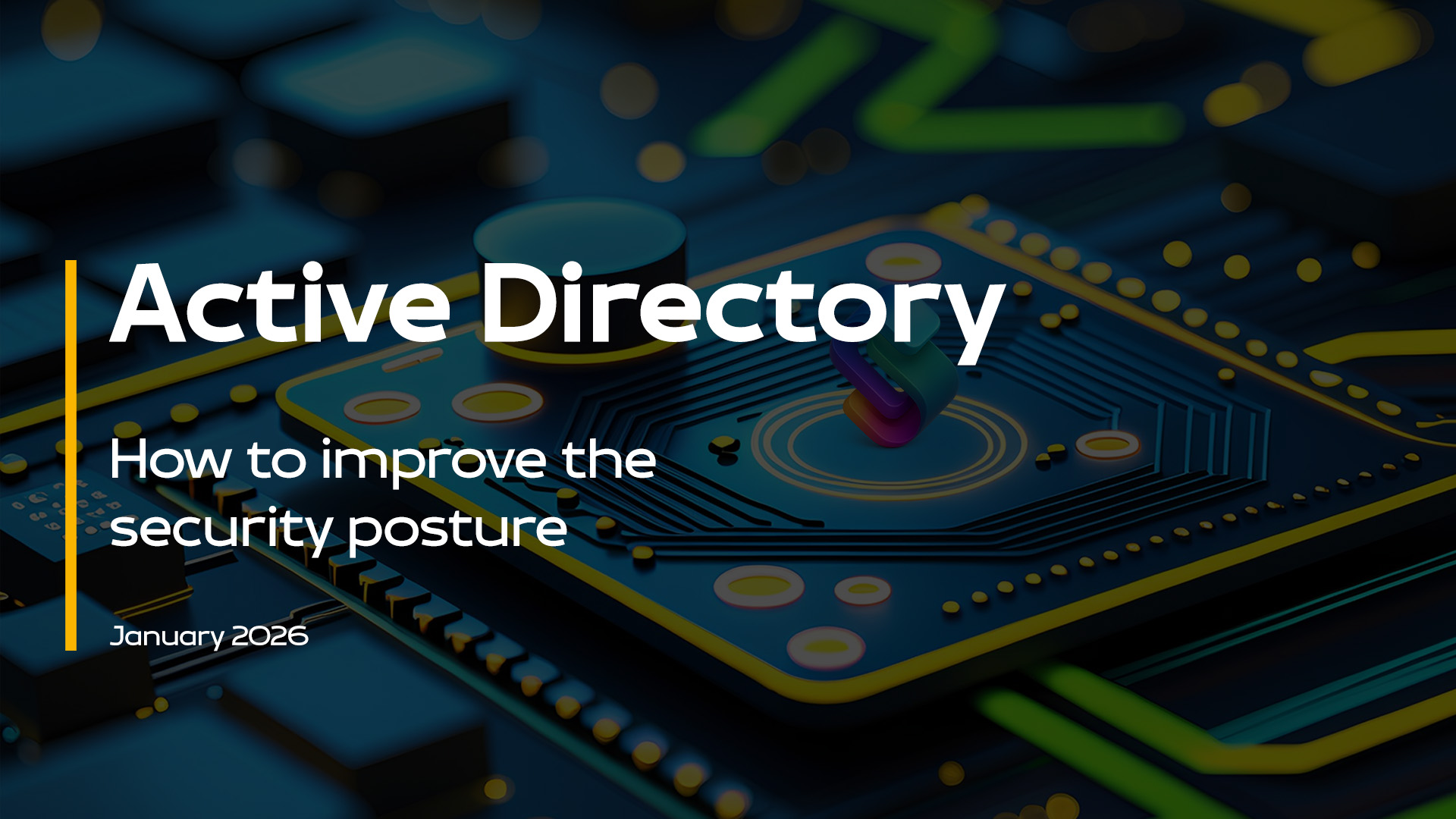
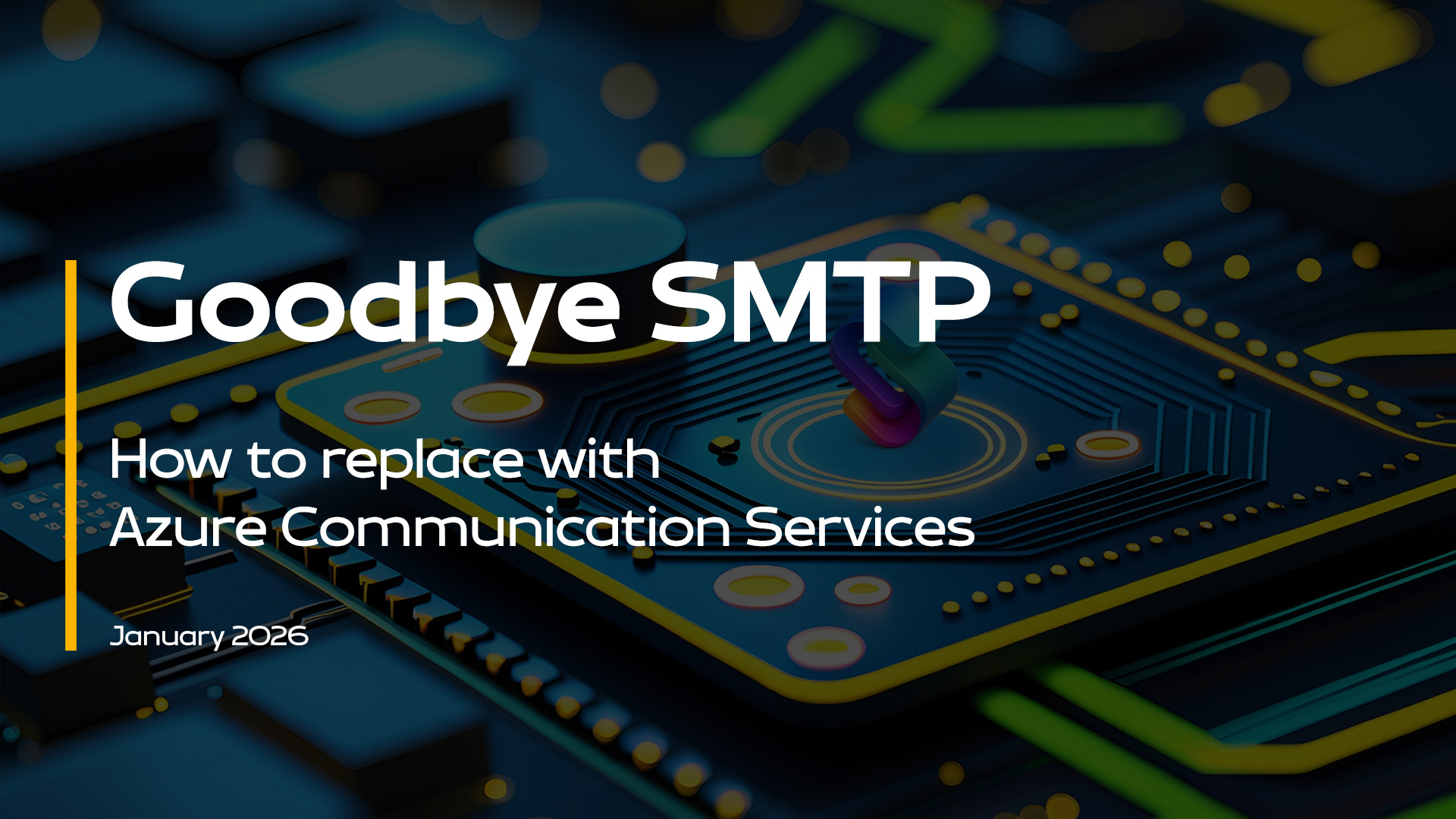
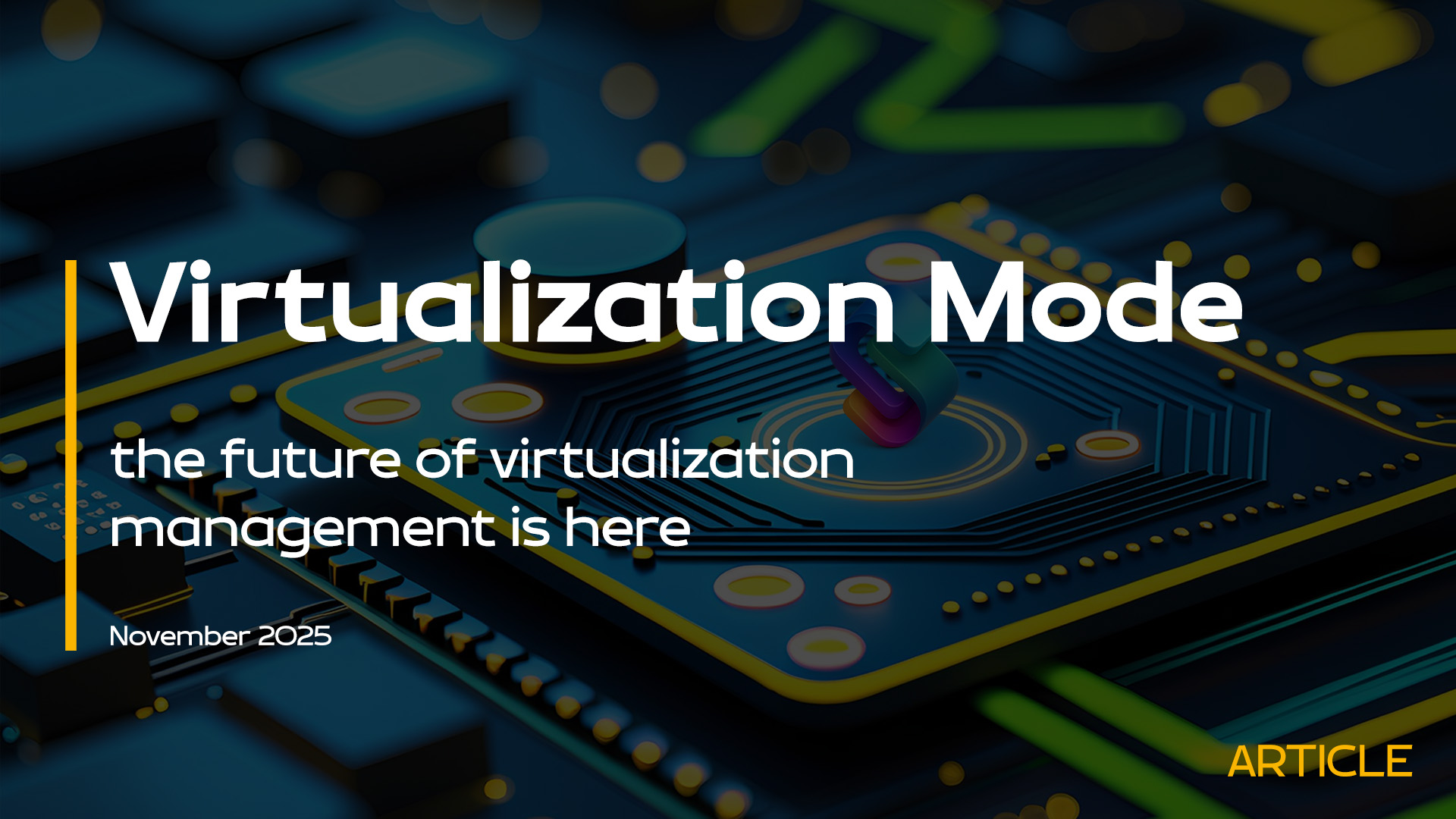

Follow on Socials