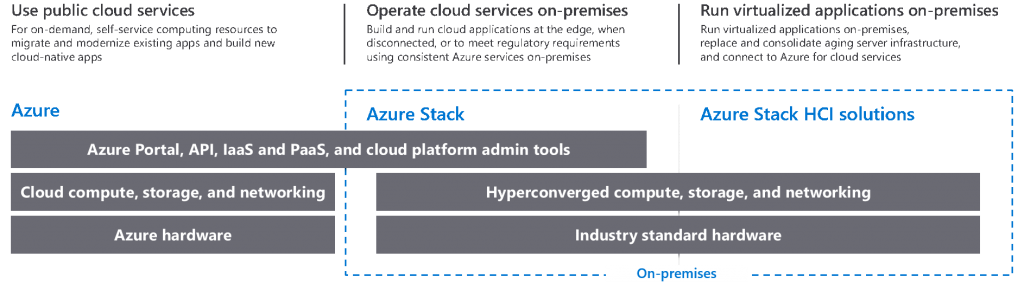In Windows Server 2016, Microsoft has released a new hardware stack for Hyper Converged Infrastructure. One of the main pillar was Storage Spaces Direct (S2D), a way to build a storage pool from JBOD drives in many scenarios.
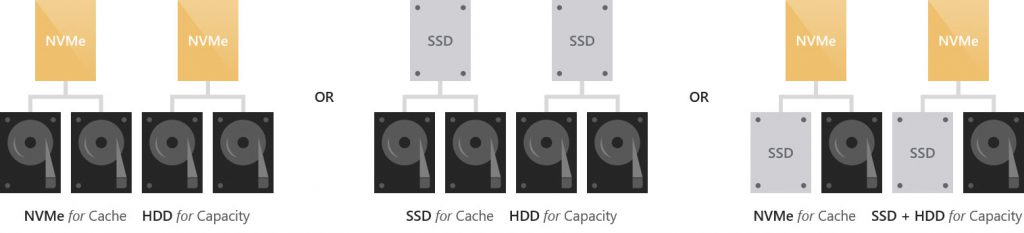
For the first time, in Windows Server 2016, there was the opportunity to have storage and compute in the same cluster array, without spend too much dollars/euro, with a model very easy. From 2 up to 64 nodes, the HCI model was the core for Microsoft Azure as well.
To build an S2D is necessary buy hardware certified for Windows Server Software-Defined (WSSD) with over 70 different configuration available from the most important vendors.
Introducing Azure Stack HCI
In Windows Server 2019 there are many improvements on HCI area and this means, for Microsoft, try to push hard this model to overtake the over 25k S2D installations present into the market. For this reason the product team has announced Azure Stack HCI.
Azure Stack HCI solutions feature the same software-defined compute, storage, and networking software as Azure Stack, and can integrate with Azure for hybrid capabilities such as cloud-based backup, site recovery, monitoring, and more.
Azure Stack HCI is different from Azure Stack because there’s no hard dependencies with Microsoft Azure; at the end of all is a rebranding of WSSD.
No more costs, no different licenses, no different Windows Server SKU. If you have already Windows Server 2016 with HCI, at 90% you are able to upgrade to Windows Server 2019 and Azure Stack HCI.
Azure Stack HCI solutions include support for the latest hardware technologies like NVMe drives, persistent memory, and remote-direct memory access (RDMA) networking. This is a better solution to run virtualized workloads in a familiar way – but with hyperconverged efficiency – and connect to Azure for hybrid scenarios such as cloud backup, cloud-based monitoring, etc.
Get Started
What you need to use AS HCI? Very easy:
- Windows Server 2019 Datacenter
- Microsoft-validated hardware system (from over 70 solutions)
- Windows Admin Center
Windows Admin Center
To create, configure and monitoring Azure Stack HCI you must use Windows Admin Center and with next GA (the 1904) we will see a bunch of cool features.
Learn More
Check out these resources to learn more about Azure Stack HCI and other Microsoft hybrid offerings:
- Register for our Hybrid Cloud Virtual Event on March 28, 2019.
- Learn more at our Azure Stack HCI solutions website.
- Listen to Microsoft experts Jeff Woolsey and Vijay Tewari discuss the new Azure Stack HCI solutions.
#DBS