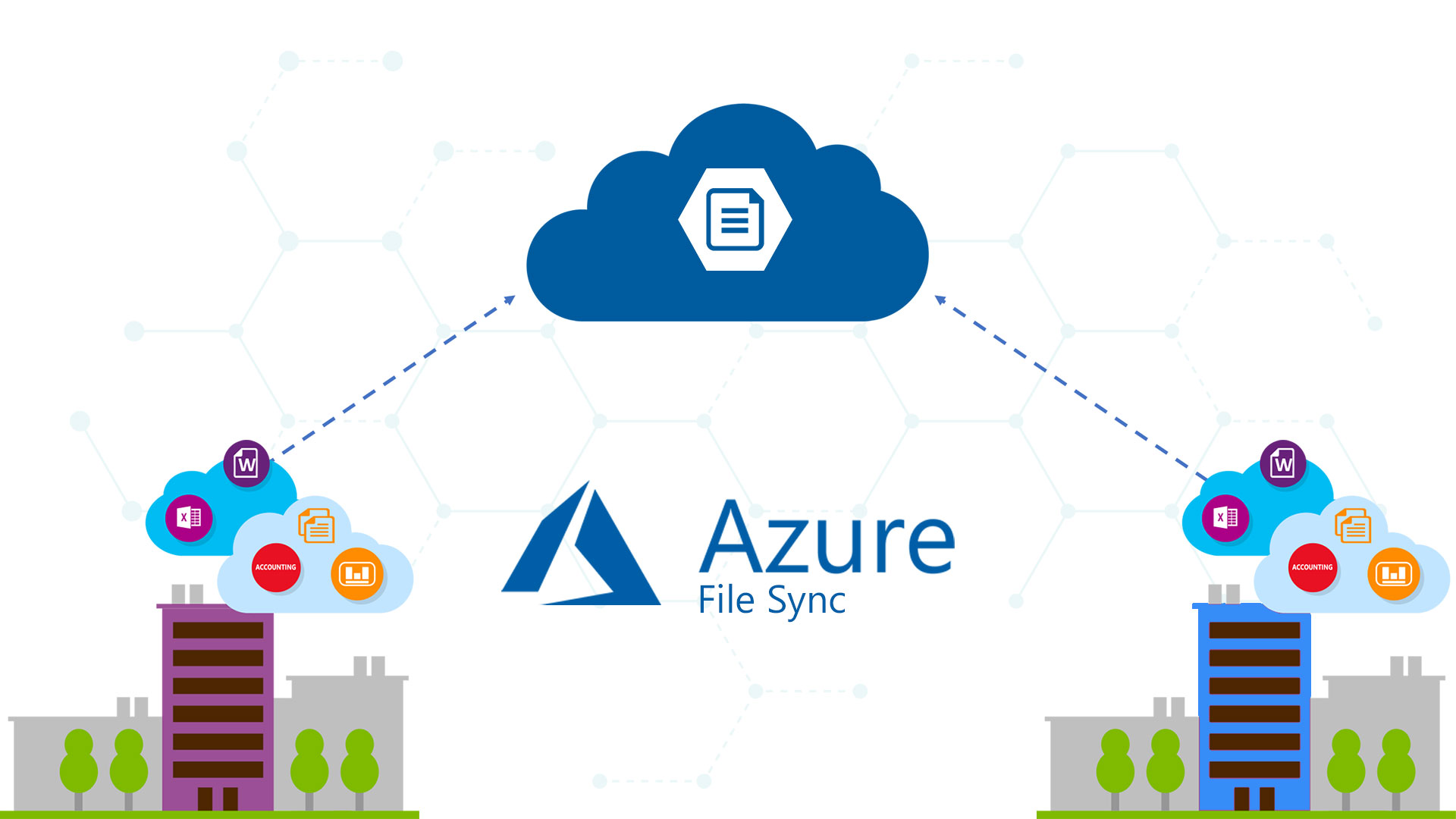An update rollup for the Azure File Sync agent was released today which addresses the following issues:
- Fixes an issue that causes a Stop error 0x3B or 0x1E when a VSS snapshot is created
- Fixes an issue in which a memory leak may occur when cloud tiering is enabled
- The server may become unresponsive because of a cloud-tiering memory leak
- Agent installation fails with the following error: Error 1921. Service ‘Storage Sync Agent’ (FileSyncSvc) could not be stopped. Verify that you have sufficient privileges to stop system services
- The Storage Sync Agent (FileSyncSvc) service may crash when memory usage is high
- Miscellaneous reliability improvements for cloud tiering and sync
More information about this update rollup:
- This update is available for Windows Server 2012 R2, Windows Server 2016, and Windows Server 2019 installations that have Azure File Sync agent version 3.1.0.0 or a later version installed
- The agent version of this update rollup is 4.2.0.0
- A restart may be required if files are in use during the update rollup installation
Updated
If you have already installed the agent 4.1, you must upgrade to the new version 4.2 to fix a Stop 0x3B error when using backup solutions like Data Protection Manager.
Installation instructions are documented in KB4459990