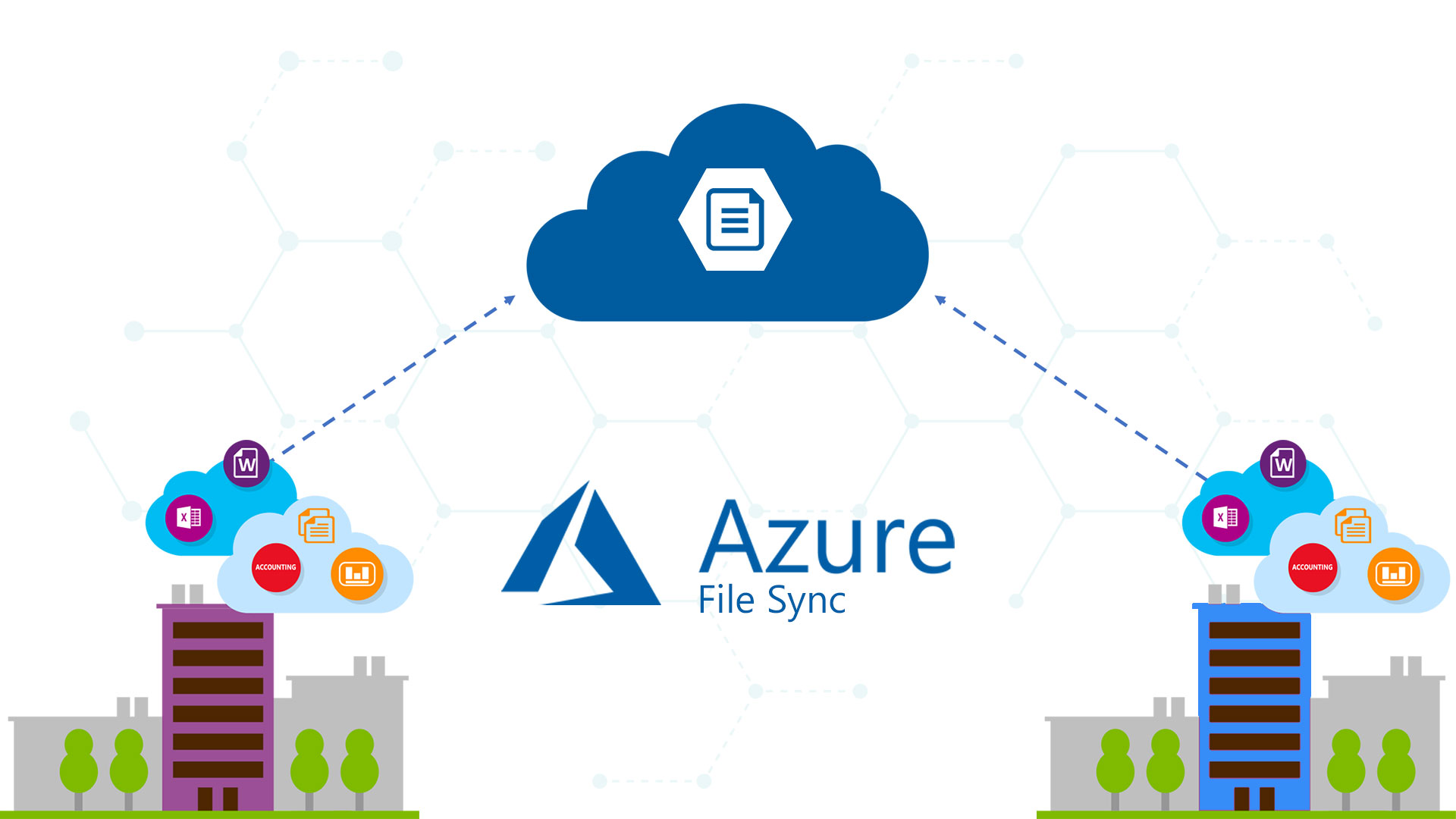Great news for AFS lovers because the product team make available the v6, a new major release! This version has been released after two months from v5; this is the confirm on what is the focus from Microsoft on Azure File Sync. For everybody didin’t know what is yet AFS, is the solution to synchronize your local file server with Microsoft Azure; AFS can be used also to keep sync more file servers easily (DFS over HTTPS).
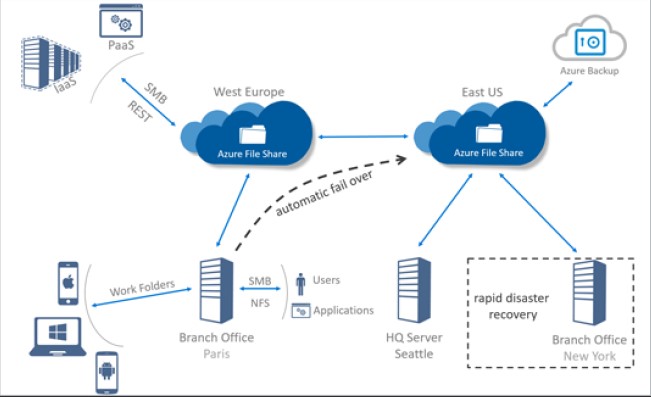
In case you had never play with AFS, check my article and build your lab through Azure Trial.
Here the list of improvements and issues that are fixed in v6:
- Agent auto-update support
- Support for Azure file share ACLs
- Parallel upload and download sync sessions for a server endpoint
- New Cloud Tiering cmdlets to get volume and tiering status
- Get-StorageSyncFileTieringResult will list all files and their paths that haven’t tiered and reports on the reason why.
- Get-StorageSyncFileRecallResult reports all file recall events. It lists every file recalled and its path as well as success or error for that recall.
- Support for FIPS mode
- Miscellaneous reliability improvements for cloud tiering and sync
Agent Installation Notes
- The Azure File Sync agent is supported on Windows Server 2012 R2, Windows Server 2016, and Windows Server 2019
- Azure File Sync agent version 4.0.1.0 or a later version is required to upgrade existing agent installations
- A restart may be required if files are in use during the installation
- The agent version for the v6 release is 6.0.0.0