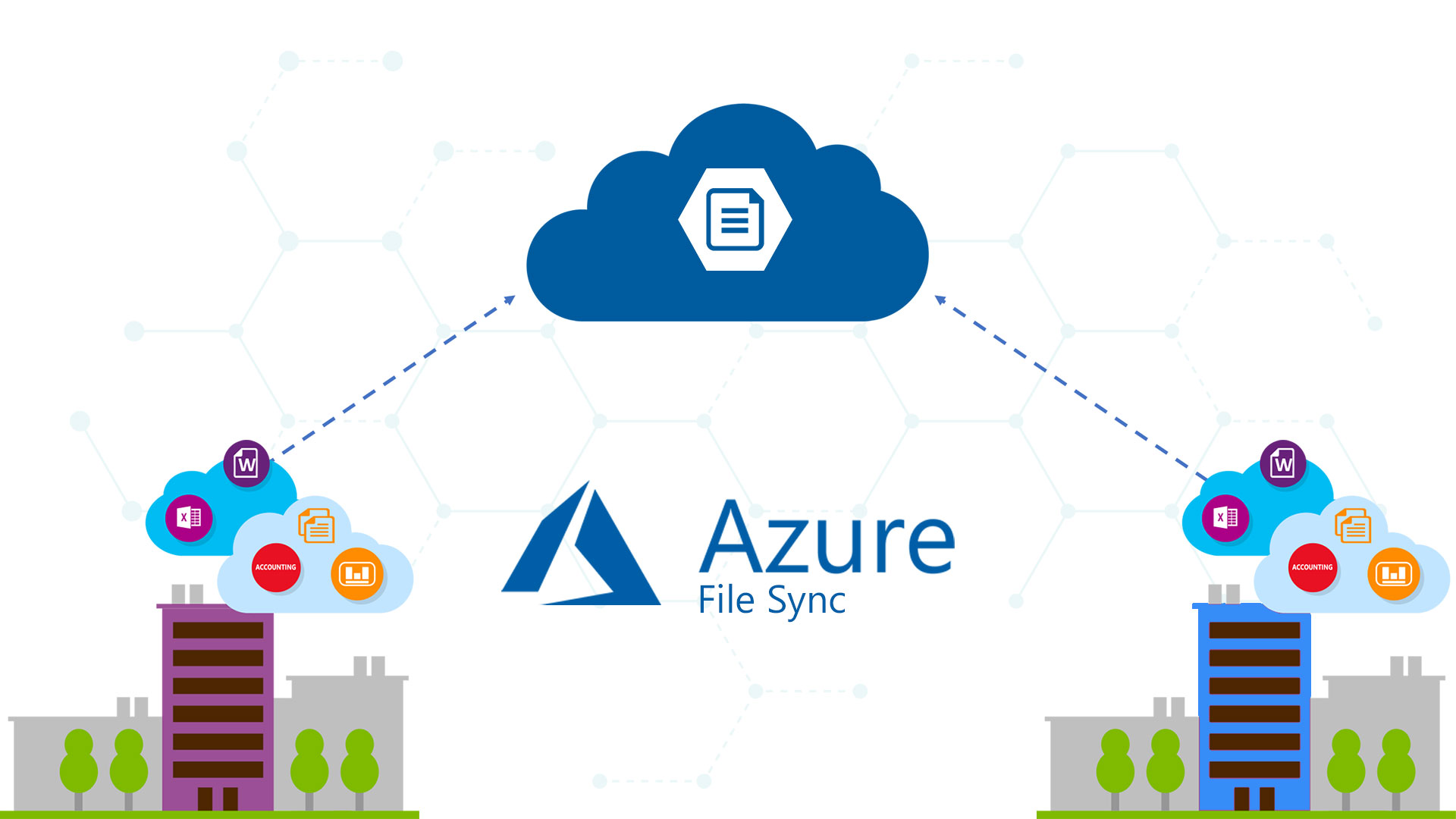One of the most critical point of branch offices is the possibility to keep a copy of data into head quarter, in order to have a “backup” of all files, or keep aligned two file servers. In this moment there are many ways to achieve this goal: create a VPN S2S, use DFS-R, use Azure as backup repository but in the most of cases the complexity is medium-high and the final result is now always satisfied.
To resolve this problem, Microsoft has introduced a new product called Azure File Sync!
Introduction to AFS
Azure File Sync is a new cloud services that allows to keep aligned one or more folders between different servers in different locations.

The idea is to use Azure as orchestrator between each Endpoint with the benefit to maintain the ACL. Is this the evolution of DFS? More or less, because DFS is still alive and perfect for some environment but yes, it’s not impossible say that is an evolution but in hybrid mode! Furthermore, Active Directory is not required and the solution works also in Workgroup (amazing for some scenarios).
The powerful behind this project is the flexibility: all the information can be reach via classic SMB share, via Work Folders but also via Remote SMB. Yeah baby, all the files are stored into Azure File Share.
The operating system supported in this moment are Windows Server 2016 and Windows Server 2012 R2 but the idea is support also Windows Server 2012 and Windows Server 2008 R2 (not too bad).
How it Works
The actors are many but the two important are:
- Cloud Endpoint: is the many group that collect data from all Server Endpoint
- Server Endpoint: the folder of Registered Server that you want sync
- Registered Server: server with agent installed
The deployment into each server is very easy and is based on a local agent that open the communication with AFS – figure 2.

Figure 2 – AFS Agent Setup
Cloud Tiering
AFS is not only a cloud orchestrator but is also a placeholder content! Thanks to Cloud Tiering is possible keeps a full copy of the data on the Azure File Share and removes files from the server endpoint based on usage patterns (least recently used) bounded by the % free space set.
This means reduce the amount of local data, optimize the cost of hardware maintenance and the simplification of maintenance tasks like backup (less data to protect means less time to run backup job). The idea is not too far from what you can do with OneDrive or Dropbox, so the possibility to open the remote file from Windows Explorer
Azure to Azure Sync
Another cool feature is the possibility to sync content in two different Azure File Share and this means create a rapid disaster recovery and reduce the downtime in case of problems between local file server and Azure.
Azure Backup Extension
To avoid a strange system to protect your data, it’s possible integrate AFS with Azure Backup to have a single cloud repository where you can save your copies. One single point for all your servers around the world!
Try the Preview
Public Preview is now available for everyone and you have the possibility to test the new solution and give your feedback to improve it. The GA should be in H1 2018 but is very early talk about timing!