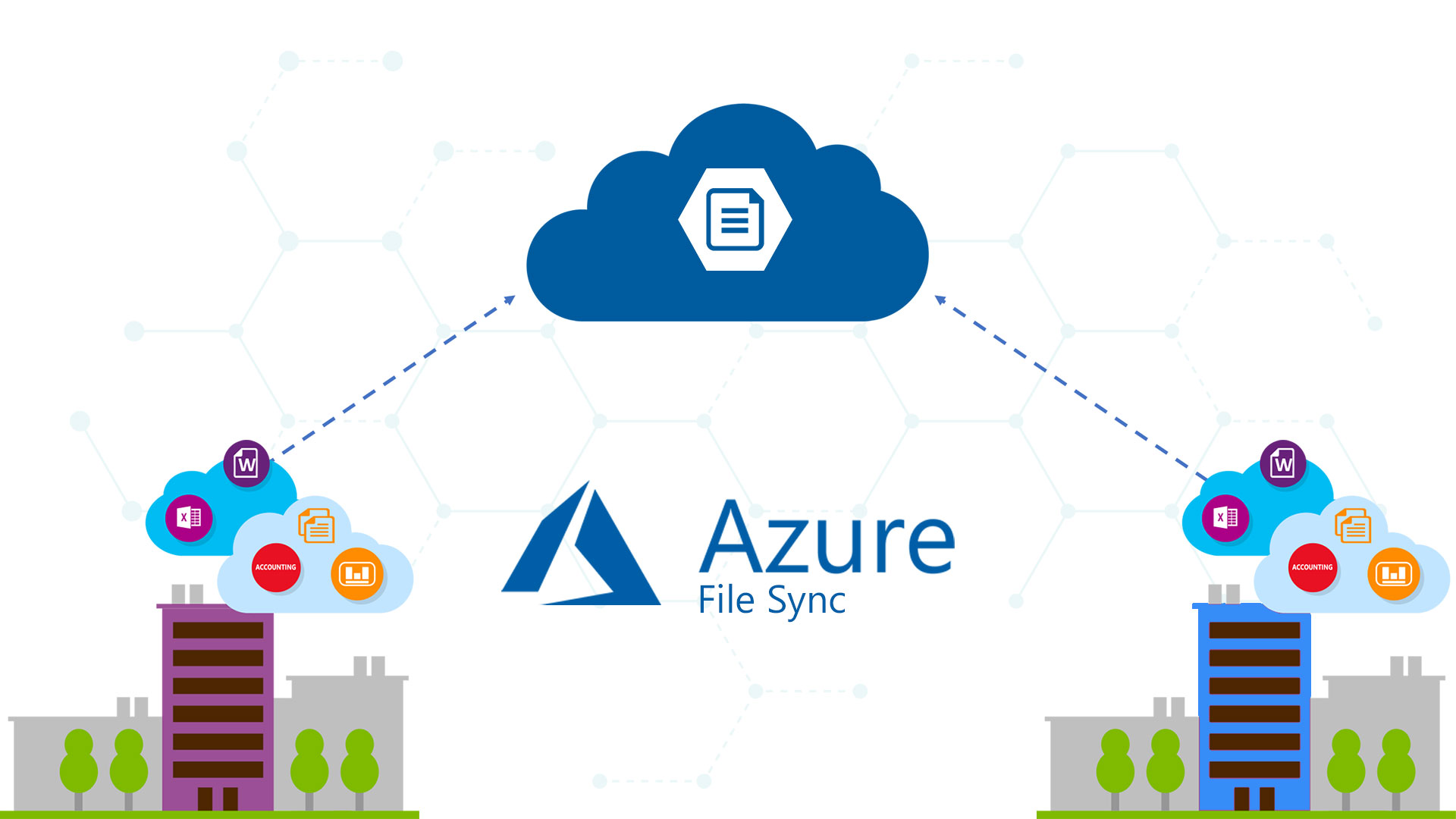The Azure File Sync agent v14 is being flighted to servers which are configured to automatically update when a new version becomes available or manually download the update from the Microsoft Update Catalog. This is a major release so we have many new cool improvements and some bugfix:
- Improved server endpoint deprovisioning guidance in the portal
- When removing a server endpoint via the portal, we now provide step by step guidance based on the reason behind deleting the server endpoint, so that you can avoid data loss and ensure your data is where it needs to be (server or Azure file share). This feature also includes new PowerShell cmdlets (Get-StorageSyncStatus & New-StorageSyncUploadSession) that you can use on your local server to aid you through the deprovisioning process.
- Invoke-AzStorageSyncChangeDetection cmdlet improvements
- Prior to the v14 release, if you made changes directly in the Azure file share, you could use the Invoke-AzStorageSyncChangeDetection cmdlet to detect the changes and sync them to the servers in your sync group. However, the cmdlet would fail to run if the path specified contained more than 10,000 items. We have improved the Invoke-AzStorageSyncChangeDetection cmdlet and the 10,000 item limit no longer applies when scanning the entire share. To learn more, see the Invoke-AzStorageSyncChangeDetection documentation.
- Miscellaneous improvements
- Azure File Sync is now supported in West US 3 region
- Reduced transactions when a file consistently fails to upload due to a per-item sync error
- Reliability and telemetry improvements for cloud tiering and sync
Notes
- This release is available for Windows Server 2012 R2, Windows Server 2016, Windows Server 2019 and Windows Server 2022 installations
- A restart is required for servers that have an existing Azure File Sync agent installation if the agent version is less than version 12.0
- The agent version for this release is 14.0.0.0
Get Started
Azure File Sync Agent v14 Release – October 2021 (microsoft.com)
#DBS