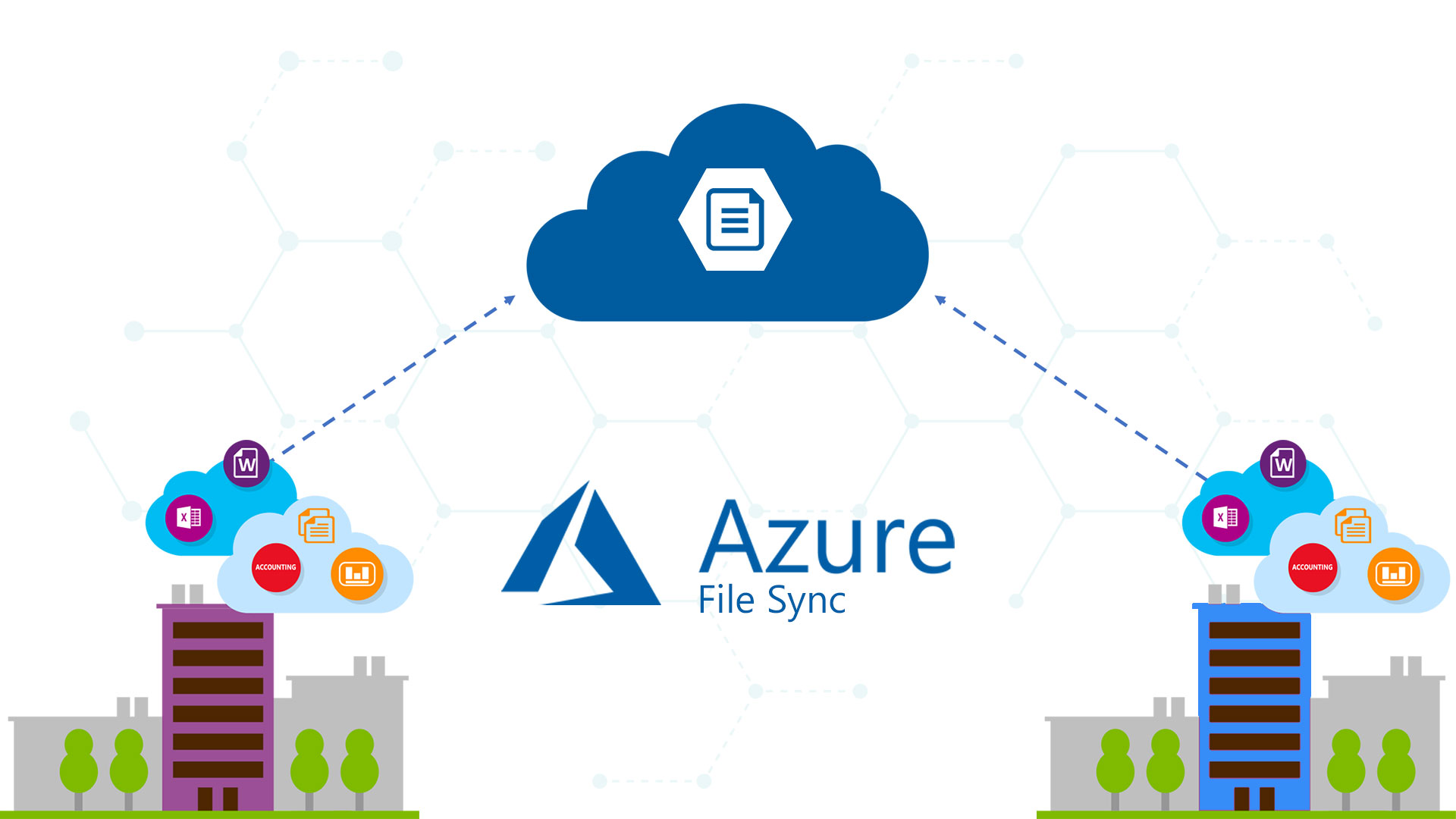The Azure File Sync agent v15 is being flighted to servers which are configured to automatically update when a new version becomes available or manually download the update from the Microsoft Update Catalog. This is a minor release so we have some bugfix:
- Reduced transactions when cloud change enumeration job runs
- Azure File Sync has a cloud change enumeration job that runs every 24 hours to detect changes made directly in the Azure file share and sync those changes to servers in your sync groups. In the v14 release, we made improvements to reduce the number of transactions when this job runs and in the v15 release we made further improvements. The transaction cost is also more predictable, each job will now produce 1 List transaction per directory, per day.
- View Cloud Tiering status for a server endpoint or volume
- The Get-StorageSyncCloudTieringStatus cmdlet will show cloud tiering status for a specific server endpoint or for a specific volume (depending on path specified). The cmdlet will show current policies, current distribution of tiered vs. fully downloaded data, and last tiering session statistics if the server endpoint path is specified. If the volume path is specified, it will show the effective volume free space policy, the server endpoints located on that volume, and whether these server endpoints have cloud tiering enabled. For more details, see the release notes.
- New diagnostic and troubleshooting tool
- The Debug-StorageSyncServer cmdlet will diagnose common issues like certificate misconfiguration and incorrect server time. Also, we have simplified Azure Files Sync troubleshooting by merging the functionality of some of existing scripts and cmdlets (AFSDiag.ps1, FileSyncErrorsReport.ps1, Test-StorageSyncNetworkConnectivity) into the Debug-StorageSyncServer cmdlet. For more details, see the release notes.
- Immediately run server change enumeration to detect files changes that were missed by USN journal
- Azure File Sync uses the Windows USN journal feature on Windows Server to immediately detect files that were changed and upload them to the Azure file share. If files changed are missed due to journal wrap or other issues, the files will not sync to the Azure file share until the changes are detected. Azure File Sync has a server change enumeration job that runs every 24 hours on the server endpoint path to detect changes that were missed by the USN journal. If you don’t want to wait until the next server change enumeration job runs, you can now use the Invoke-StorageSyncServerChangeDetection PowerShell cmdlet to immediately run server change enumeration on a server endpoint path. For more details, see the release notes.
- Miscellaneous improvements
- Reliability and telemetry improvements for cloud tiering and sync.
Notes
- This release is available for Windows Server 2012 R2, Windows Server 2016, Windows Server 2019 and Windows Server 2022 installations
- A restart is required for servers that have an existing Azure File Sync agent installation if the agent version is less than version 12.0
- The agent version for this release is 15.0.0.0
Get Started
Azure File Sync Agent v15 Release – March 2022 (microsoft.com)
#DBS