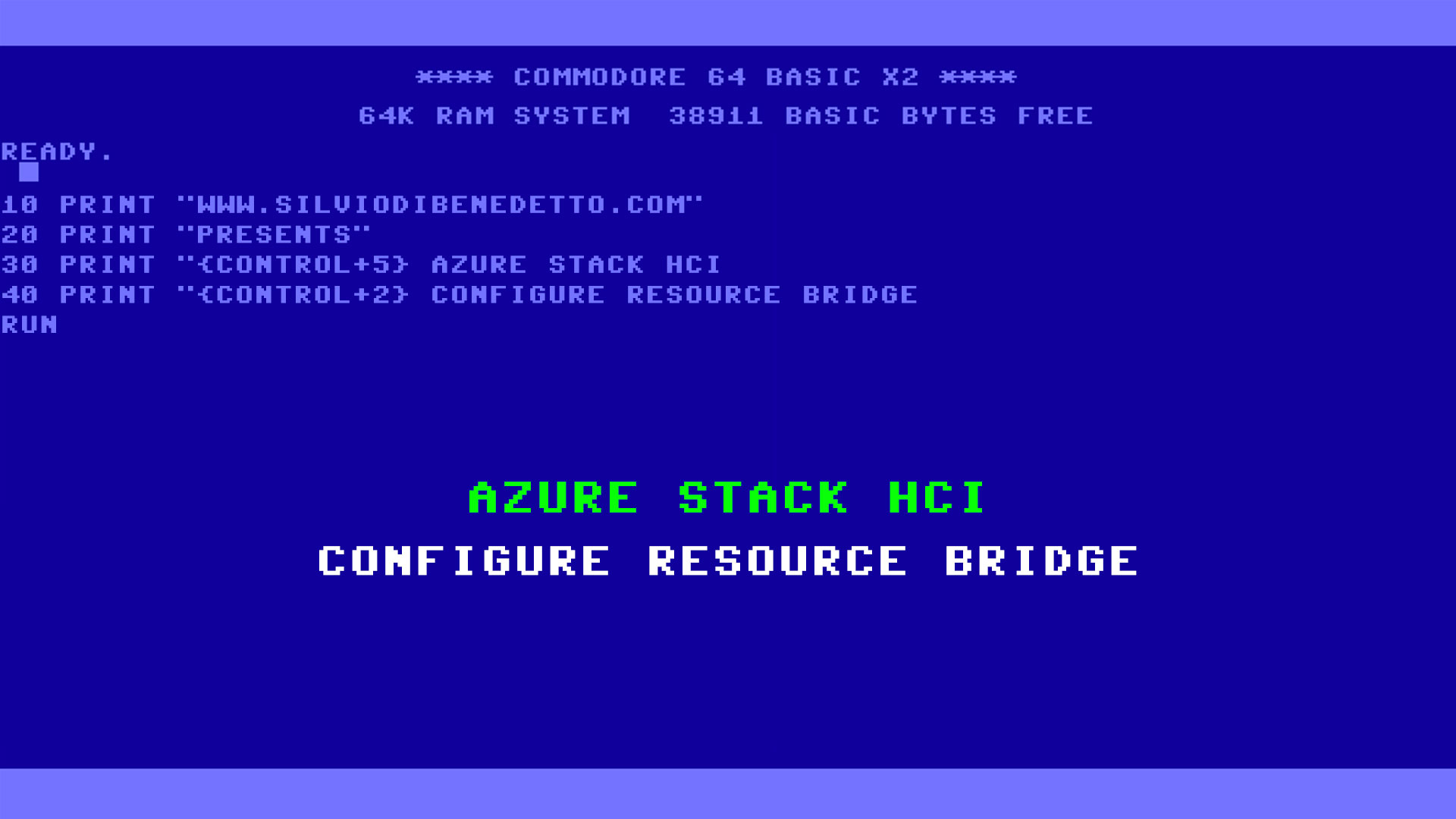Questo articolo è disponibile anche in lingua italiana al seguente link: Azure Stack HCI: configurare il resource bridge – WindowServer.it
Say that Azure Stack HCI brings the cloud under your desk is true only when those components are activated that allow you to extend the functionality of your cluster with the power of Microsoft Azure.
The Resource Bridge is the component that activates this bridge between the two worlds. The solution consists in a virtual machine, or rather a Kubernetes cluster, which is installed within your infrastructure to have a connector capable of making your Azure Stack HCI cluster communicate with Microsoft Azure.
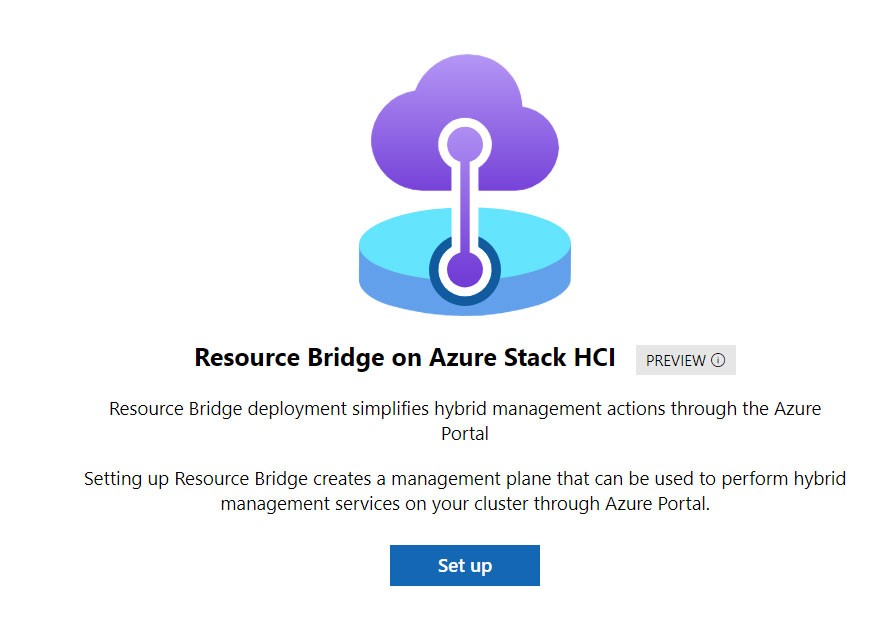
There are two ways to create the connector: from Windows Admin Center or from PowerShell; the second method is certainly faster and, to date, more reliable in executing the task. In both cases the requirements are well defined.
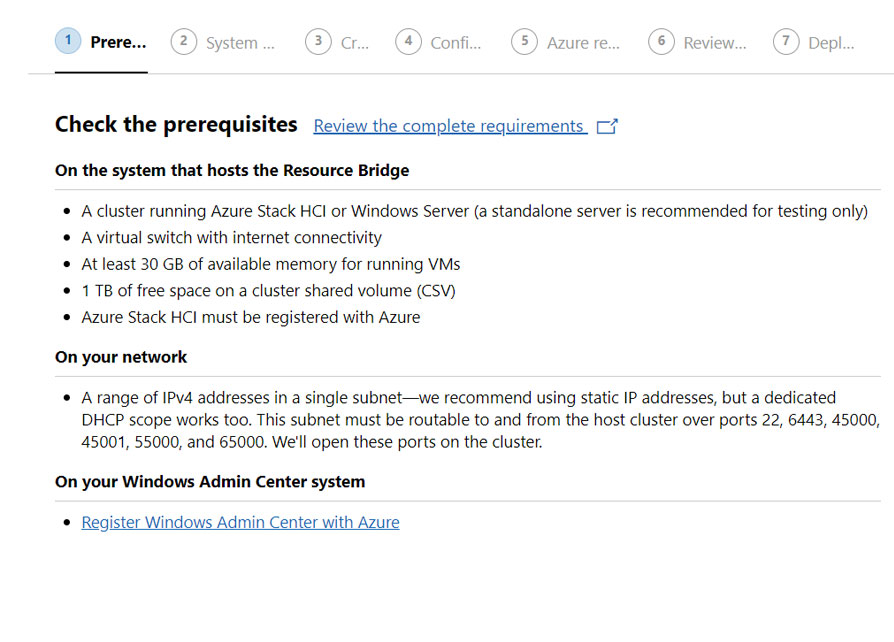
Once the installation is complete, which can take up to 20 minutes, the connector will be operational and ready to unlock the cloud features.
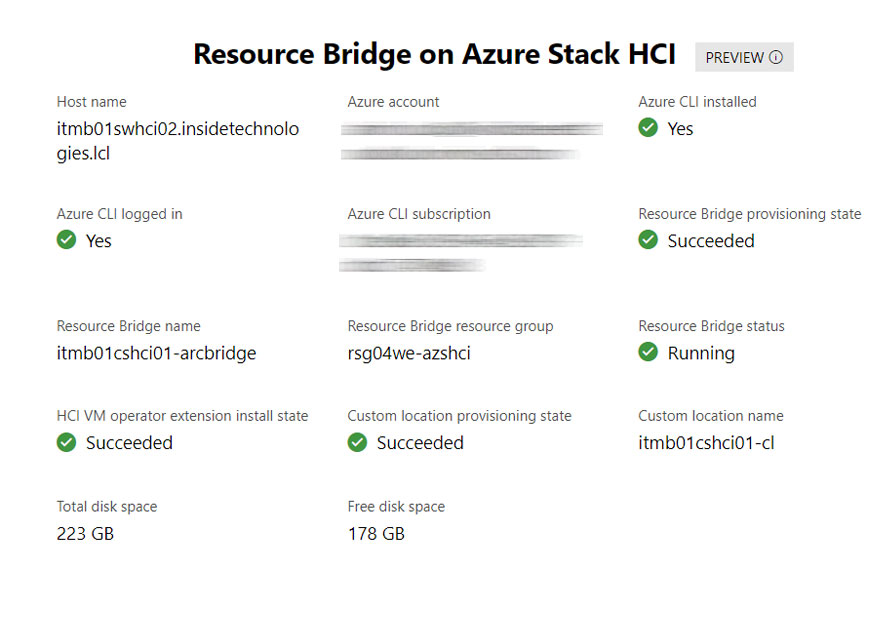
A new object will be created within Microsoft Azure which is precisely the bridge.
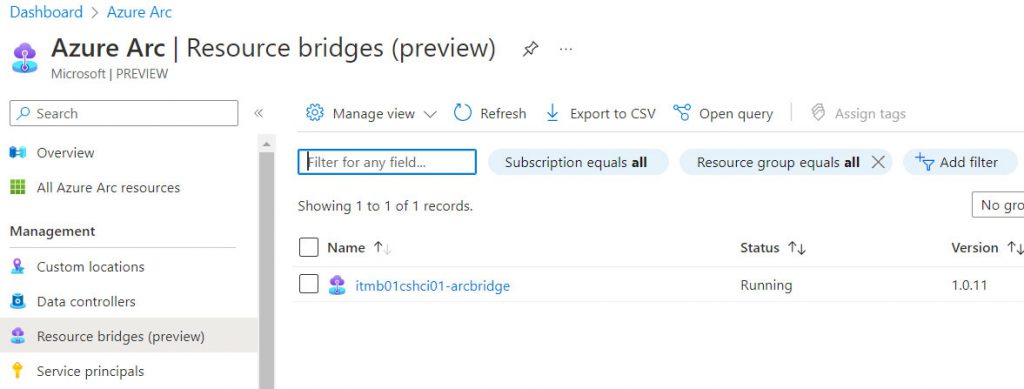
Hybrid Benefits
The creation of the bridge allows you to have several interesting features:
- Windows Automanage
- Windows Server Datacenter Azure Edition
- Azure Virtual Desktops
Azure Virtual Desktop brings the possibility of using Windows 11 Enterprise multi-session, not only in VDI mode linked to the service but also in standalone mode.
All cloud-based resources must always pass through the Azure portal and start with the creation of the images present in a dedicated marketplace.
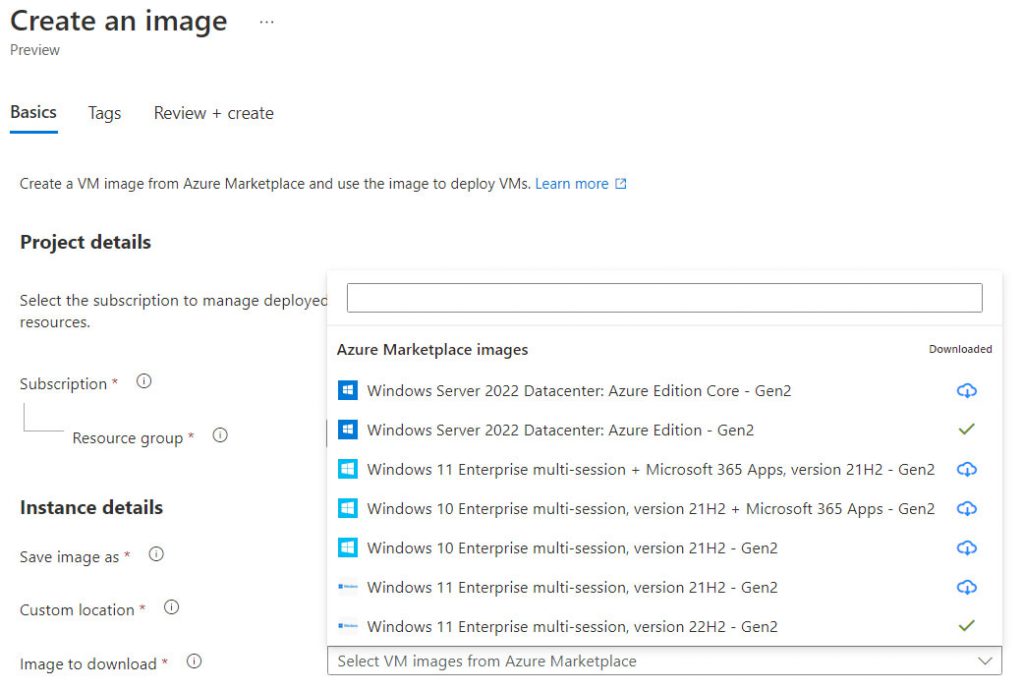
In this momento the store only provides Microsoft images but new options are also expected from third-party vendors (eg Linux). The creation task involves downloading a master image, on-premises, which will then be duplicated when creating the various virtual machines.
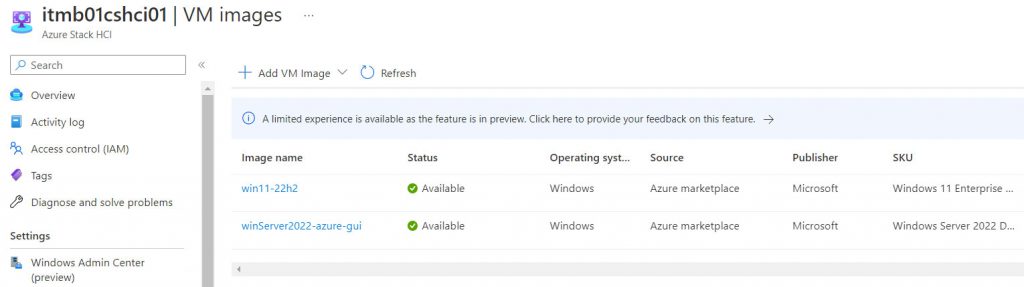
Behind the scenes of Azure Arc there’s Azure Resource Manager and this is the reason why the creation of virtual machines, even if placed on-premises, have the same logic as when they are created in the cloud.
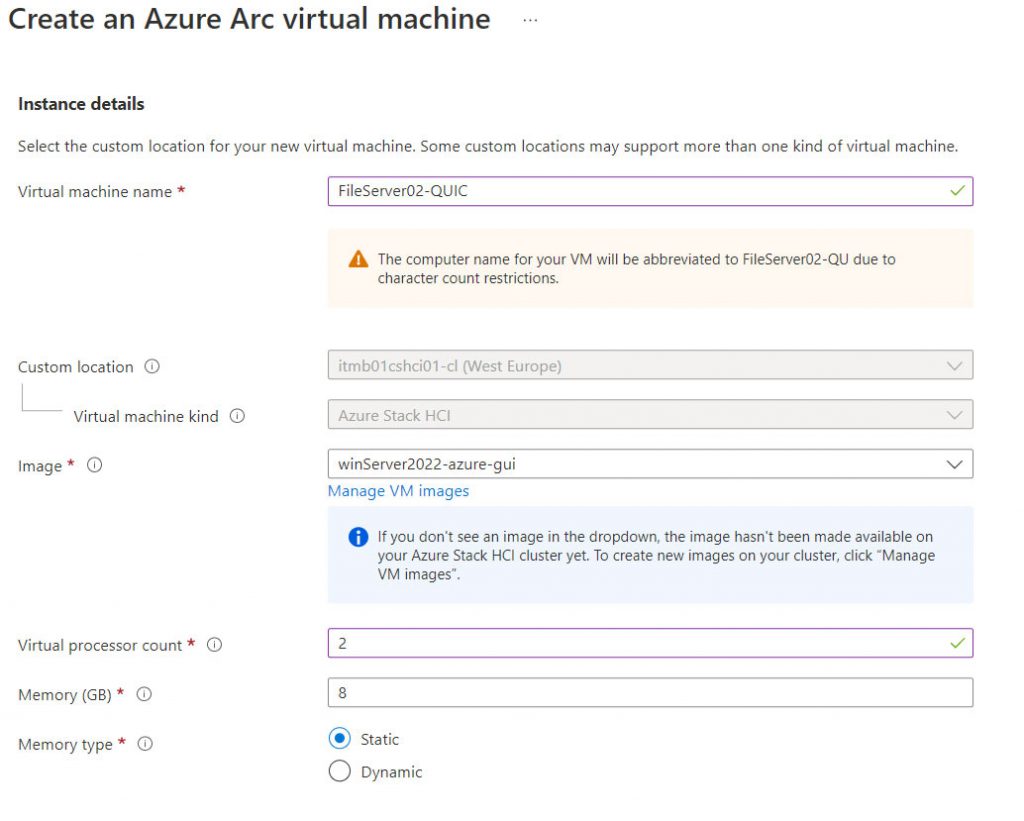
For those who have a defined naming convention, the use of Azure Arc can create some “instability” because resources cannot have spaces or special characters that we can normally use locally. Also, the name must never exceed 15 characters.
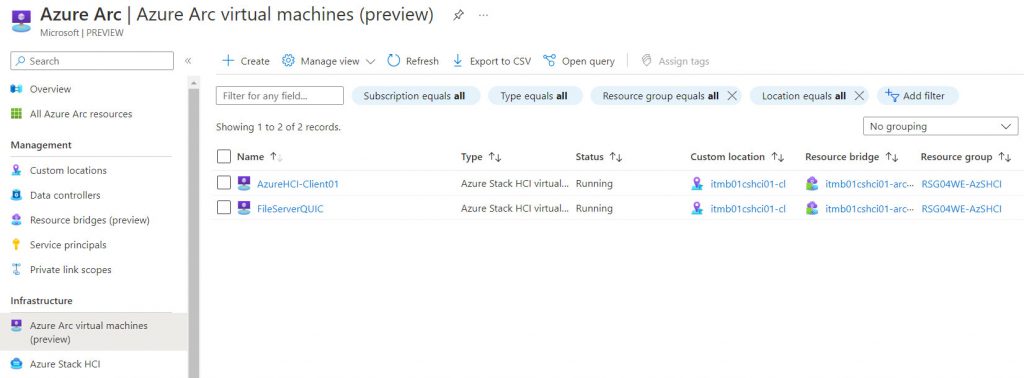
Management
All the resources created by Azure Arc are also displayed in the Azure portal and this means that it is possible to manage the objects completely, without having to have access to the local infrastructure or have permissions on the Azure Stack HCI cluster. As far as virtual machines are concerned, the portal allows you to do almost everything, except manage the memory part, which is still possible to do on-premises.
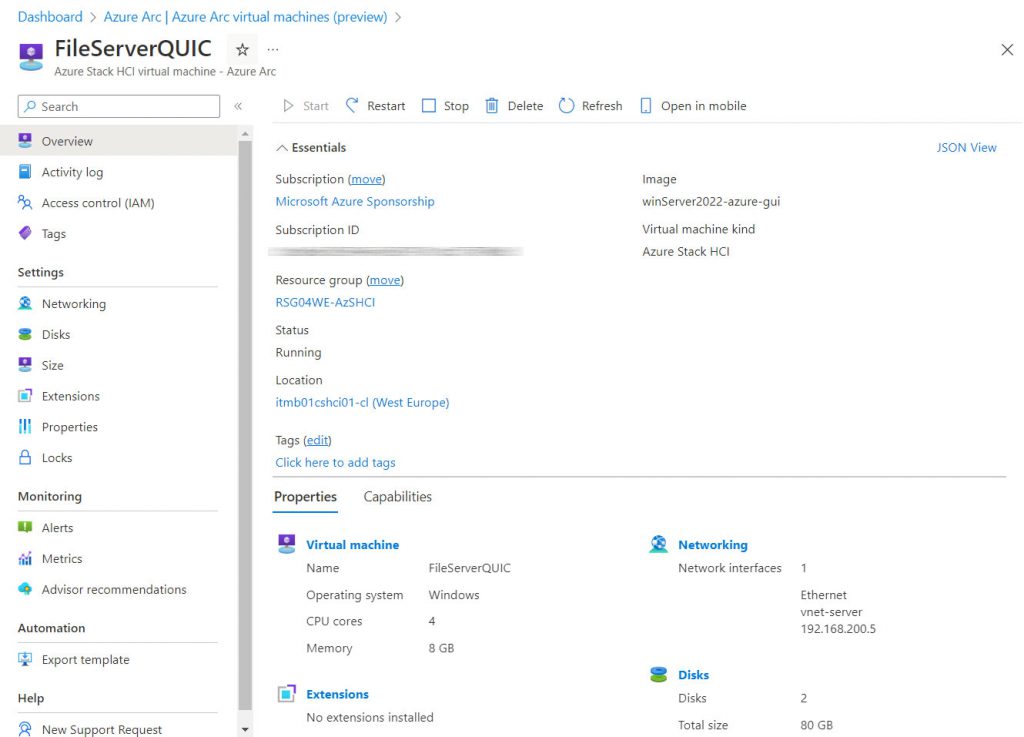
Conclusions
Using Azure Resource Bridge helps to extend your datacenter with Azure features to have advanced features that you would normally have to pay for. This type of operation allows you to reduce cloud costs, moving workloads on-premises and taking advantage of the hybrid model.
To date, there are not yet all the features that the product team has thought of, but big news awaits us during the year.
#DBS