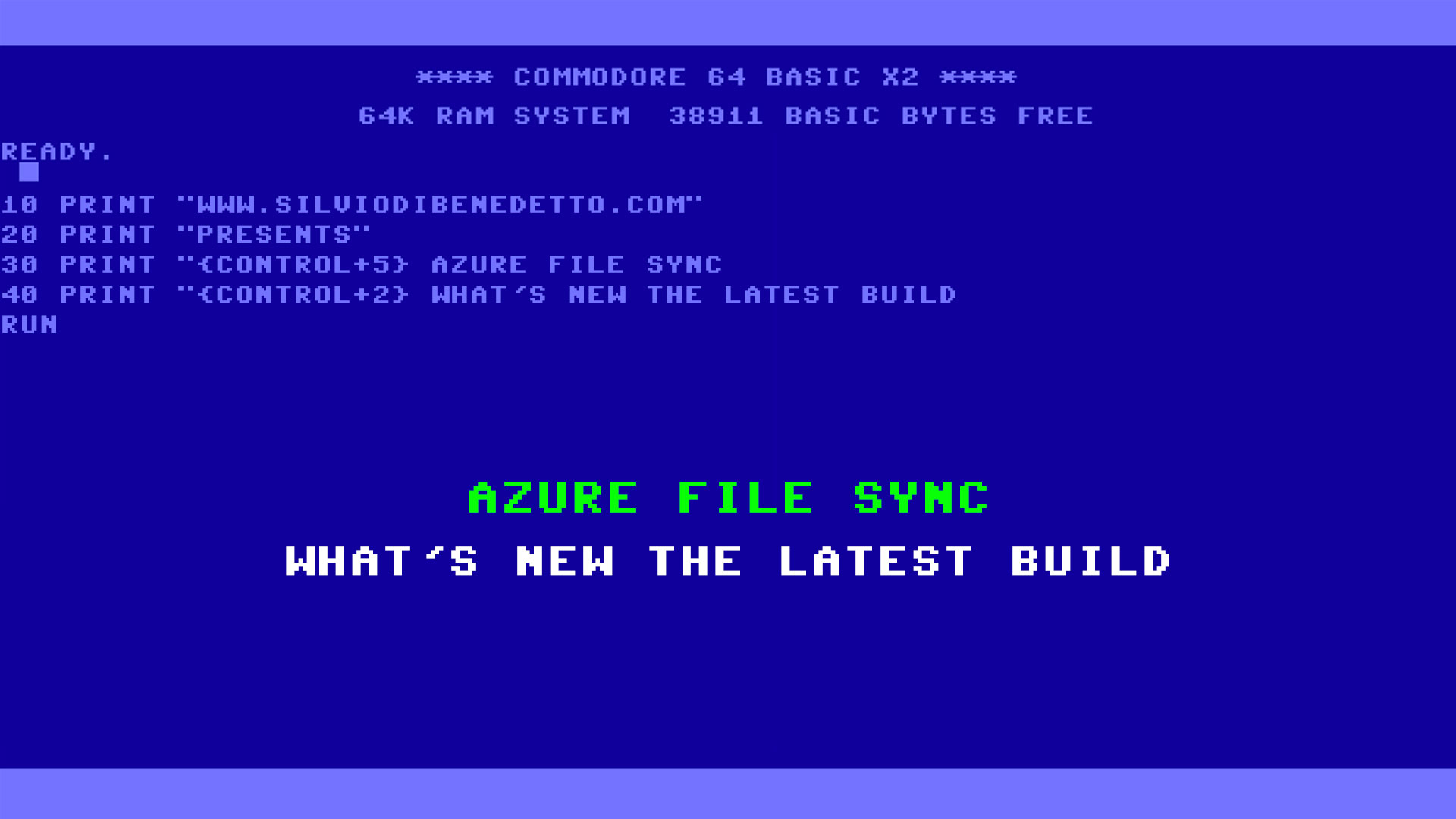Configure virtual machine is not a game because a wrong setting, can generate issues in the future. One of the most critical error is leave the VM’s configuration folders into default path.
Maybe not all the people know that when a virtual machine is starting, into his folder, a new file is created with the memory state. All of these files impact into the disk space and also into the host’s performance. What happen is the disk is out of space? Some hypervisor functionalities, like Dynamic Memory, are not available and sometime the virtual machine is not starting. The event viewer generate the error ID 3322, as showed in figure 1.
The other symptom is a low space into disk, as showed in figure 2.
So is necessary move the folders away from the default path, through Move feature on Hyper-V 2012 and 2012 R2, as showed in figure 3.
Tips
In case you have only one standalone server, my suggest is install two new SSD disks in RAID1, maybe 256GB, where save all files of configuration, smart paging and snapshots. In case you have a cluster, you should have a good performance repository, but in case this is not true, select SSD disks or SAS 10k/15k.
S