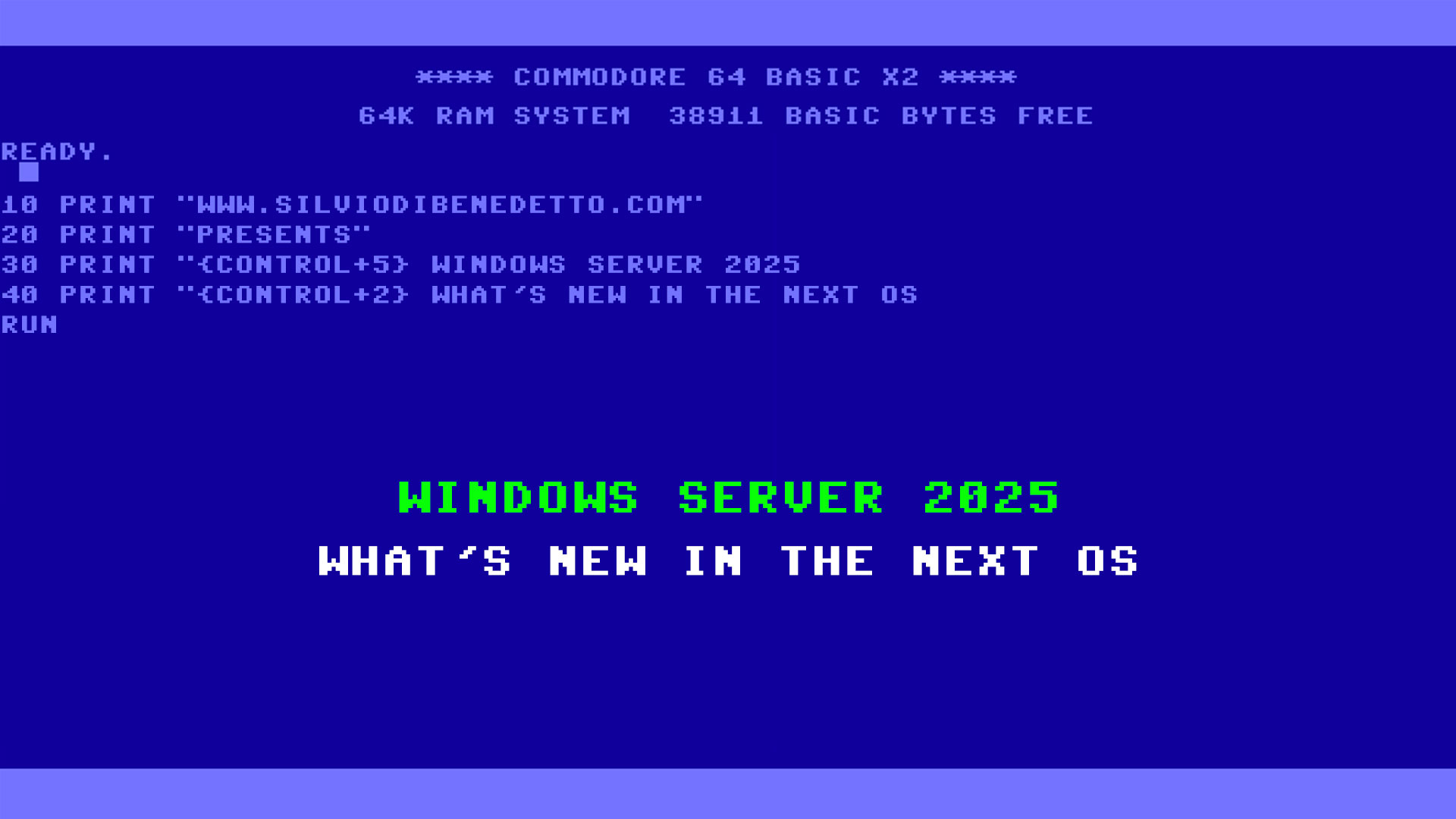Questo articolo è disponibile anche in lingua italiana, al seguente link – Microsoft annuncia Windows Server 2025 – WindowServer.it
During Microsoft Ignite 2023, numerous announcements were made for the IT sector, but among the most anticipated was the one related to the next generation of server operating systems, namely Windows Server 2025. Although the name was only made official last week, all signs had been pointing to it; we had hints at the end of 2023 when some MVPs began testing the Insider Preview that bore the Windows Server 2025 label.
With this version, Microsoft aims to reaffirm the focus on key investment areas central to development: virtualization, storage, security, identity. This article will explore the most important new features introduced.
Setup
The setup procedure has changed, moving closer to what we will likely see in Windows 12. Nothing groundbreaking, but small touches of improvement have been made to ease the product’s installation.
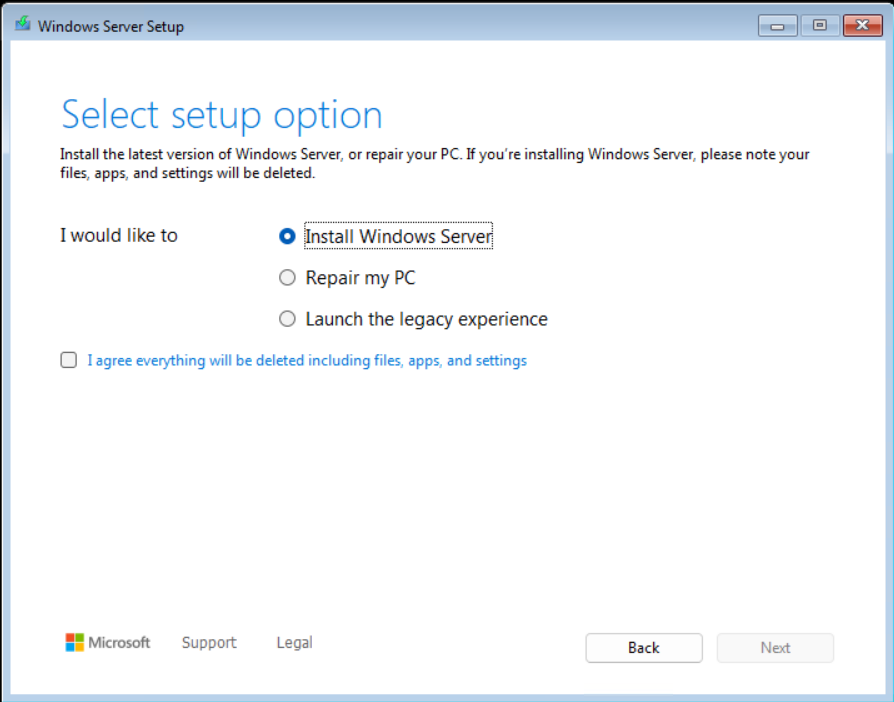
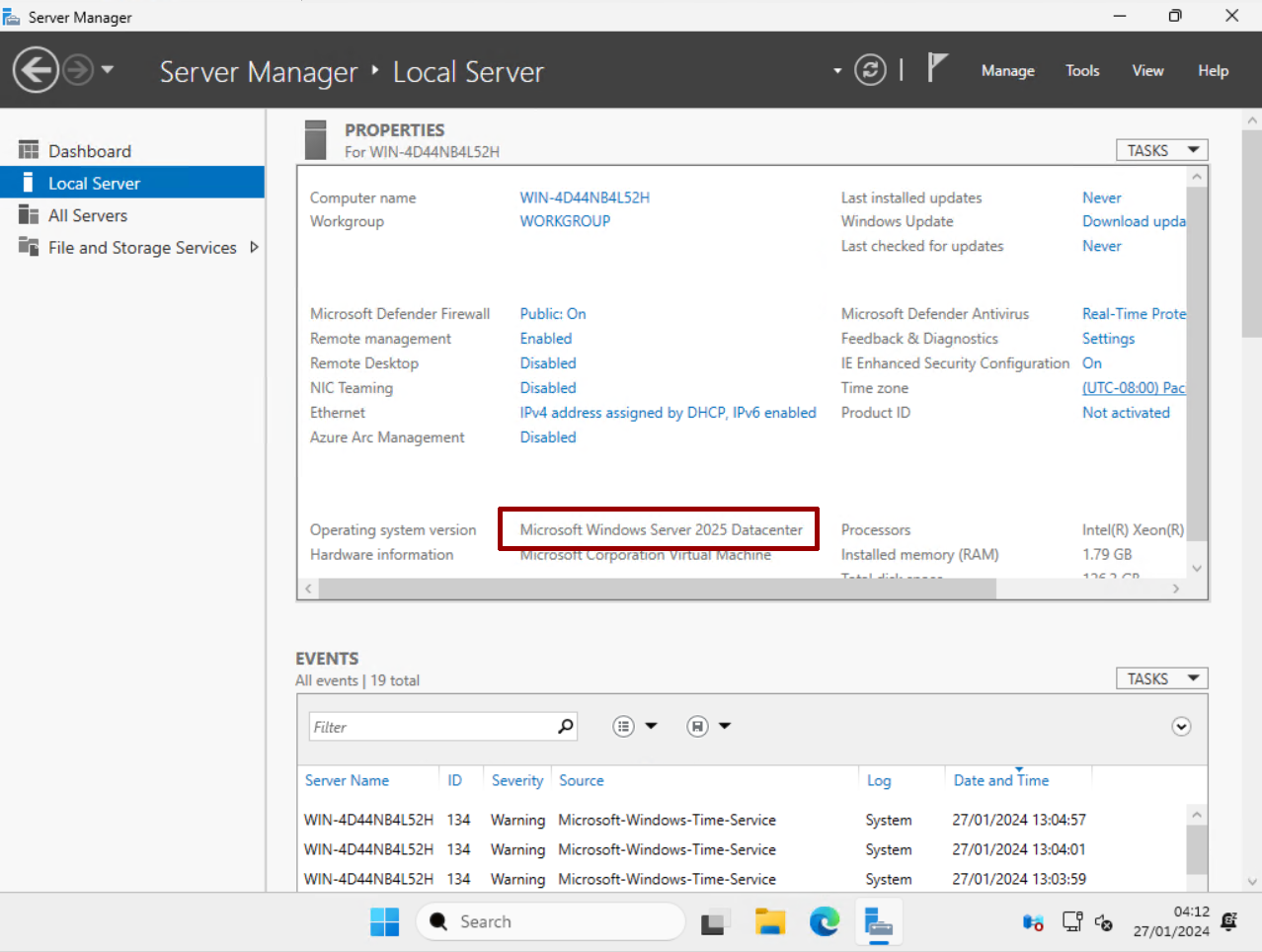
Active Directory
The last update to the Active Directory schema was seen with Windows Server 2016, but now with the 2025 version, a new schema is arriving that introduces innovations in the integration of the identity part, namely with the synchronization process with Entra ID, for what will be the new features related to cloud identities.
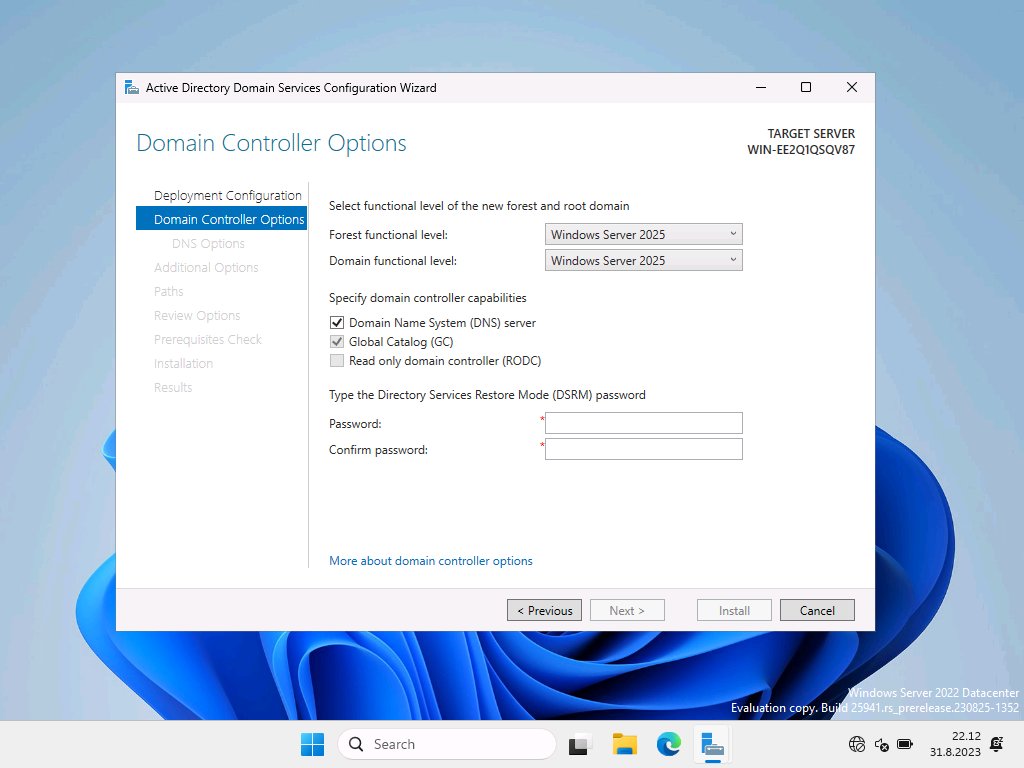
Not just new features in the schema, but also the removal of NTLMv1, transition to TLS 1.3, and heightened security in server/client exchanges, for both the authenticated world and everything related to LDAP.
Azure Arc Integration
With the Cumulative Update 11-2023 of Windows Server 2022, a new way to integrate Azure Arc with the operating system arrived, and naturally, the same principle has been applied to the new release.
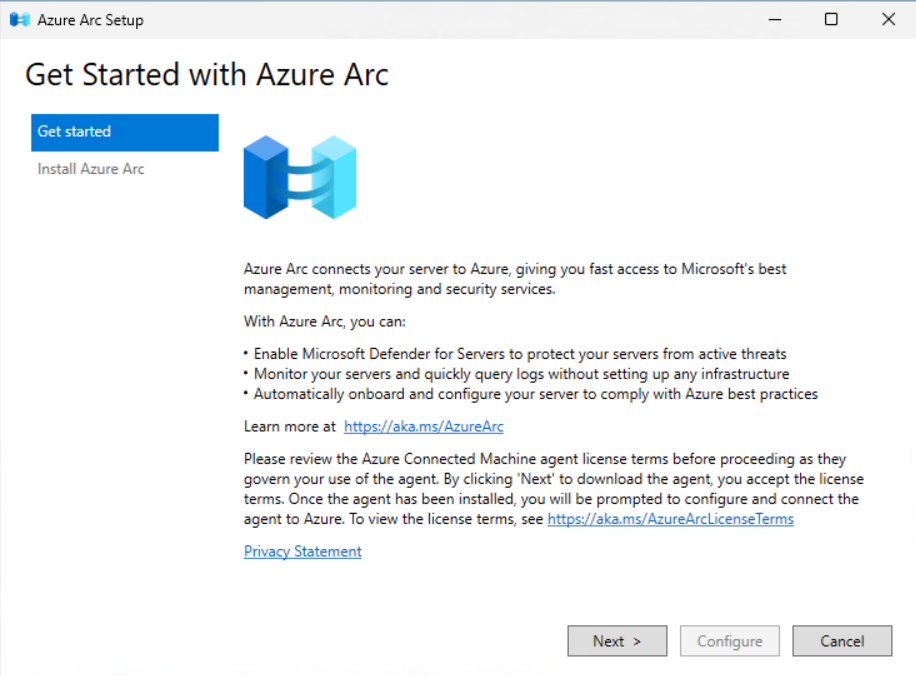
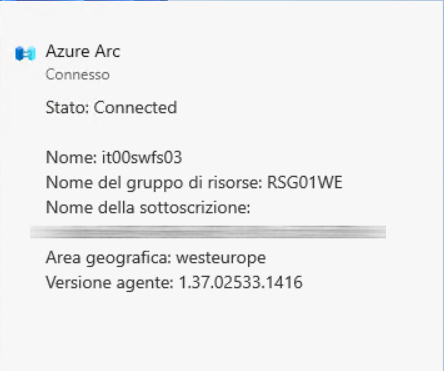
The reason behind this choice is that Microsoft is trying to push its users to implement Arc to extend their datacenter into the cloud, taking advantage of potential offerings like remote management, patch management, and governance.
Clearly, in a multi-server environment, deployment through specific tools is recommended, but when the server is standalone, or perhaps in a workgroup, this procedure is easier than the script currently proposed by Azure Arc. Additionally, the presence of the icon helps us understand if the service is functioning and correctly connected.
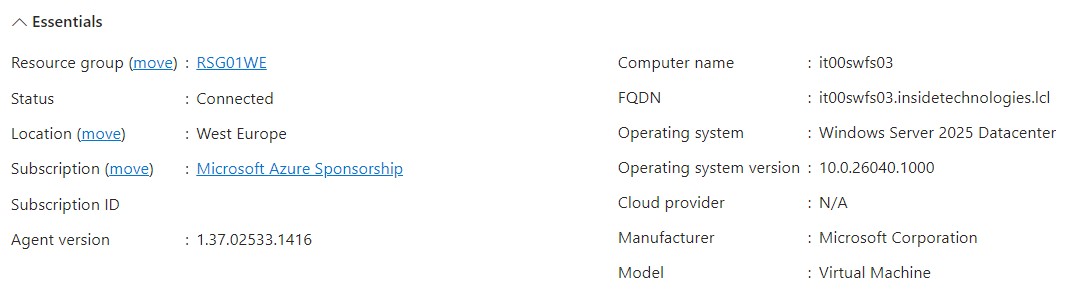
Hyper-V
Windows Server 2025 is not just about new features; it also marks a return to the past for Microsoft. Looking back four years, during the release of Azure Stack HCI, it was stated that Windows Server would no longer have the same virtualization capabilities as the hyper-converged platform. But time is always useful to rethink errors, and thus 2025 realigns with what Azure Stack HCI’s 24H2 should have. Among the new features, we will find:
- Dynamic Processor Compatibility
- Generation 2 by default
- 90% more IOPS on NVMe SSDs
- NVMe over Fabric (NVMe-oF) support
- Storage Replica 3x performance improvement
- Thin Provisioned storage
- Stretched Clustering support for Storage Spaces Direct (S2D)
- Certificate-based VM Live migration for AD-less clusters
- Cluster Aware Updating enhancements to make it more resilient
- GPU-P support for Hyper-V including support for Live Migration
- NetworkATC support
- ReFS native deduplication and compression, optimized for hot data such as virtual machines
The feature parity might raise some doubts among customers, but the truth is Microsoft wants to continue supporting the HCI mode even when disconnected from the Internet. However, it’s clear that Azure Stack HCI has an annual release cycle, so the 25H2 will already be more “advanced” than Windows Server 2025. Moreover, the SKU purely dedicated to hyper-convergence will always have a series of functions that will not be available in Windows Server.
Storage and SMB
There are many new features on the storage and SMB front, where the presence of SMB over QUIC natively, with the addition of an important novelty, namely the ability to change the publication port for the UDP part (default 443). This technology was proprietary to Microsoft Azure and Azure Stack HCI but is now made available to everyone!
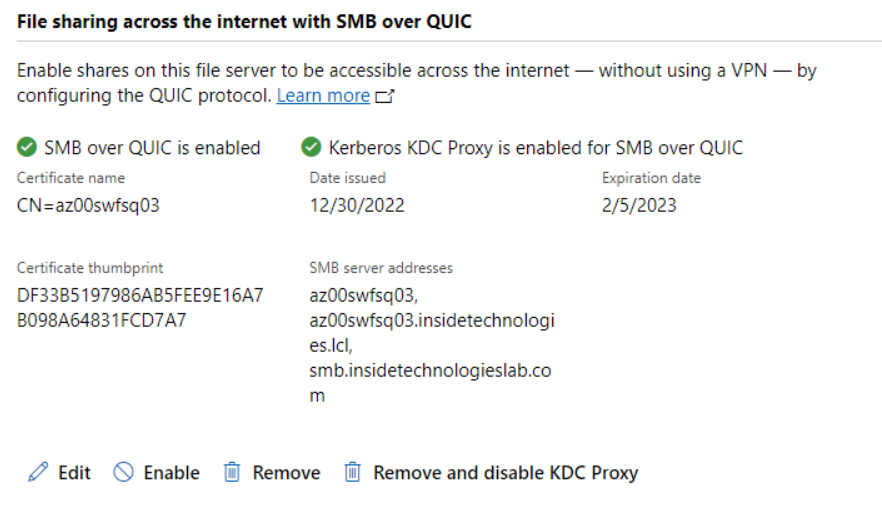
For those still unfamiliar with SMB over QUIC, it is a technology aimed at exposing the file server via the QUIC protocol, namely TLS 1.3 over UDP 443, eliminating the need for a VPN. For those interested in delving deeper, we refer you to our article – How to configure SMB over QUIC in Windows Server 2022.
Among other new features, there are improvements in the firewall part, now enhanced for SMB, SMB traffic encryption, the ability to change exposure ports, and much more. Here is a series of useful links suggested by the team:
- SMB alternative ports in Windows and Windows Server Insider
- SMB Firewall changes in Windows and Windows Server insider
- SMB client encryption mandate now supported in Windows Insider
- SMB over QUIC client access control now supported in Windows Insider
- SMB NTLM blocking in Windows and Windows Server Insider
- SMB dialect management in Windows and Windows Server Insider
- SMB signing required by default in Windows and Windows Server Insider
- The beginning of the end of Remote Mailslots
- SMB insecure guest auth now off by default in Windows Insider Pro editions
- SMB authentication rate limiter now on by default in Windows and Windows Server Insider
- SMB1 now disabled by default for Windows 11 Home Insiders builds
Hot-Patching
This technology has always been proprietary to Microsoft Azure and Azure Stack HCI, allowing servers to be updated on the fly without needing to restart. For those interested in learning more, we refer you to our article – How to enable HotPatch on Virtual Machine guest in Azure Stack HCI
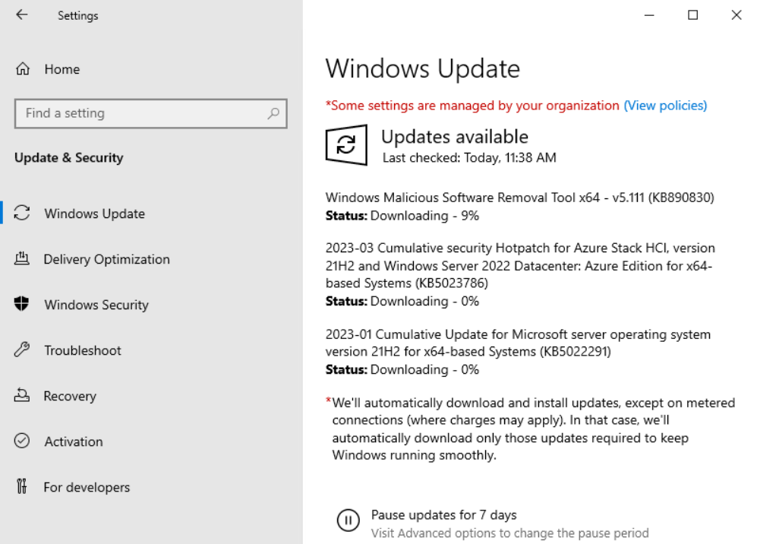
Flighting for Server
As with Windows 10/11, Microsoft introduces the possibility of rolling updates on its servers through the Flighting for Server function. For now, the goal is to update the preview with each new release, to avoid reinstallation, but it’s possible that in the future there will be a new way to update the OS part.
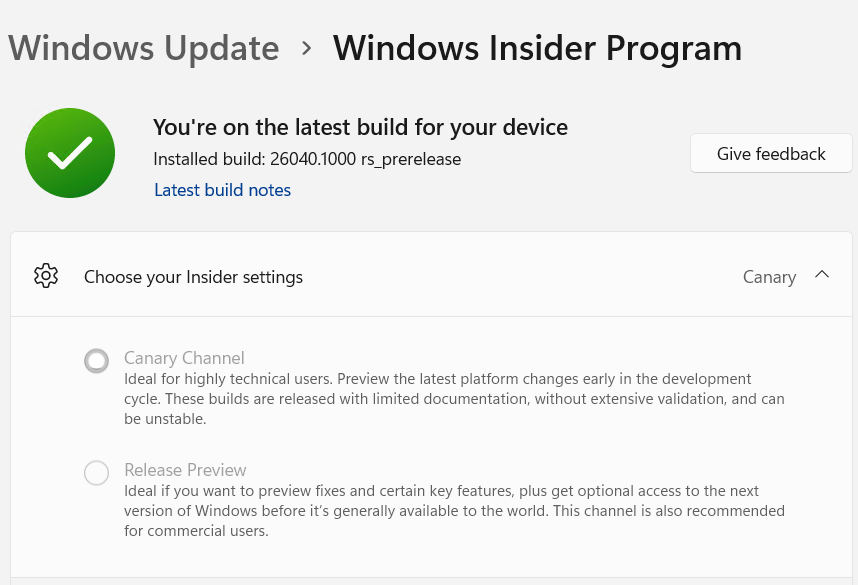
Subscription Mode
A topic internally discussed since March 2023 that is now becoming a reality, namely the ability to purchase Windows Server licenses on a Pay-as-you-go basis, shifting the cost directly to one’s Azure subscription. When is this choice advantageous? For short-term or limited-time projects, where buying a license that might not be easily reused is undesirable.
Conclusions
Windows Server 2025 certainly brings significant innovations across various fronts and is already available for testing by anyone interested, thanks to the Windows Server Insider program from which you can download the ISO or VHDX file. For more information, you can refer to the following link – Download Windows Server Insider Preview (microsoft.com).
#DBS