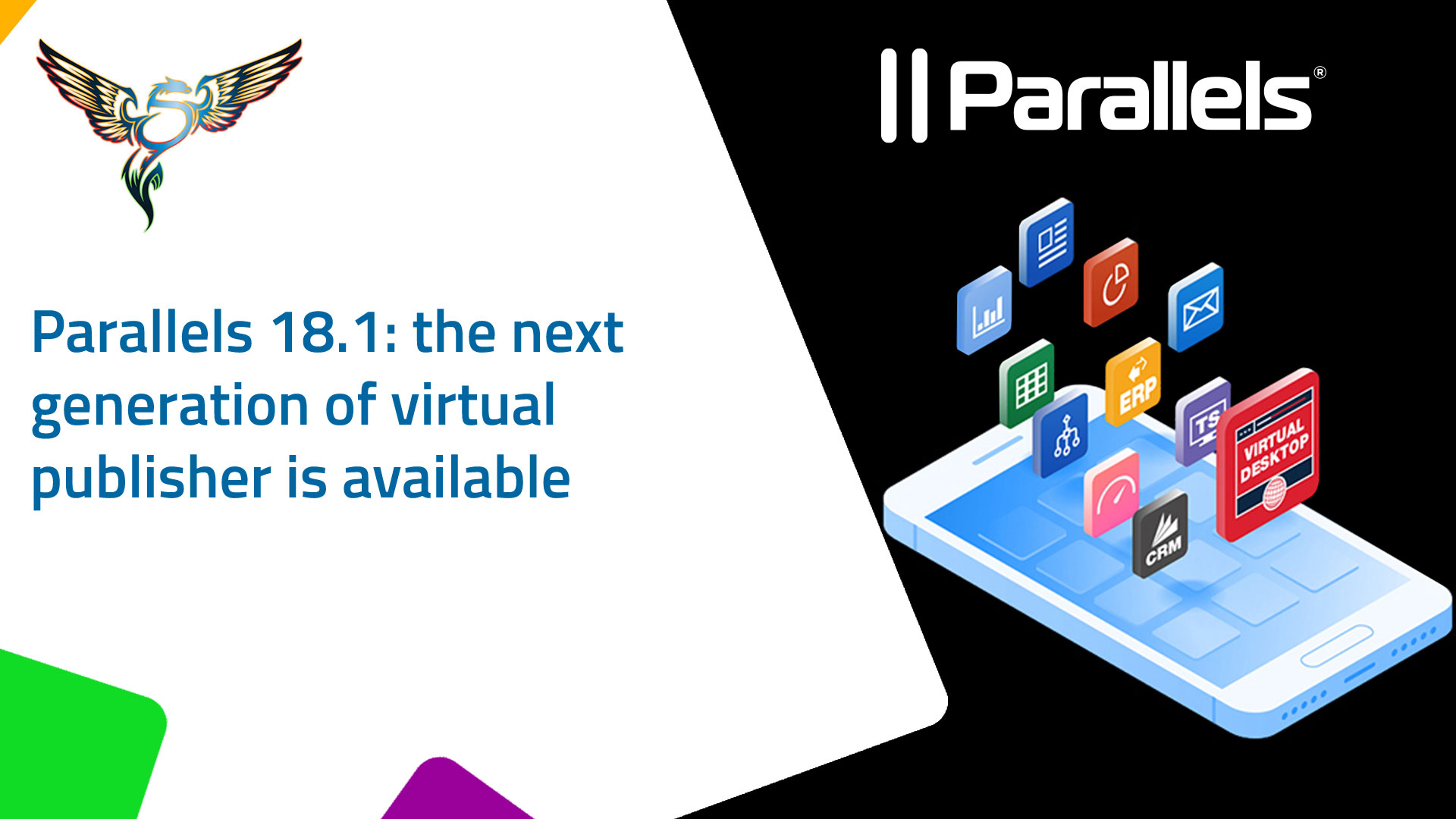Parallels Remote Application Server (RAS) 18.1 is now available for download. This is an update that builds on the larger release of Parallels RAS 18 back in December 2020. The new Parallels RAS 18.1 includes stability, security and scalability improvements along with new functionality.
I’m very happy to see that one of my feedback were implemented “Fixed: UPD configuration is not automatically disabled when FSLogix Profile Containers are enabled” and “Web Administration Server is now installed by default as part of the main installer and supported to run on separate management server“. This is the reason why I love work with this team.
Key Features
- Combined User Session Management – A new Sessions category combines all user sessions and associated session details, whether they are hosted on RD Session Hosts, VDI, Azure Virtual Desktop (formerly Windows Virtual Desktop) or Remote PCs over VDI technology. In addition, the new Resources view shows all running published resources for better administration.
- Self-Service Remote PC Access – Applying to standalone Remote PCs, end users can enroll their preferred Windows PC to the Parallels RAS Farm in a self-service manner, automatically creating a corresponding published desktop. Administrators can also programmatically use this functionality to automate Remote PC enrollment.
- Azure Virtual Desktop: New Features – We’ve made Azure Virtual Desktop integration even better! Now you can override host sizes for each host pool using same Template, leverage RDP Shortpath for a direct UDP-based connection, use SAML (2.0) SSO authentication with Microsoft Azure as IdP and more.
- Parallels Client for Mac on Apple M1 and Intel Chips – Parallels Client for Mac is rebuilt and optimized to natively run on Apple M1 and Intel-based Mac devices alike, increasing end-user performance.
- Dynamic Session Resolution Update – Improve user experience by dynamically updating the remote desktop session’s resolution when in windowed mode, without needing to reconnect to the session.
- Bidirectional Clipboard and File Transfer Control – Increase security by not permitting users to copy or download data from remote sessions to local devices. Users may still copy or upload data from local devices to remote applications as bidirectional clipboard and file transfer control is now available. In addition, default path for file transfer can be set and also enforced.
Other Features
- Granular Multifactor Authentication (MFA) configuration
- Maintenance for published resources
- Yubico Yubikey (PIV) support for Parallels Client for Windows
- Tenant Broker: Multiple addresses support for a single tenant
- VMware vSphere 7.0 Support
- Management Portal: Web Administration Server is now installed by default as part of the main installer and supported to run on separate management server. In addition, new features such as new dedicated configuration page, ability to check and update RAS agents, UX Evaluator and advanced session metrics along with resource view amongst others have also been added
Get Started
The release document with all new features is available at this link – Parallels Remote Application Server version 18 Release Notes
#DBS