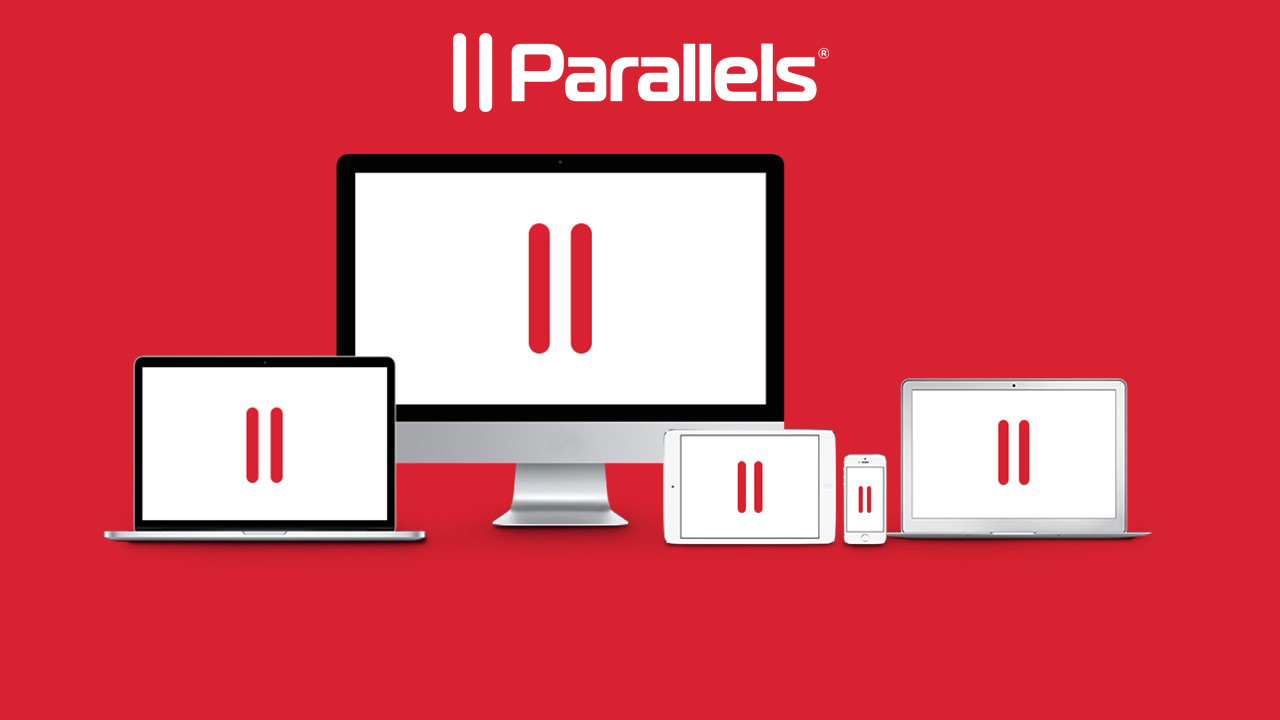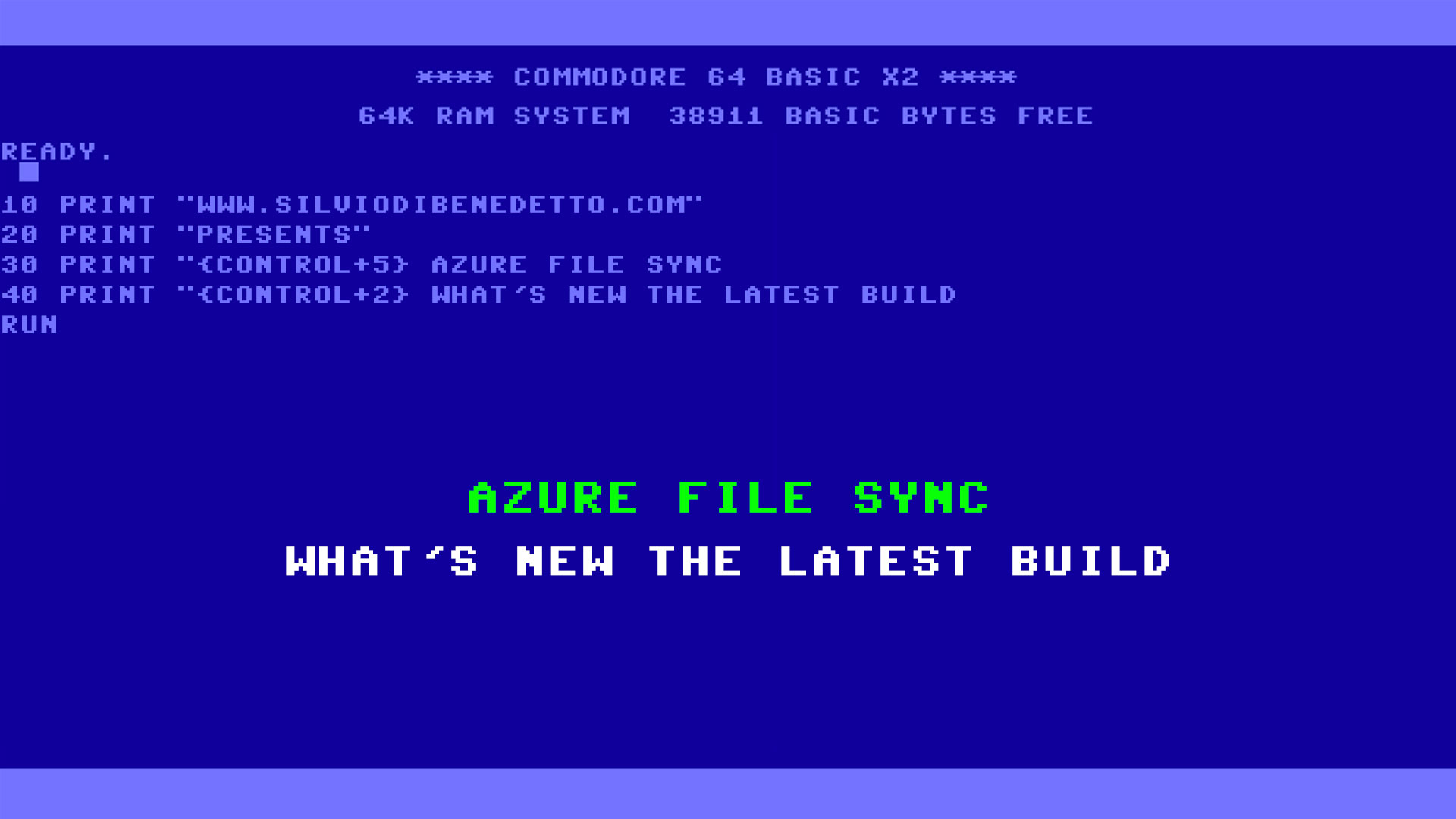A new update for Parallels Remote Application Server v18 is available for download. The Update 1 fix some small issues found into the major release. This is the change log of version 18.0.1 (build 22479).
Main
- Improved: Windows Virtual Desktop auto-scaling for pooled and personal host pools
- Improved: Agent requirement when using Remote PCs
- Improved: Extended range for HALB disconnects and timeout settings
- Improved: Publishing Agent stability improvements
- Fixed: High CPU usage by VDI Agent
- Fixed: In some scenarios, Publishing Agent may occasionally display the “Not Verified” state or service may experience crashes
- Fixed: Guest VM Agent may experience crashes in RD Session Host over VDI scenario
- Fixed: Published applications hosted on Windows Server 2019 RD Session Host may not launch if the option “Use RemoteApp if available” is enabled
- Fixed: In some scenarios, a remote user can connect to a Remote PC despite another locally logged in user
- Fixed: In some scenarios, Guest VMs on Microsoft Azure may not be enumerated
- Fixed: Incorrect Administrators’ session names may show in the RAS Console
- Fixed: Printer redirection may fail after an upgrade to version 18.0
- Fixed: In some cases, Universal Printer adds an extra blank page
- Fixed: When using several Secure Client Gateways accessed through HALBs, shutdown commands initiated from the Device Manager may not be successful
- Fixed: Parallels Clients 17.1 are not allowed to launch published resources if FIPS is enabled
- Fixed: Incorrect SSL extension error when using Dell Wyse ThinOS with RAS version 17.1 and above
- Fixed: When using RAS Tenant Broker, published resources may not launch after an upgrade to version 18.0
- Fixed: When using RAS Tenant Broker, HALB settings are not loaded correctly after an upgrade to version 18.0
- Fixed: When using Microsoft Hyper-V as a VDI provider, Cluster Shared Folders can become unavailable for new templates
- Fixed: After an upgrade from RAS version 17.0.1, RDP-UDP tunneling may stop working unexpectedly
- Fixed: In rare scenarios, submitting the system report to Parallels may fail
HTML5 Gateway
- Improved: Reduced the size of JSON files storing all configured Themes
- Fixed: Security vulnerability issue, CVE-2020-35710, disclosed in Parallels KB article https://kb.parallels.com/125322
- Fixed: In some scenarios, black artifacts are displayed when using HTML5 Client
- Fixed: Secure Client Gateways may drop HTML5 client initiated sessions
- Fixed: A remote application window cannot be restored after it’s minimized
PowerShell
- New PowerShell cmdlets to manage TOTP users
- Add-RASTOTPUsers
- Reset-RASTOTPUsers
- Find-RASTOTPUsers
- Added
- AdminCreate, AdminLastMod, TimeCreate, and TimeLastMod properties to the following objects: Admin Account, Client Rules, GW, Notifications Event Notification Resource, Notification Script, PA, Provider, PubFolder, PubRDS Desktops, PubVDI Desktops, PubRDS Apps, PubVDI AppsRASPower Permission, RDS, RDS Groups, RDS, Sched Item, RDS Sched Server Group Disable Item, RDS Sched Server Group Reboot Item, Site, Provider, VDI Template, VDI Provider and VDI Pool.
RestAPI
- New REST API call to manage TOTP users
- api/TOTP/User/
- Added AdminCreate, AdminLastMod, TimeCreate, and TimeLastMod properties to the following objects:
- Admin Account, Client Rules, GW, Notifications Event Notification Resource, Notification Script, PA, Provider, PubFolder, PubRDS Desktops, PubVDI Desktops, PubRDS Apps, PubVDI AppsRASPower Permission, RDS, RDS Groups, RDS, Sched Item, RDS Sched Server Group Disable Item, RDS Sched Server Group Reboot Item, Site, Provider, VDI Template, VDI Provider and VDI Pool
Get Started
Download Parallels RAS v18 Update 1
#DBS