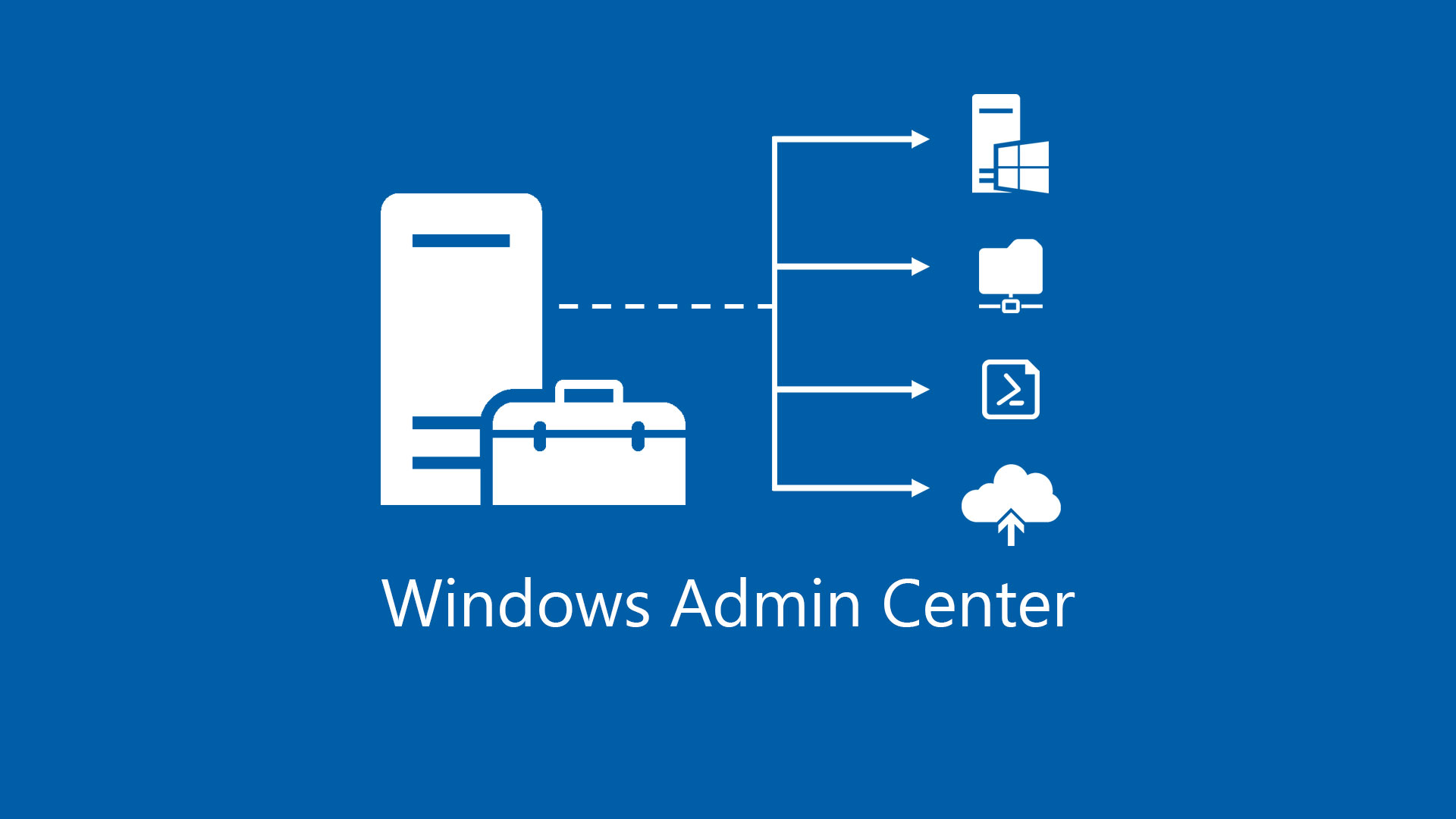During the Microsoft Ignite the product team has announced a new build of Windows Admin Center available in General Availability! The v2103 made improvements to both accessibility and to core tools like the Events tool, the Virtual Machine tool, and to Azure hybrid center.
What’s New
Here the most important new features:
- Windows Admin Center supports Azure IoT Edge for Linux on Windows
- Windows Admin Center in the Azure Portal is now in public preview
- Automatic in-app updates
- Automatic extension updates
- Gateway proxy support
- Pop-out tools
- Events tool redesign
- Virtual Machine tool
- Integration services settings
- Editable columns and groupings
- Edit virtual switches during VM move
- Azure hybrid center
Windows Admin Center in Azure Portal
This is a new service that I’m very happy to present because I had the pleasure to test in private preview.
Windows Admin Center in Azure unlocks incredible capabilities for the Azure Portal by providing you with an interface to manage the OS of your Windows Server VMs. You can now configure, troubleshoot, and perform maintenance tasks with the same Windows Admin Center UI that you know and love using on your Windows Server in your datacenters. Manage your files, view expired certificates, monitor performance, view critical events, use an in-browser RDP session and so much more without leaving the Azure Portal.
More information at this link – Announcing public preview of Windows Admin Center in the Azure portal
Platform Updates
One of the most cool feature is the auto-update extension that allows WAC to be always updated.

Another cool improvements is the new Event Log view with a graphic dashboard about “hot event”.
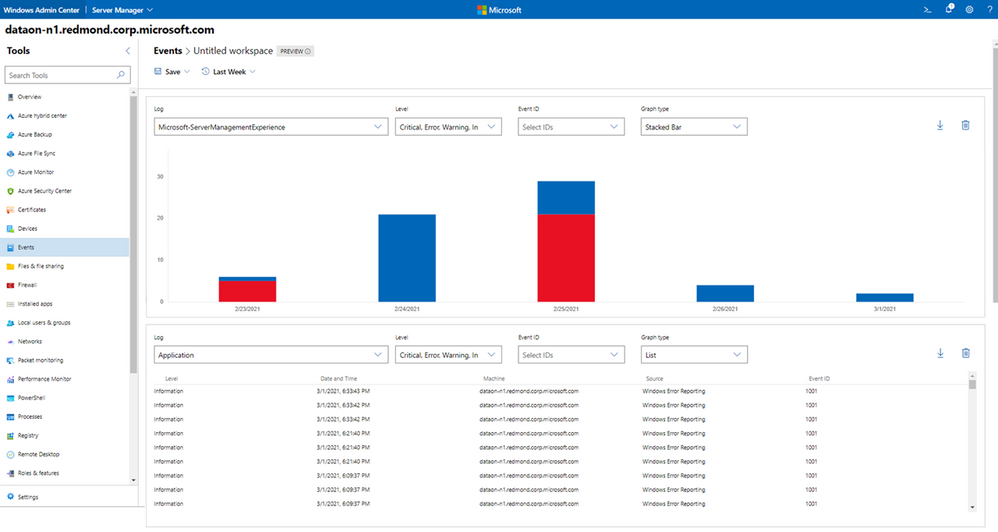
Azure Stack HCI
Windows Admin Center is built to be an extensible platform. Microsoft’s partners have been hard at work developing their integrated snap-ins for Azure Stack HCI workflows. As of today, four partners (Dell, DataON, Lenovo, SecureGUARD) have released extensions containing snap-ins.
Get Started
Download Windows Admin Center v2103 today
#DBS