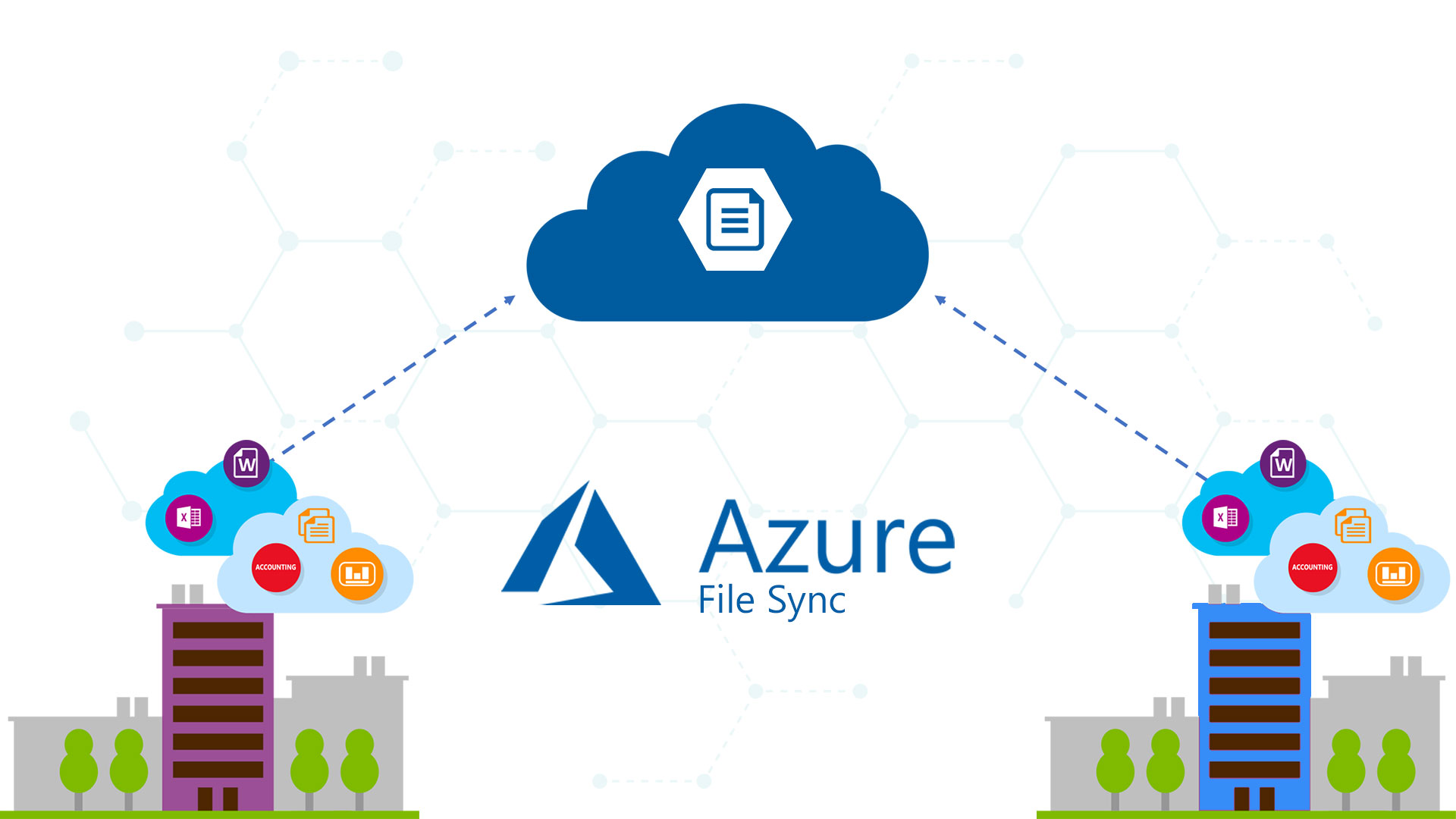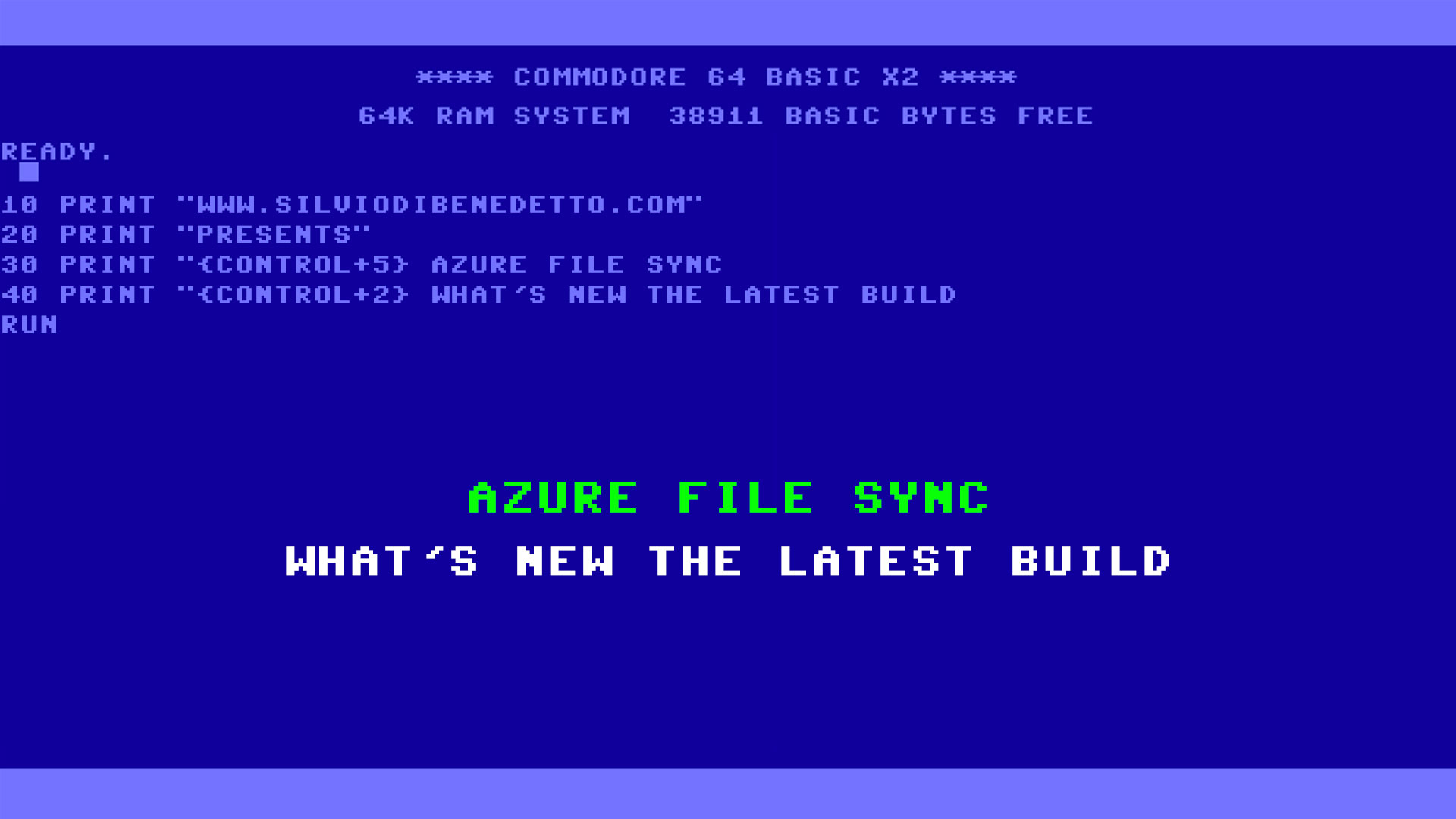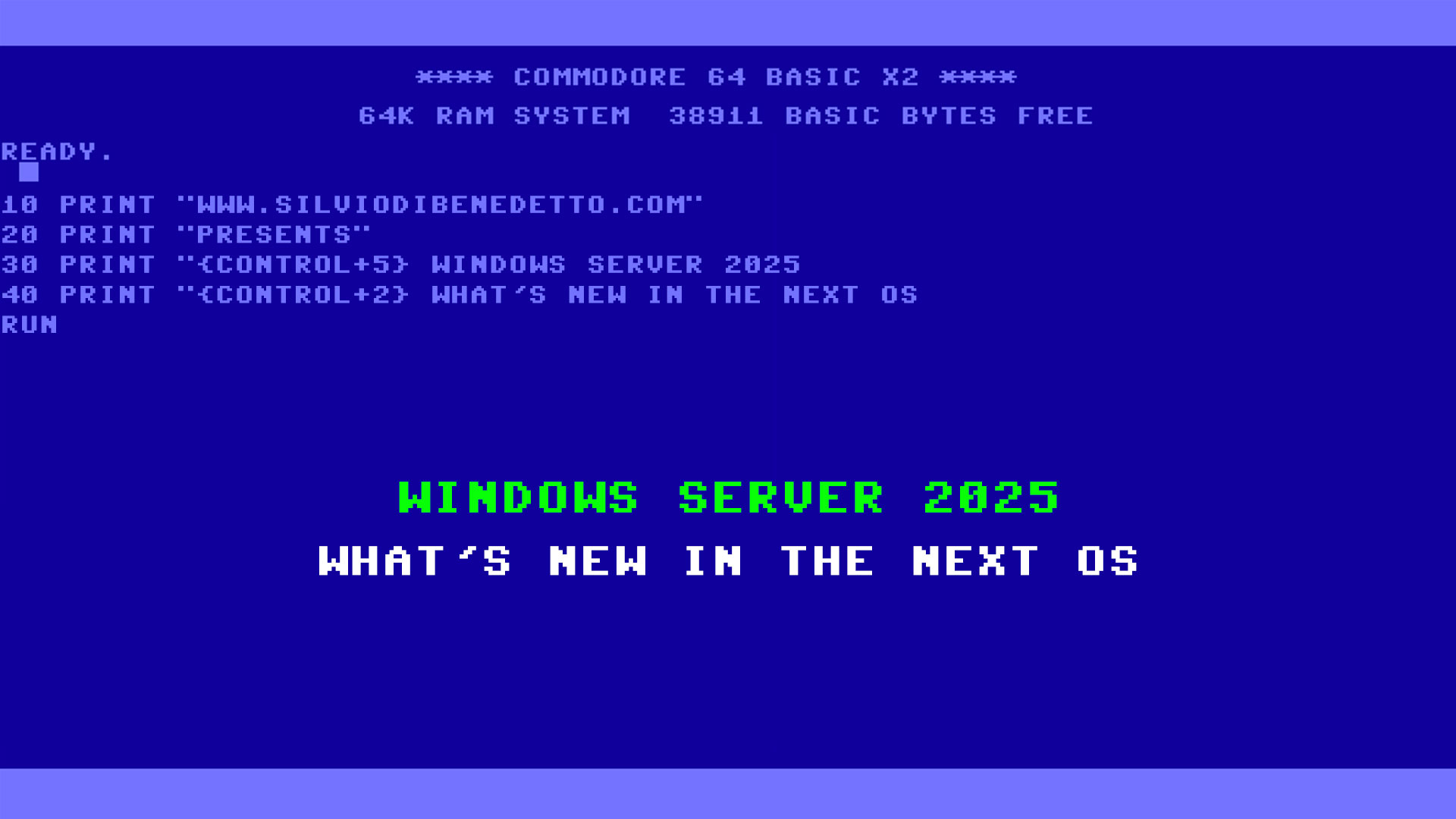The Azure File Sync agent v11.2 it’s now on Microsoft Update and Microsoft Download Center. Improvements and issues that are fixed:
- If a sync session is canceled because of a high number of per-item errors, sync may go through reconciliation when a new session starts if the Azure File Sync service determines that a custom sync session is required to correct the per-item errors.
- Registering a server by using the Register-AzStorageSyncServer cmdlet may fail and return an “Unhandled Exception” error message.
- Added: A new PowerShell cmdlet (Add-StorageSyncAllowedServerEndpointPath) to configure allowed server endpoints paths on a server. This cmdlet is useful for scenarios in which the Azure File Sync deployment is managed by a Cloud Solution Provider (CSP) or Service Provider, and the customer wants to configure allowed server endpoints paths on a server. When you create a server endpoint, if the path specified is not in the allow list, the server endpoint creation fails.
Note: This is an optional feature. All supported paths are allowed by default when you create a server endpoint.
- To add a server endpoint path that’s allowed, run the following PowerShell commands on the server:Import-Module ‘C:\ProgramFiles\Azure\StorageSyncAgent\StorageSync.Management.ServerCmdlets.dll’ -verboseAdd-StorageSyncAllowedServerEndpointPath -Path <path>
- To get the list of supported paths, run the following PowerShell command:Get-StorageSyncAllowedServerEndpointPath
- To remove a path, run the following PowerShell command:Remove-StorageSyncAllowedServerEndpointPath -Path <path>
More information about this update rollup:
- This update is available for Windows Server 2012 R2, Windows Server 2016 and Windows Server 2019 installations that have Azure File Sync agent version 4.0.1.0 or later installed
- The agent version of this update rollup is 11.2.0.0
- A restart may be required if files are in use during the update rollup installation
Get Started
Azure File Sync Agent v11.2 Release – February 2021
#DBS