New session with System Center 2012 Virtual Machine Manager and today I wanna show you a great feature called Update Baseline. The first question is: why I must use VMM to update my Hyper-V Hosts? Keep align the machines is very hard for IT Pro Admins and sometimes this kind of activity are made manually; maybe this could be good if there’s just one host but if there are five or more hosts is a little bit different. Unfortunately some IT Pro prefers don’t apply the patch just because “I don’t want touch the server because is up since X months“…..bad thing! Patching your OS is important to give reliability, stability and to make more secure the system.
In Virtual Machine Manager we can create a set of updates that we want apply to our hosts, thanks the Update Baseline component. The first step is add an update server machine, based on Windows Server Update System into the Fabric pane, as showed in figure 1.
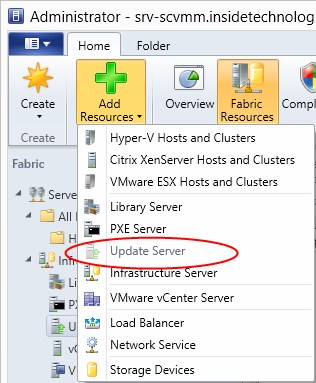
Figure 1 – Add New WSUS
NB: In this picture the button is disable because it’s possible add only one WSUS for infrastructure
Now it’s time to create the Baseline from the Library pane -> Update Catalog and Baselines -> Update Baselines, right-click and select Create Baseline, as showed in figure 2.
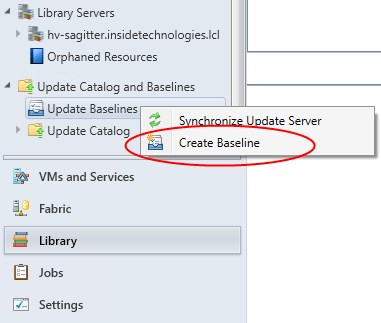
Figure 2 – Create Baseline
Give the name, don’t choose yet the updates, and select the Scope that is the servers that you want manage with VMM. As you can see from the figure 3, it’s possible manage not only the Hyper-V hosts but also the Infrastructure servers like VMM, Library Servers and Update Server.
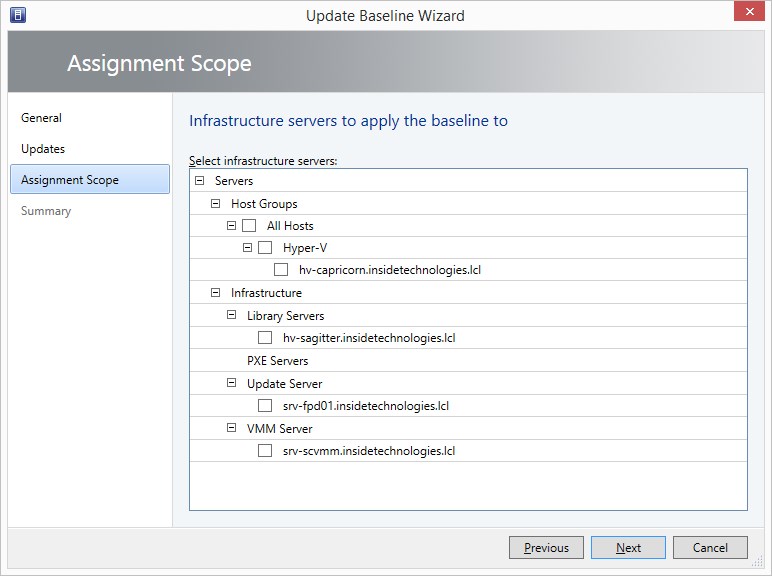
Figure 3 – Scope
Create the Baseline and open it to select which patches you want deploy, as showed in figure 4. In this moment is not possible have more information that you see but it’s possible filter the patch with the search area.
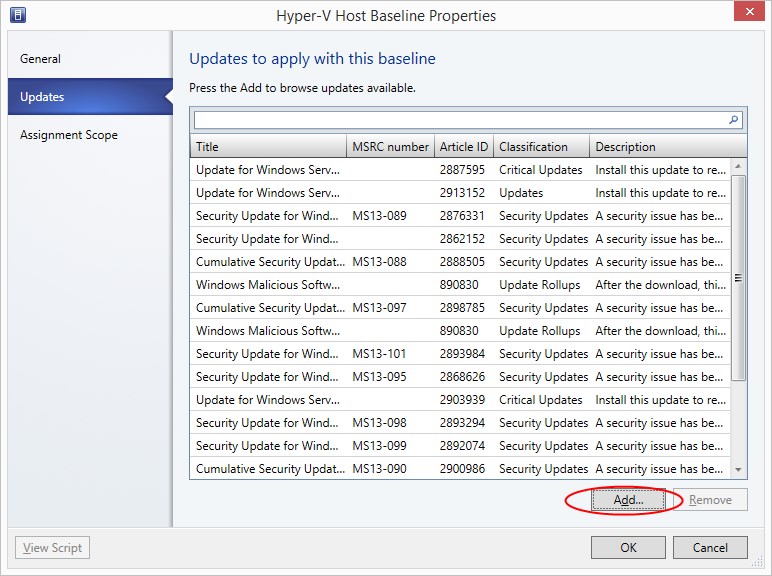
Figure 4 – Select Updates
To check if your machines are compliant or not, go to Fabric pane, select your host and click on the button Compliance. Use the button Scan to analyse if the patches that you have approved in the Baseline area are present into the host. The status is available in the main area, as shows in figure 5.
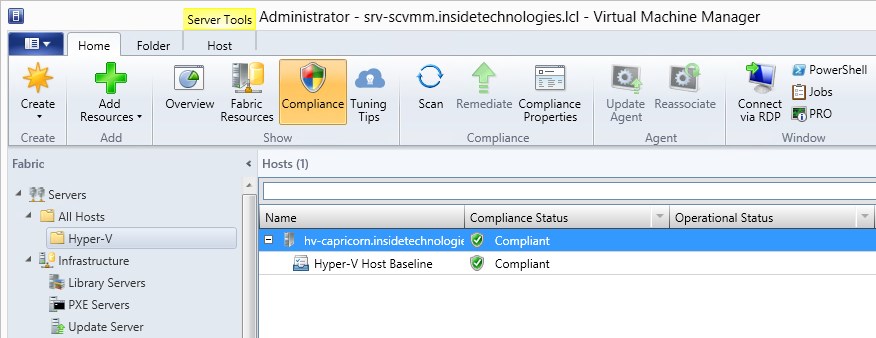
Figure 5 – Compliance Status
In case the host is not compliance it’s possible apply the updates with the button Remediate. Remember that if you scan a Cluster the updates will be applied one node by one, this is important in order to don’t interrupt the service to the end-users.
Finish! Few minutes to create a great solution to automate the patch deploy in your environment.
S









Follow on Socials