One of the most cool feature on Veeam Endpoint Backup is the possibility to use backup repository of Veeam Backup & Replication v8 Update 2. The two available restore mode are Guest Files or Export Disk – figure 1.
The Export Disk allows restore the entire computer as a virtual disk. This means that an IT Admin could do a physical to virtual migration with a security of consistency check. In this case I will restore the backup to recovery a client. Select the source machine, figure 2, and the restore point.
Choose which is the target server, the path where save the file and the format (VMware or Hyper-V) – figure 3.
Start the procedure and wait the end of the task – figure 4.
Create a new virtual machine and attach the virtual disk. The result is amazing – as showed in figure 5!
As I said, this is a perfect mode to recovery clients and servers or to process P2V migration. About client, another good scenario is backup device to create a VDI personal.
S











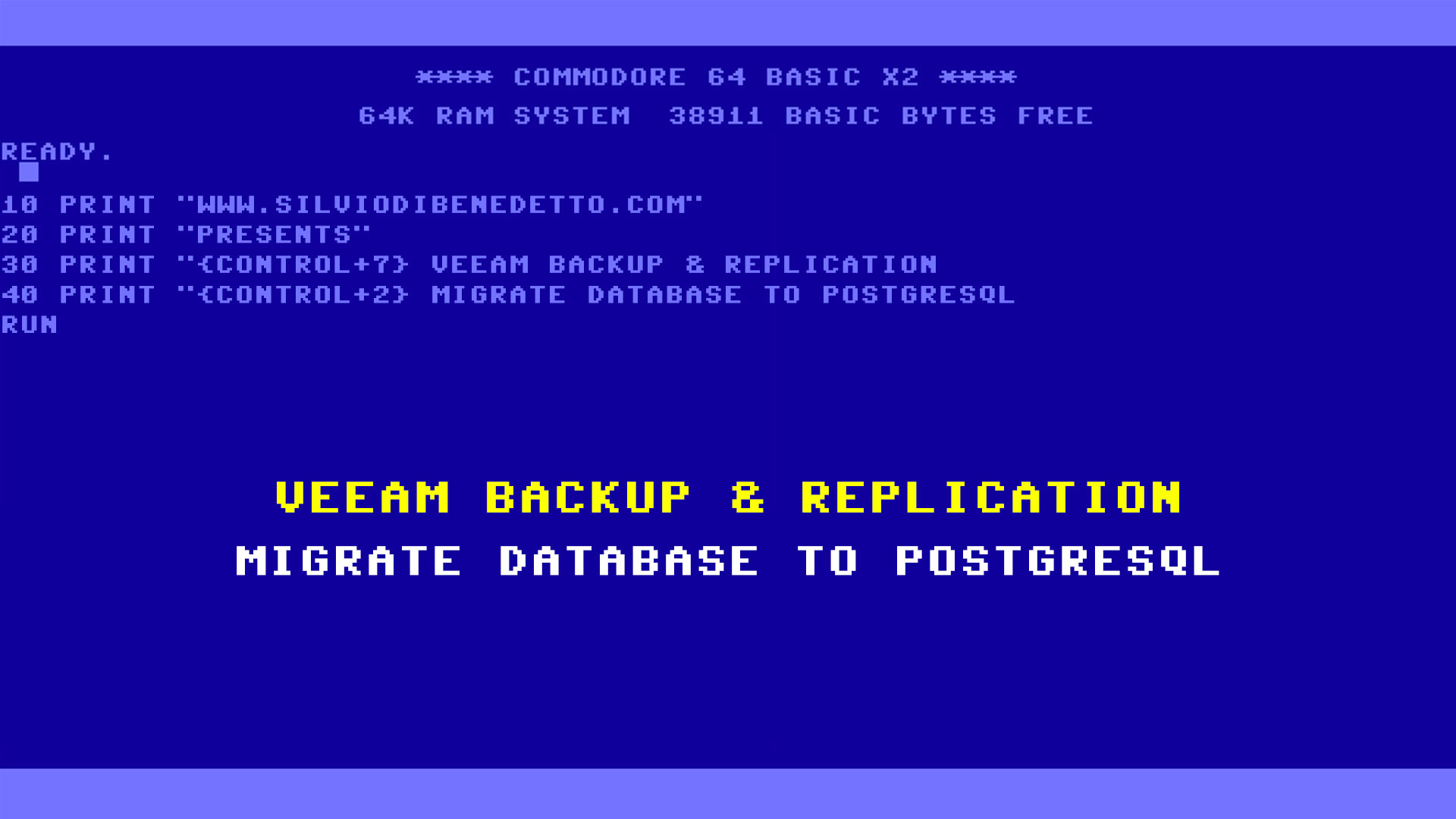
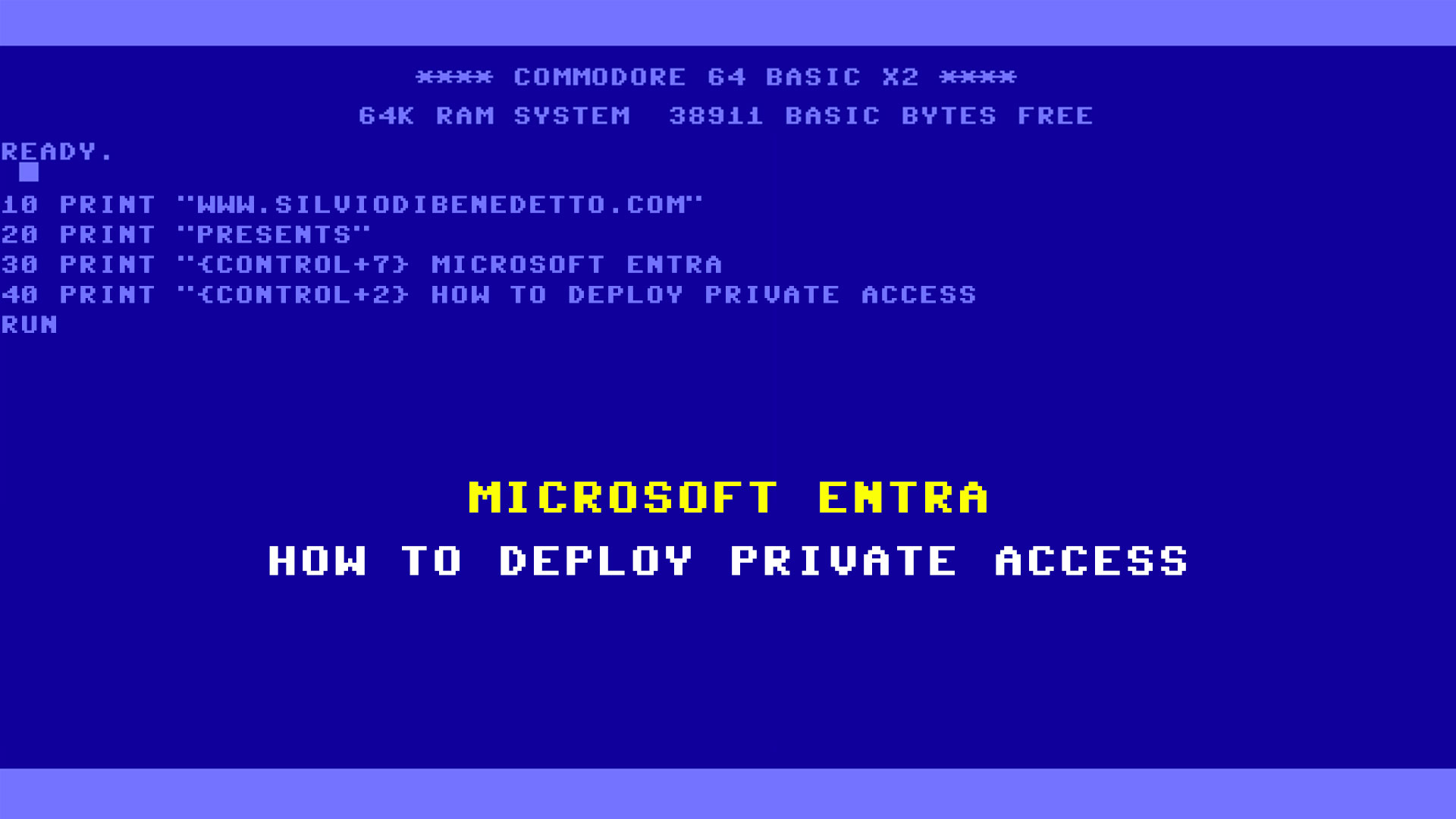
Follow on Socials