If you receive the error 0x80070057 on Windows Update mean that you have changed something into local policy during the old build but with 9926 these settings are not valid. To resolve the issue is necessary open the gpedit.msc and go into Computer Configuration -> Administrative Templates -> Windows Components -> Windows Update -> Configure Automatic Updates and change value to Auto Download anche Schedule the Install.
Retry to download the Updates and voilà!






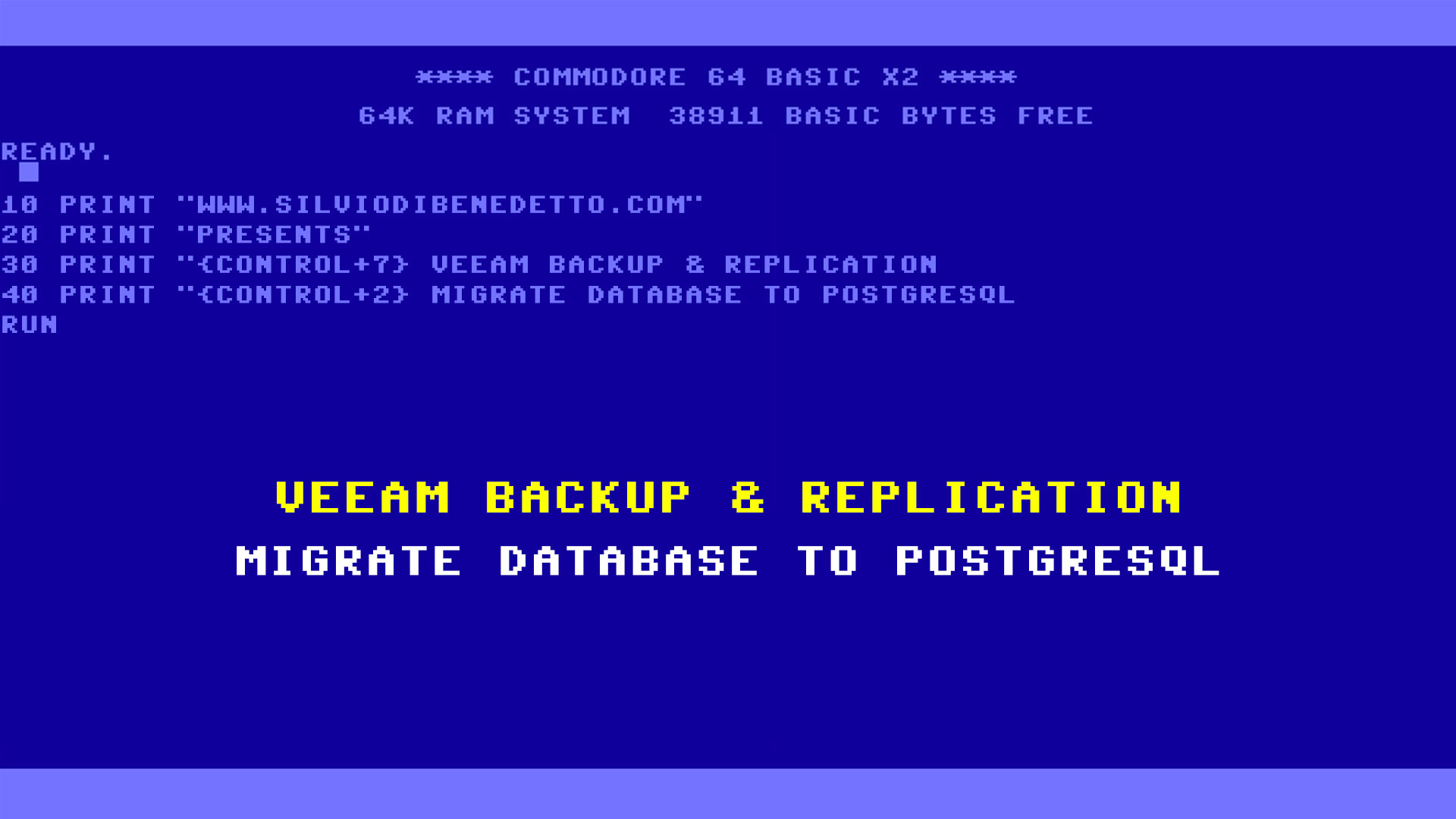
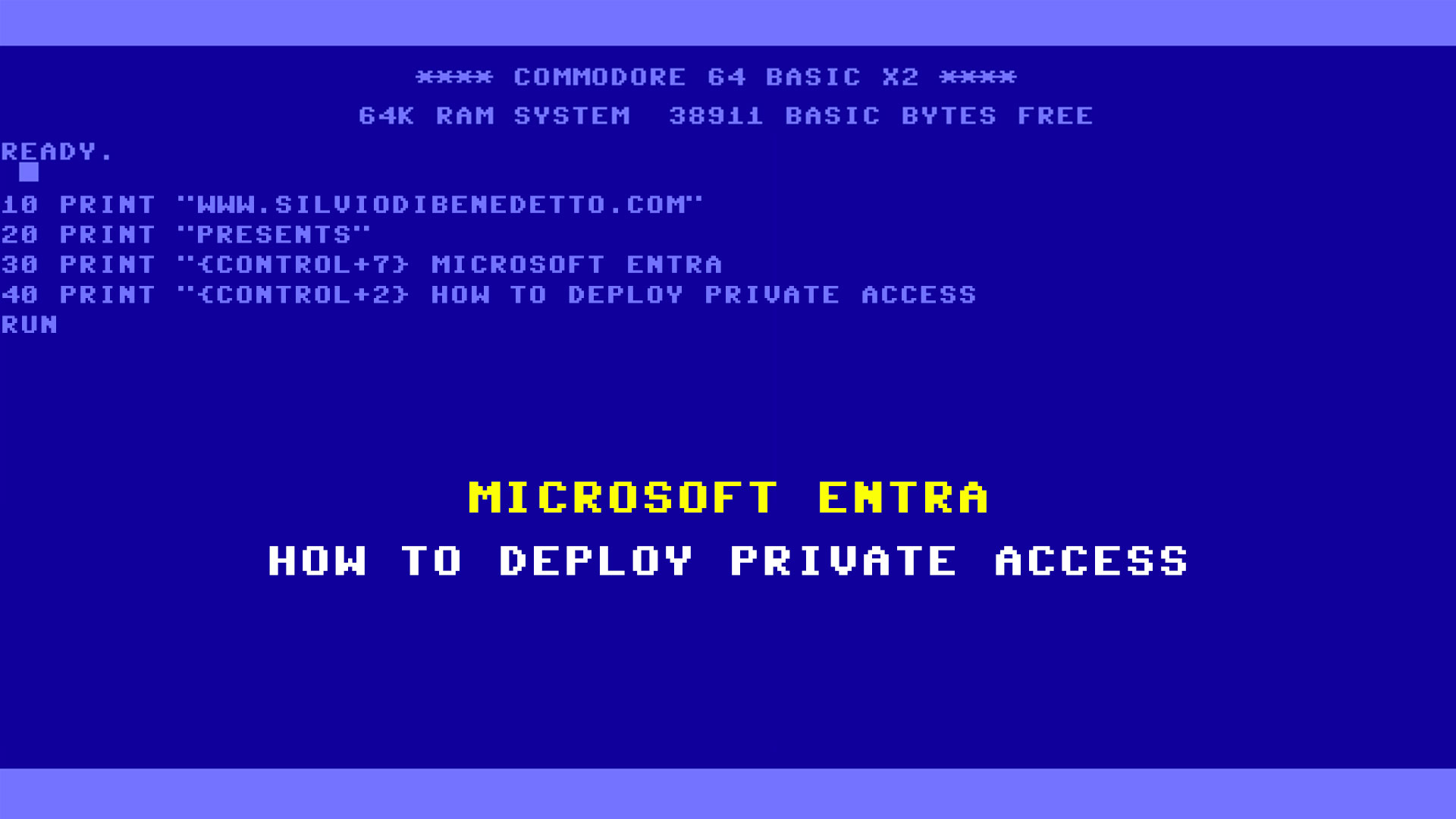
Follow on Socials