The new System Center Configuration Manager introduce the possibility to upgrade your Windows 7, 8 and 8.1 to Windows 10 with a new task sequence. The logic is very easy: all the software are deleted but the user data are saved locally. This means that PC will be refreshed without lose the user profile.
To create the new task sequence, is necessary add a new Operating System Upgrade Package Wizard as showed in figure 1. The folder must contain the entire files from Windows 10 ISO. Don’t forget to deploy the package to Distribution Point.
Now it’s possible create the new Task Sequence, figure 2, for the upgrade.
Select the right Upgrade Package and customize the operations: for example it’s possible install updates or deploy default applications (like Acrobat Reader).
Deploy the Task Sequence to the right collection; remember that the installation can be started only from Client Agent (no PXE or USB). Go to client and check if the task is ready for deployment, as showed in figure 4.
After 20 minutes, depends by performance, the client will be ready with the entire user data, as showed figure 5.
The new task present in Configuration Manager is great to upgrade clients without use the User Migration Disk and reduce the users inactivity.
S











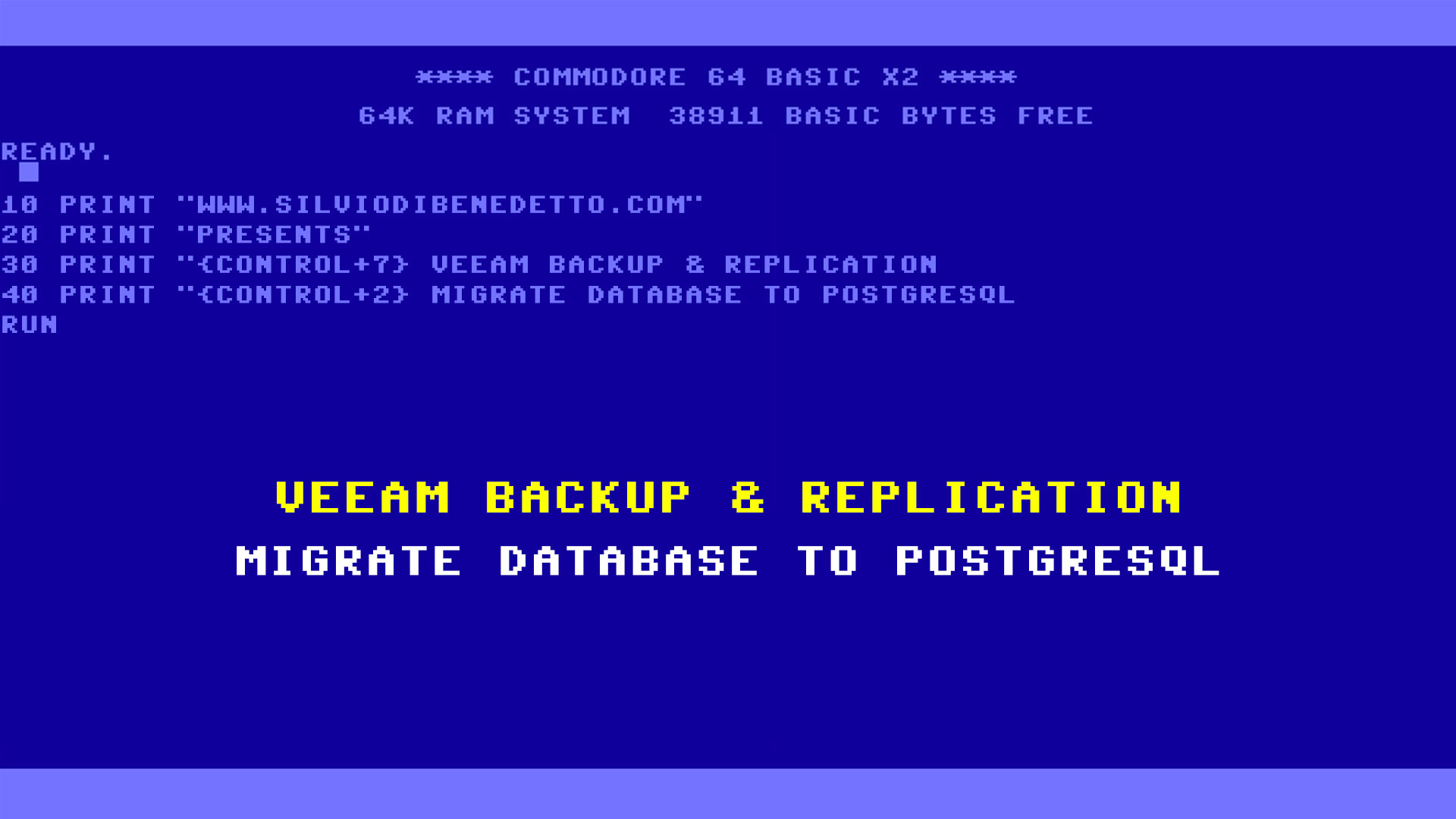
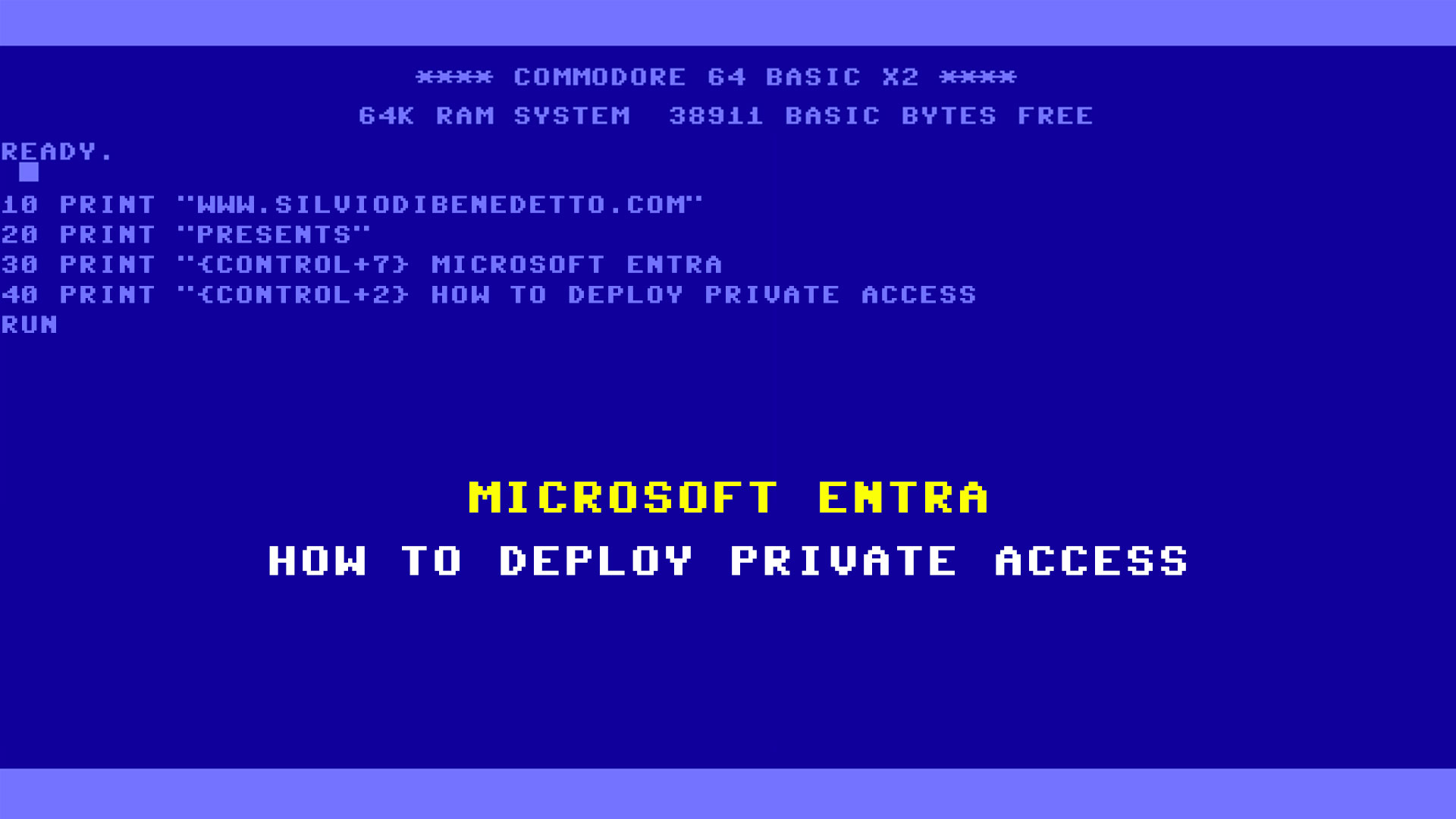
Follow on Socials