Backup and Antivirus are not perfect lover and in many cases the AV blocks services and processes of Backup, because it detects strange activities and also because it wasn’t configured in a right way. This means that backup process could be very slow or even generate backup file corruption.
To avoid this it’s recommended configure our antivirus with an exclusion list to “protect” your Veeam Backup & Replication environment:
Folders Server
- C:\Program Files\Veeam
- C:\Program Files(x86)\Veeam
- C:\Program Files\Common Files\Veeam
- C:\Program Files(x86)\Common Files\Veeam
- VBRCatalog – Available on HKLM\Software\Veeam\Veeam Backup Catalog\CatalogPath
- NFS – Available on HKLM\Software\Wow6432Node\Veeam\Veeam NFS
- C:\VeeamFLR
- All Veeam repository folders
- All Veeam WAN Accelerator folders
Folders on Guest VM
- C:\Windows\VeeamVssSupport
Files Server
- VeeamAgent.exe
- VeeamAgent64.exe
- VeeamNFSSvc.exe – if you have enabled vPower NFS
- VeeamDeploymentSvc.exe
- VeeamTrasportationSvc.exe
- Veeam.Backup.CatalogDataService.exe
- Veeam.Backup.Manager.exe
- Veeam.Backup.CloudService.exe
- Veeam.Backup.WmiServer.exe
Files Hyper-V Host
- VeeamDeploymentSvc.exe
- VeeamHvIntegrationSvc.exe
- VeeamNFSSvc.exe – if you have enabled vPower NFS
- VeeamTrasportationSvc.exe
Some additional exclusions could be also needed, depends by your infrastructure.




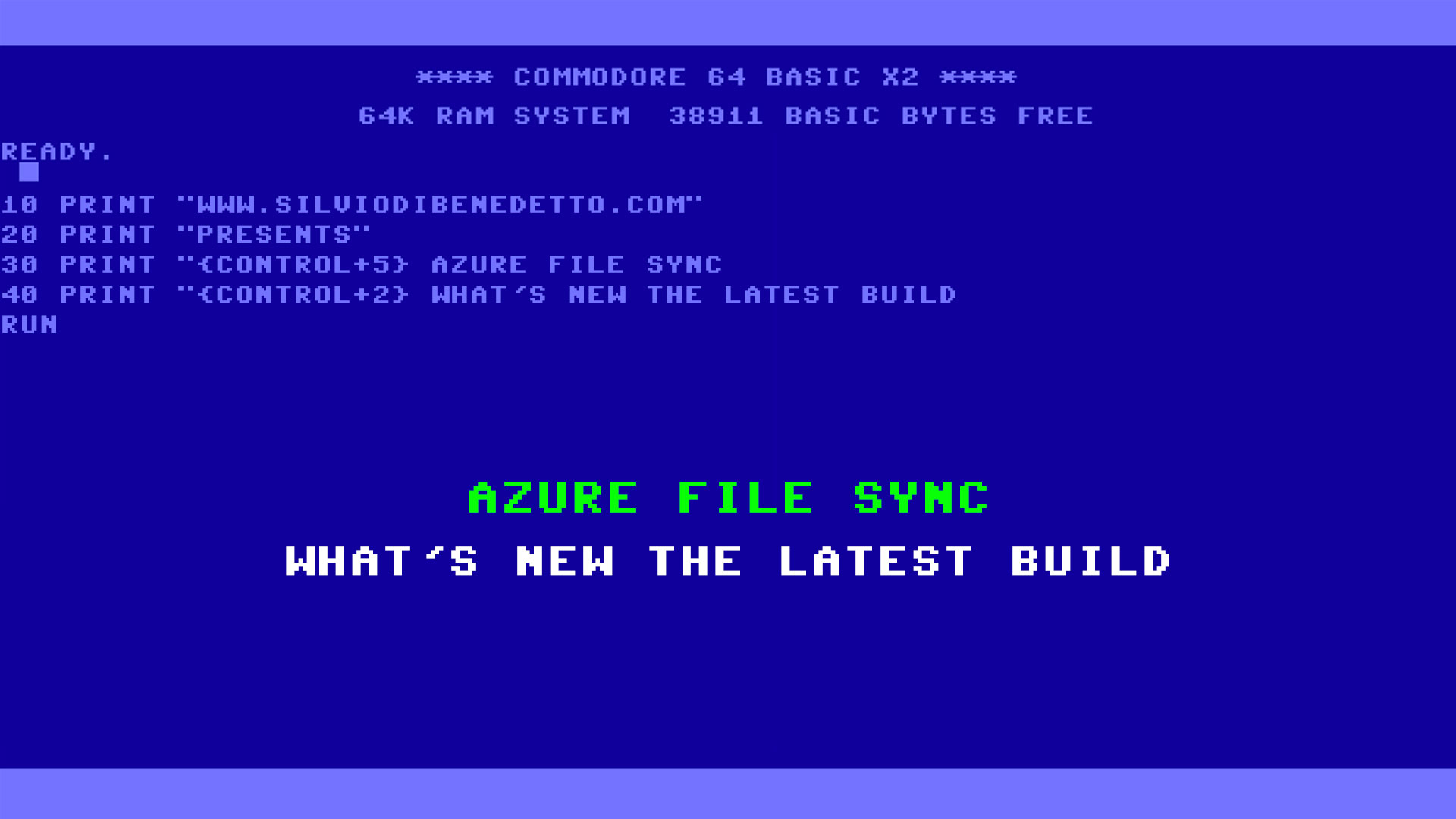


Follow on Socials