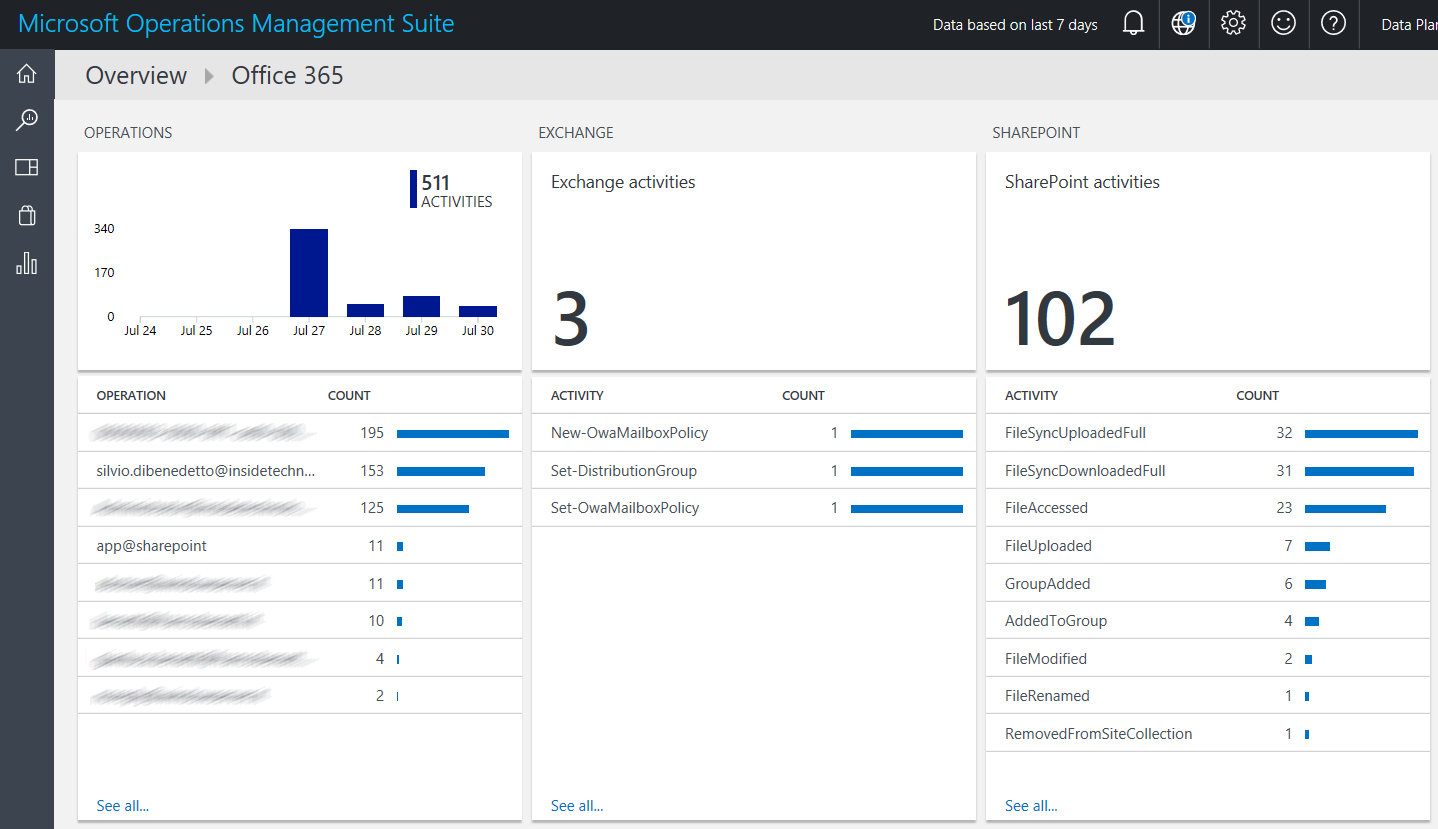Operations Management Suite is the cloud solution, provided by Microsoft, to monitor and keep under control some workloads, plus the entire infrastructure on-premises or on-cloud.
The facility about activate, manage and use the product is amazing and this collocate OMS as perfect solution for each companies and every IT Admin that want have a central console, receive alert and prevent stop and critical issues; all of these, without invest money in license or new servers to deploy locally.
One of the best plus of OMS is the full integration with all Microsoft’s solution, in particular cloud products like Azure and Office 365. The last one has received a new Integration Pack to monitor many activities, as showed in figure 1.
Figure 1 – Office 365 IP
Before start, it’s necessary bear in mind these requirements:
- Office 365 Global Admin credentials are necessary
- OMS must be configurated with an Organization Account not Microsoft Account
NB: In case you have many subscriptions, it’s possible manage them with a single OMS account
After you’ve successfully added the Office 365 solution, you should wait up to 4 hours to collect data, as showed in figure 2.
Figure 2 – Office 365 Tile
It’s also possible see the details of solution, collected by tecnologies, as showed in figure 3.
Figure 3 – Report
Drill-down feature allows IT Admin to analyze the single area, in order to understand how made something. As usual, there is also the possibility to create custom search queries; for example this query returns the list of all files opened in SharePoint: Type=OfficeActivity OfficeWorkload=sharepoint Operation=FileAccessed UserType=regular
Very interesting the possibility to view the IP source (ClientIP) and also the SourceFileName, very important for troubleshooting activities.
Like others IP, it’s possible save queries and transform them into graphic object….ready to be saved into My Dashboard, as showed in figure 4.
Figure 4 – My Dashboard
Office 365 Integration Pack of OMS is absolutely a great tool for all IT Admins that want keep under control their collaboration platform, in particular in some scenarios where there are more than one person that make administrative/classic tasks.