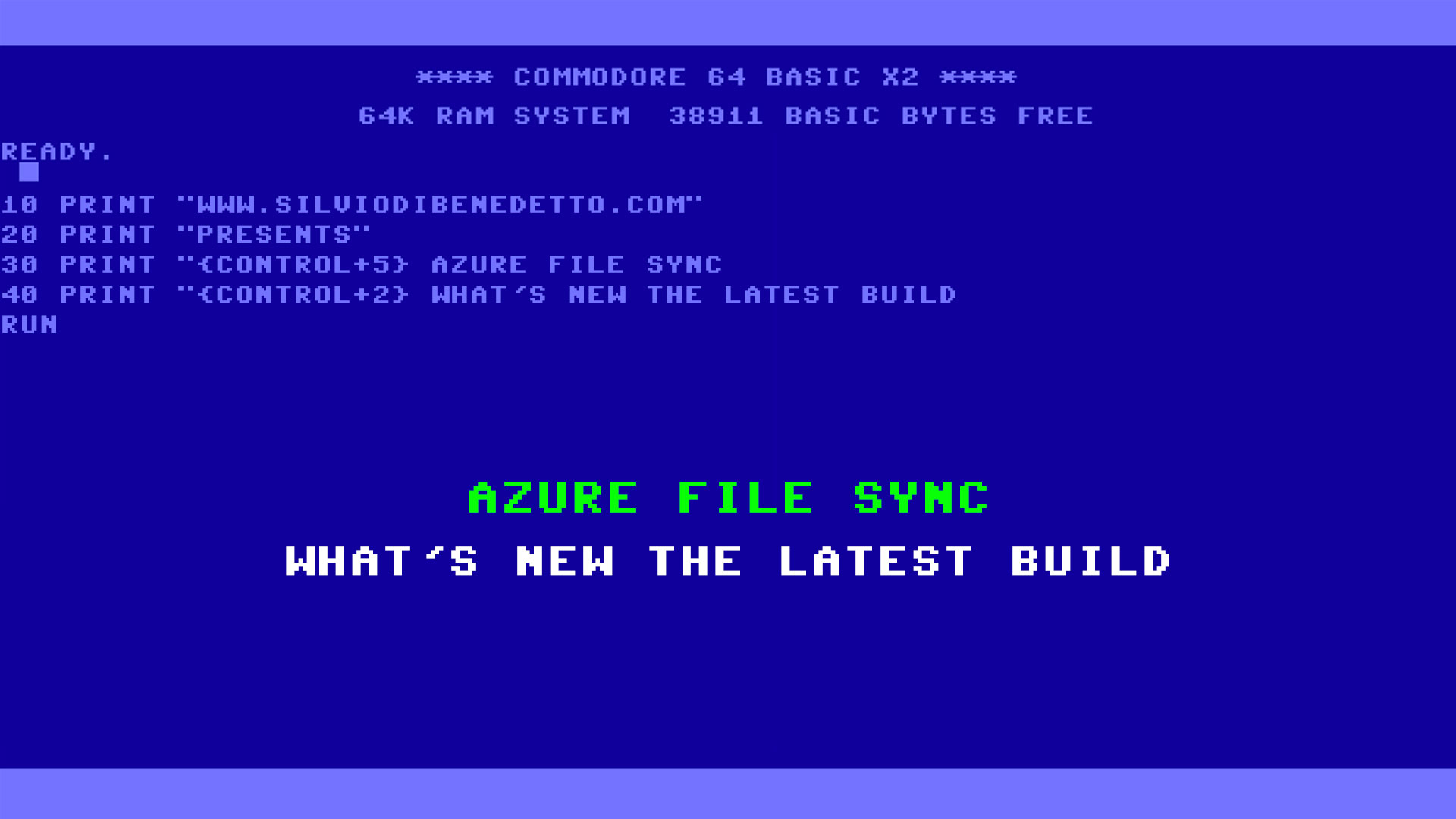Questo articolo è disponibile anche in lingua italiana al seguente link: Veeam Backup for Microsoft 365 v6 – WindowServer.it
Veeam Backup for Microsoft 365 v6 has been released in March with several new features and capabilities. Six like six years after the first build released in 2016. The key point of VBfM365 is the usage and the easier management; the UI is the same of v1 but the main changes are underwood but not this time because the new build introduces two cool functionalities.
New Update Path
A part the new UI for setup, the model process during upgrade (for minor updates) are much easier so you must not manage 3 different setup for Exchange, SharePoint and Teams but just one.
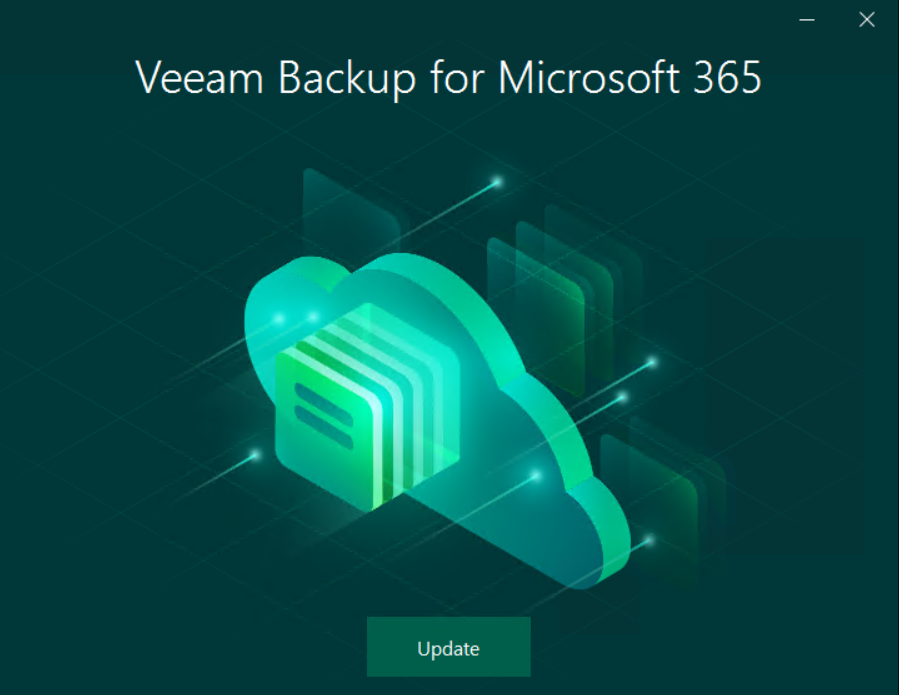
Just for your info, the upgrade from v5 to v6 is not complicated and requires more or less 5/10 minutes.
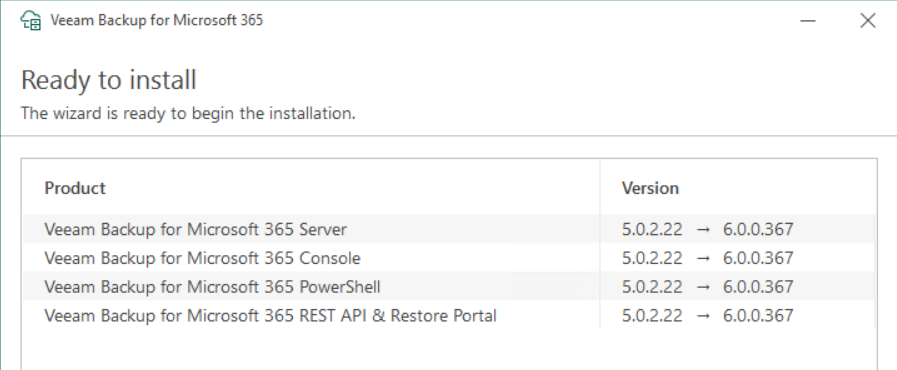
Remember: don’t forget to update the repository schema with latest version.
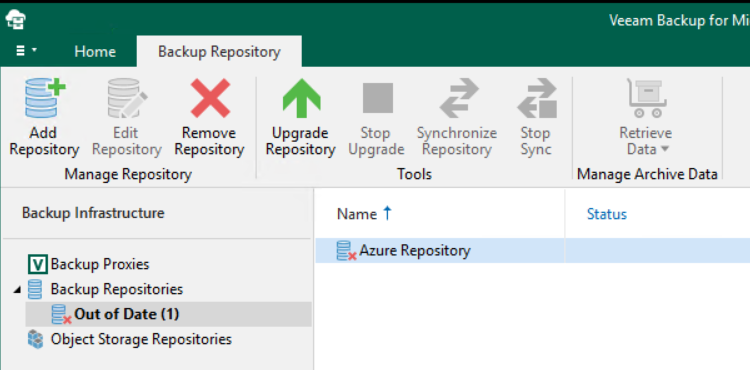
Self-Service Restore Portal
This was a big limitation compared with past because before the latest version, the only way to recovery an item was run the console from local machine and this not good from admin-side. Competitors, like Altaro, give the possibility to restore items from web portal and this is the reason why the Self-Service Restore Portal is a great news.
With v4 and v5 this was possible thanks to Niels Engelen, Principal Analyst and Product Management at Veeam Software, that create a web portal to fix the gap. Now with v6 is fully integrated and supported.
The portal is extremely intuitive to use and there is not much explanation required, select the items and click restore. Another interesting point to discuss is how the users, or restore operators authenticate to it, as it does use their native Microsoft 365 authentication.
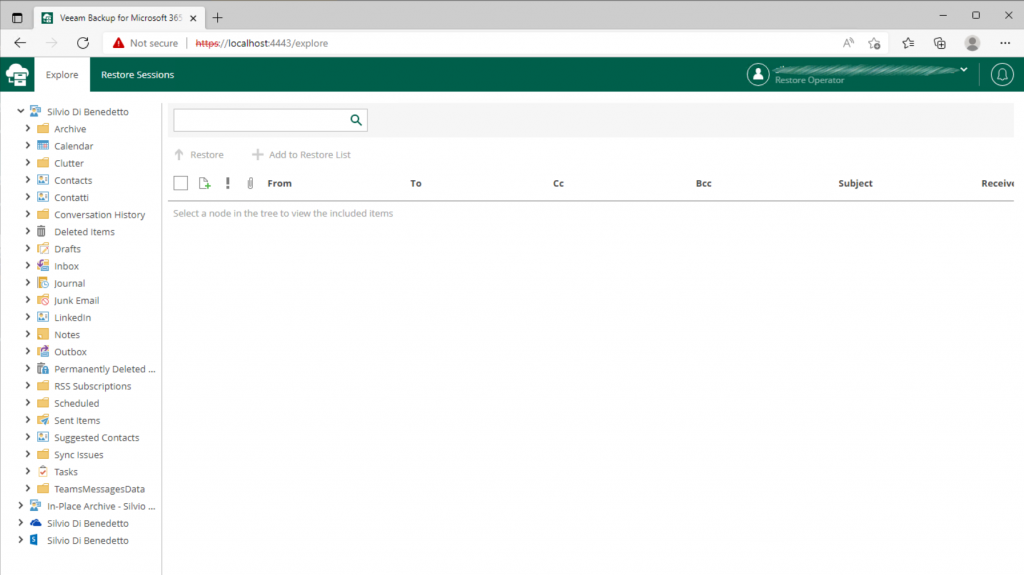
Restore Operators
There’s no restore without a possibility to assign right permission to IT Support guys. The Restore Operator allow your organization to select specific individuals, or groups, you can give them the scope they can restore when logging into the Self-Service Portal.
Low Cost Archive Storage
The backup functionality addresses long-term retention scenarios by allowing you to copy the most recent backups from your primary object storage repositories to low-cost archive-level storage such as Azure Archive, Amazon Glacier and Glacier Deep Archive.
With flexible scheduling options, you can choose to either immediately copy every new restore point or set up a periodic copy to optimize traffic and storage needs while staying complaint with your business requirements.
Other Features / Enhancements
- Support for multi-geo Microsoft 365 organizations
- SharePoint data can be restored to another location
- Support for renamed SharePoint Online domains
- Per-job logging
- File version history is available for restores with the new PowerShell API
- Reduced local cache size that Veeam maintains for object storage repositories
- Reduced load on Veeam Backup for Microsoft 365 components
- 2x faster data migration from local repositories to object storage for SharePoint sites with over 100K items in a single list
Upgrade Path
Before upgrading to Veeam Backup for Microsoft 365 6.0, confirm that you are running one of the following versions:
- 4.0 (build 4.0.0.1345 – 4.0.1.625)
- 5.0 (builds 5.0.0.1061 – 5.0.3.1063)
Fix it!
After upgrading to Veeam Backup for Microsoft 365 6.0, higher than usual CPU usage may be observed during times when no tasks are occurring within Veeam Backup for Microsoft 365. The fix is available here: KB4294: High CPU Usage After Upgrade to Veeam Backup for Microsoft 365 6.0
Get Started
Download Backup Office 365 data with Veeam Backup for Microsoft 365
#DBS