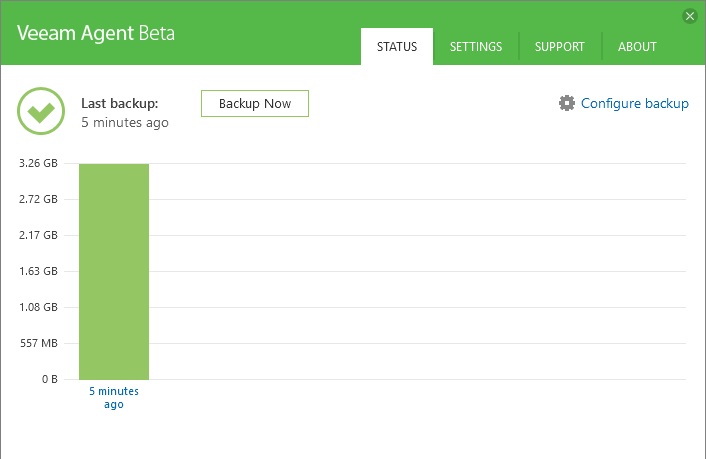During my previous article, Veeam Backup for Office 365: Overview and Configuration, we have seen that is not yet possible save the database into a Backup & Replication repository, but only into a local volume or SMB share.
To resolve this limitation, until the feature will be present natively, we can use Veeam Agent for Windows and extend the protection functionality into a central repository. For who don’t know the product, is the evolution of famous Veeam Endpoint, the backup solution to protect physical/virtual machine (server or client).
The idea is very easy and consists to protect the local folder where Office 365 databases are save, into a central repository, thanks the integration between Veeam Agent and Backup & Replication.
Backup Configuration
The first step is create a new backup job to protect the Office 365 folder, as showed in figure 1.

Figure 1 – New Job
The second step is select the remote repository from Backup & Replication, as showed in figure 2. Remember that to use remote repository is necessary use Veeam Backup & Replication v9.5 Update 1.

Figure 2 – Select Remote Repository
If you had enabled the remote repository the wizard will go ahead, figure 3.

Figure 3 – Target Destination
The goal of this activity is extend our protection so you must consider the right retention configuration to avoid data duplication or recovery time too long.
For example, you can evaluate to configure Backup for Office 365 to keep data for 3 year and configure the Veeam Agent retention for 4 days. In this way you can restore mailbox/mail faster without add complexity into second repository.
After you finished the wizard, run the job to copy the content into Backup & Replication. Remember that the execution time change by dimensions and performance.

Figure 4 – Job in Veeam Agent

Figure 5 – Job in Veeam Backup & Replication
Conclusions
As you can see, this is a faster example about the great integration between two different products. Now you can protect better your infrastructure and your data….even they are into the cloud!