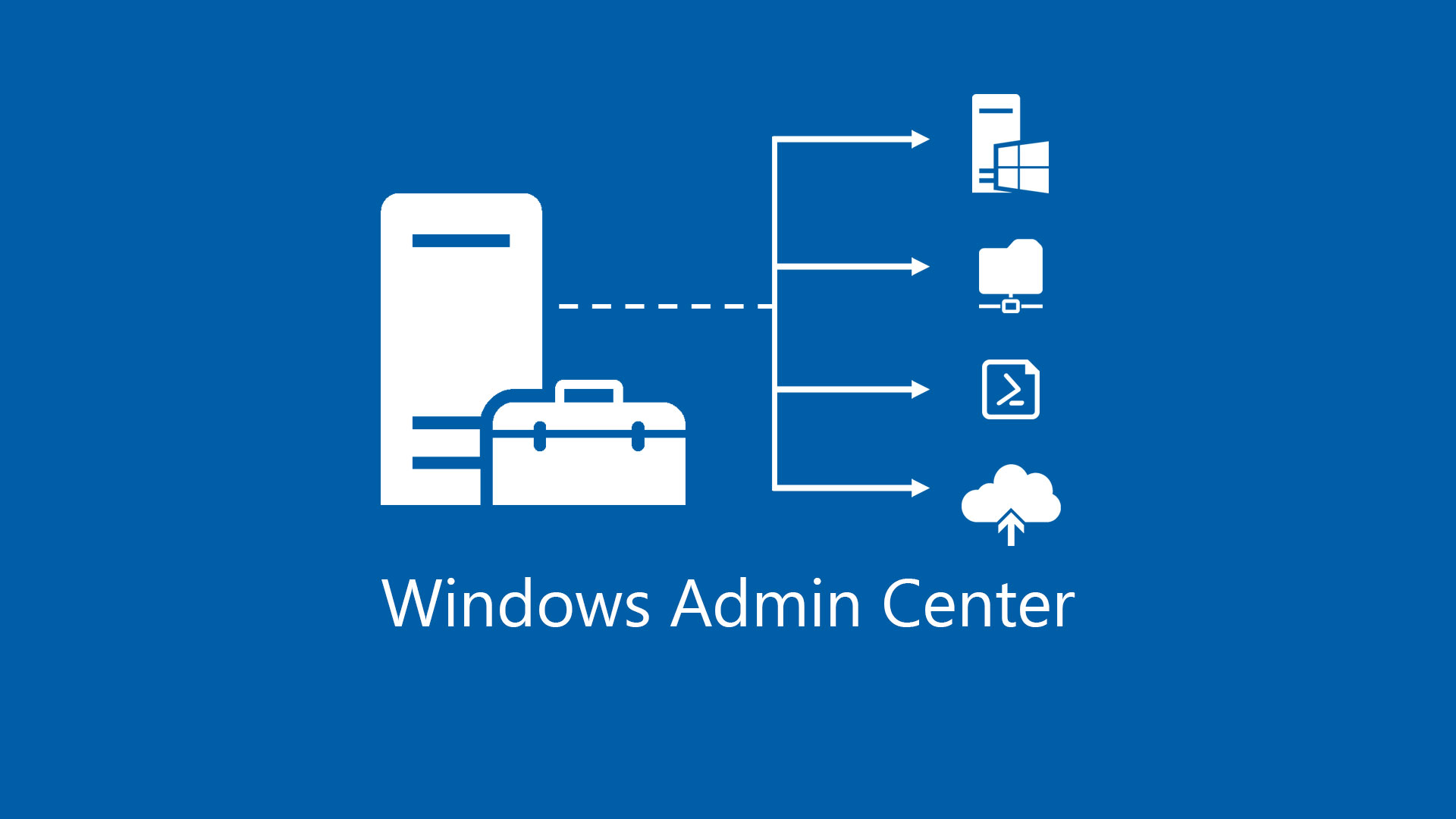Great news from Windows Admin Center product team, because the build 1812 is now available in preview for all Windows Insider users.
New features are:
- Power configuration tab on the server settings page, where you can change the configured power profile
- If the server has an IPMI-compatible BMC, you’ll find the BMC serial number and a hyperlink to its IP address on the Server Overview page
- If Windows Admin Center is installed in service mode, you can now use PowerShell to automate
- Import/export of connections (with tags)
- Extension management
- Dark UI theme
Dark UI Theme
The dark mode is now in preview and this means that you can find some bugs. To enable the new theme, enter the experiment key msft.sme.shell.personalization on the Advanced tab. This will show the personalization tab, where you can activate the dark mode.
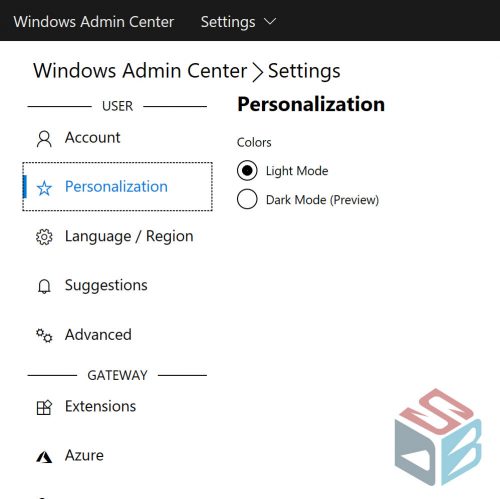
The color style is not defined and this is the reason why is can say that is good but not very good.
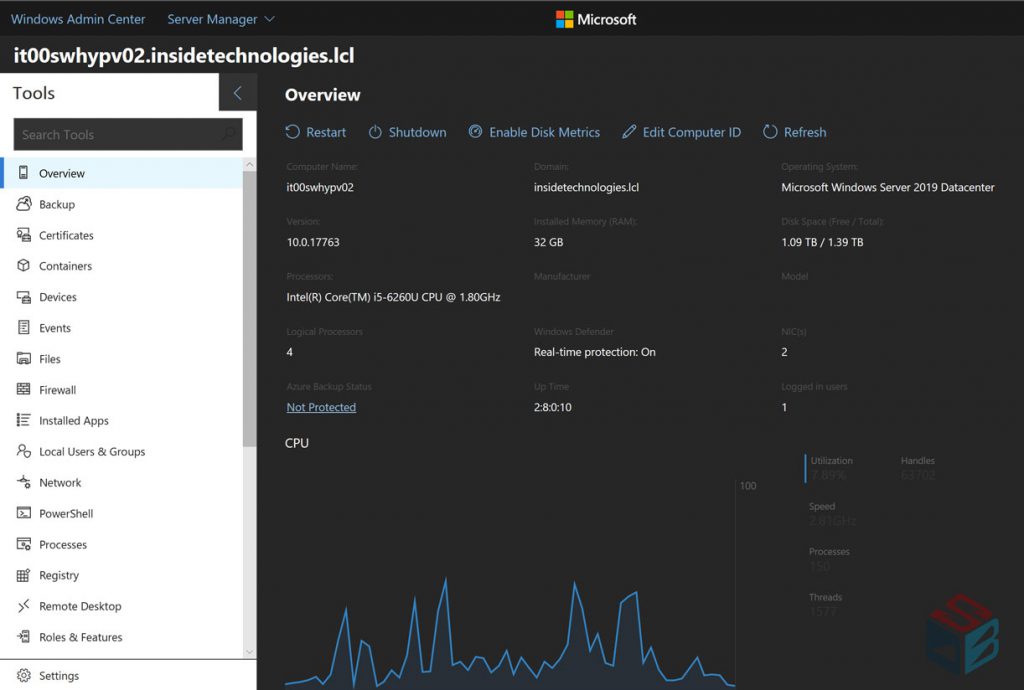
Import/export Connections
This was a big request from people and now we have a solution. To manage the connection, use these cmdlets:
# Add the module to the current session
Import-Module “$env:ProgramFiles\windows admin center\PowerShell\Modules\ConnectionTools”
# Available cmdlets: Export-Connection, Import-Connection
# Export connections (including tags) to .csv files
Export-Connection “https://wac.contoso.com” -fileName “WAC-connections.csv”
# Import connections (including tags) from .csv files
Import-Connection “https://wac.contoso.com” -fileName “WAC-connections.csv”
Get Started
If you are already registered as Insider, check the Windows Server Insider Preview download page. Don’t forget to Send feedback via UserVoice.
#DBS