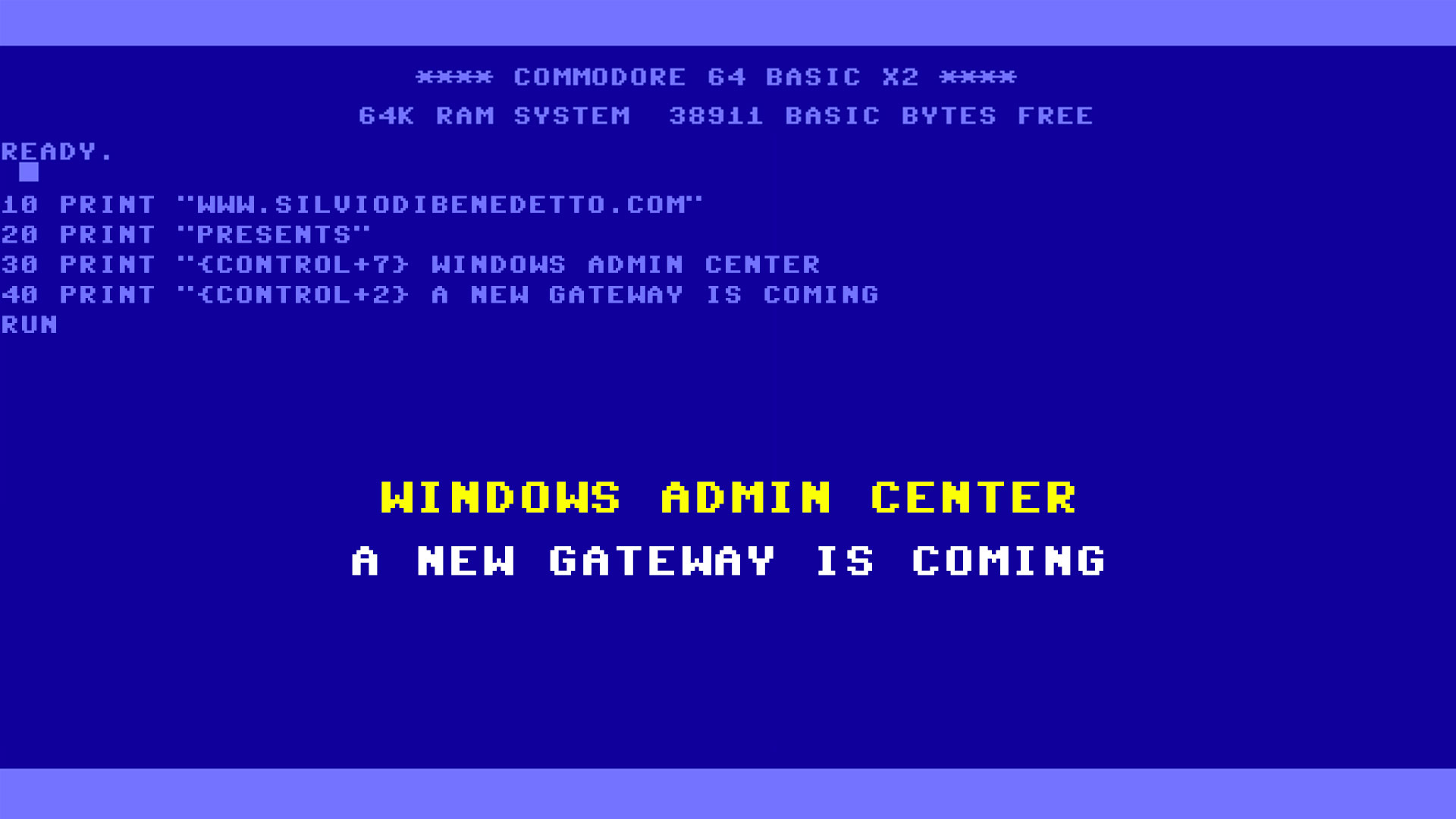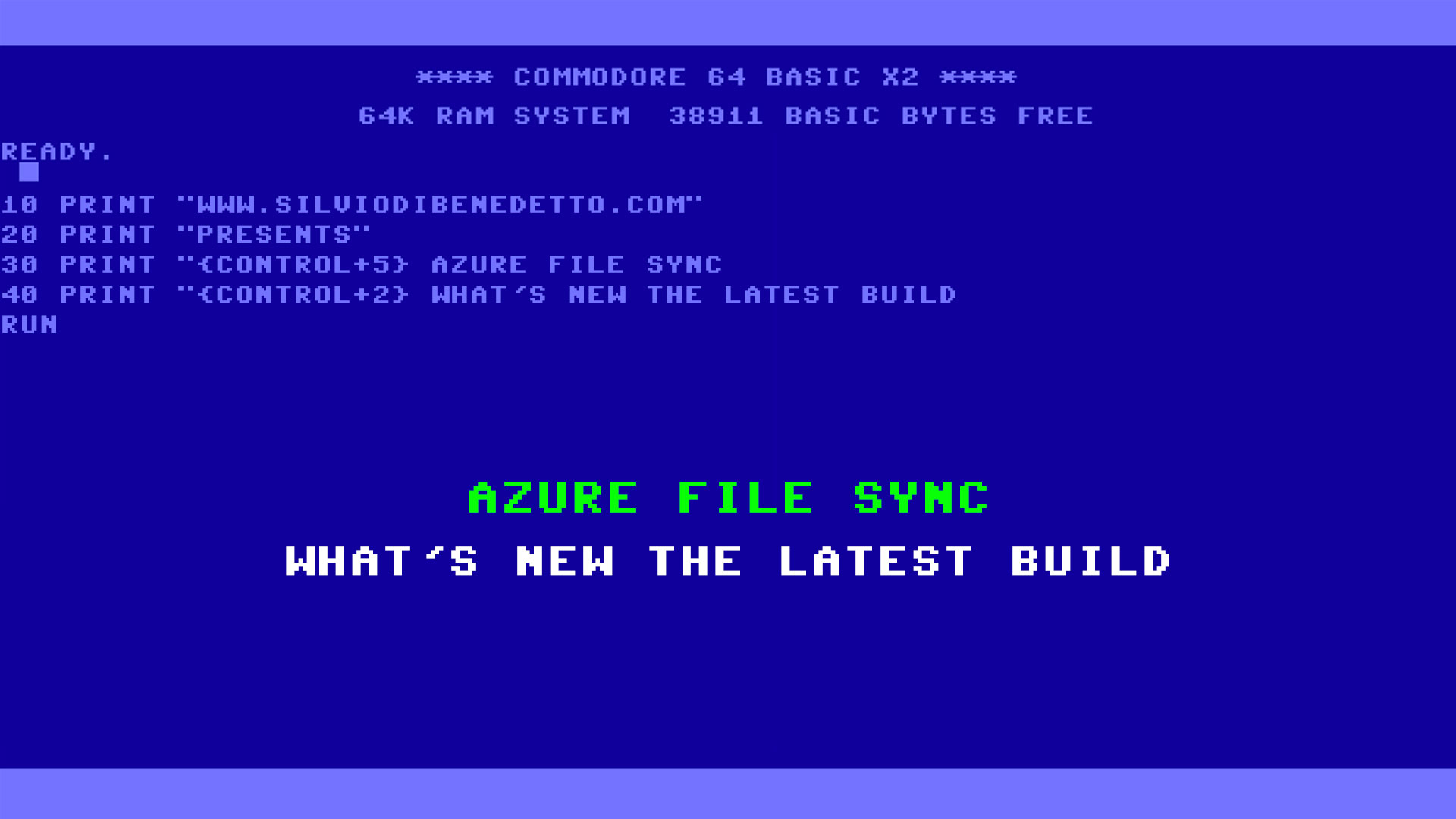Among the many new features announced at Microsoft Ignite, relating to Windows Admin Center, there is the release of vNext (modernized gateway) of the server and client management platform. The reason behind this choice is very simple and dates back to the release of WAC way back in 2018. The product was created to be the evolution of the Server Manager and to evolve two very obsolete tools such as the Failover Cluster Manager and Hyper -V Manager.
Over time, however, Microsoft realized that WAC could become the hub of many other products and integration with Azure. Here come exclusive solutions, such as System Insights and Storage Migration Services which are only available in Windows Admin Center.
Time passes and integration with Microsoft Azure arrives, to activate solutions such as Azure File Sync, Azure Backup, Azure Arc and much more in just a few clicks.
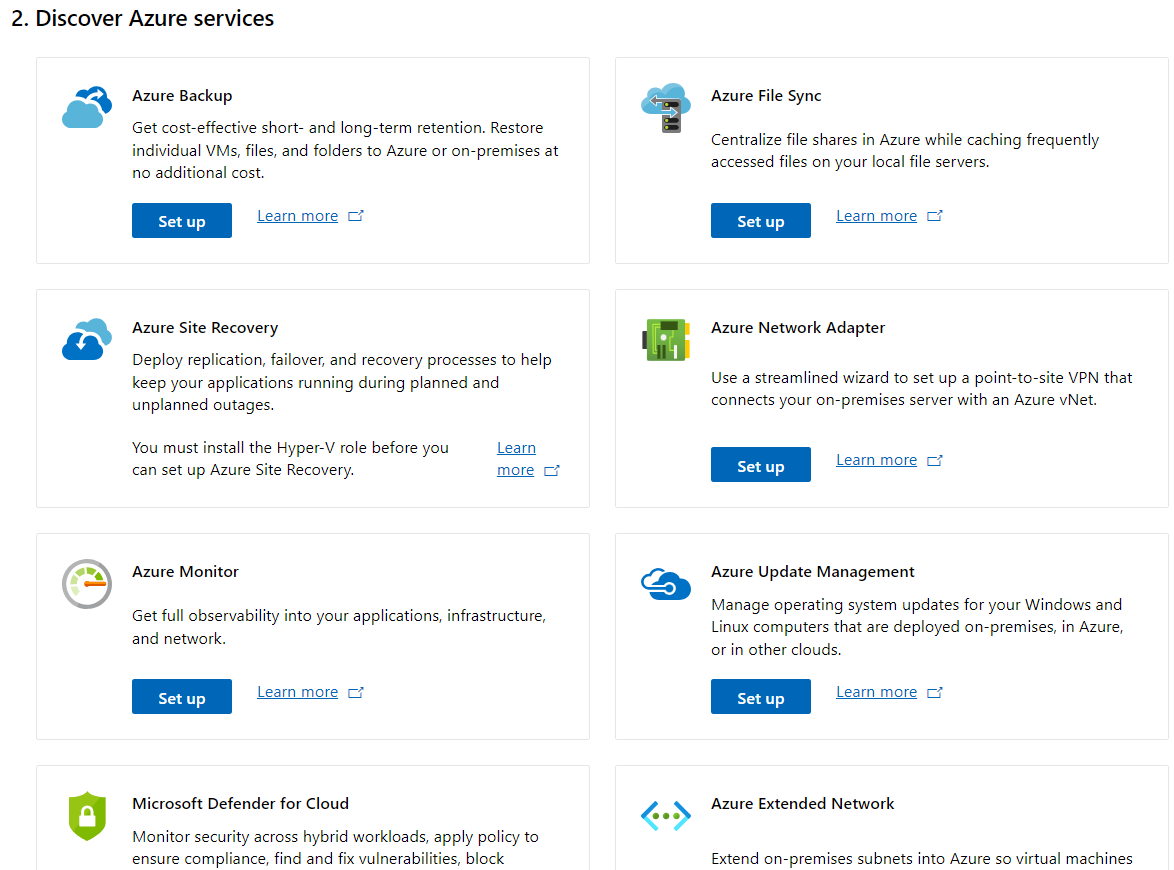
Azure Stack HCI arrives in 2020 and Windows Admin Center is the cornerstone for the creation and management of the Microsoft hyperconvergence platform.
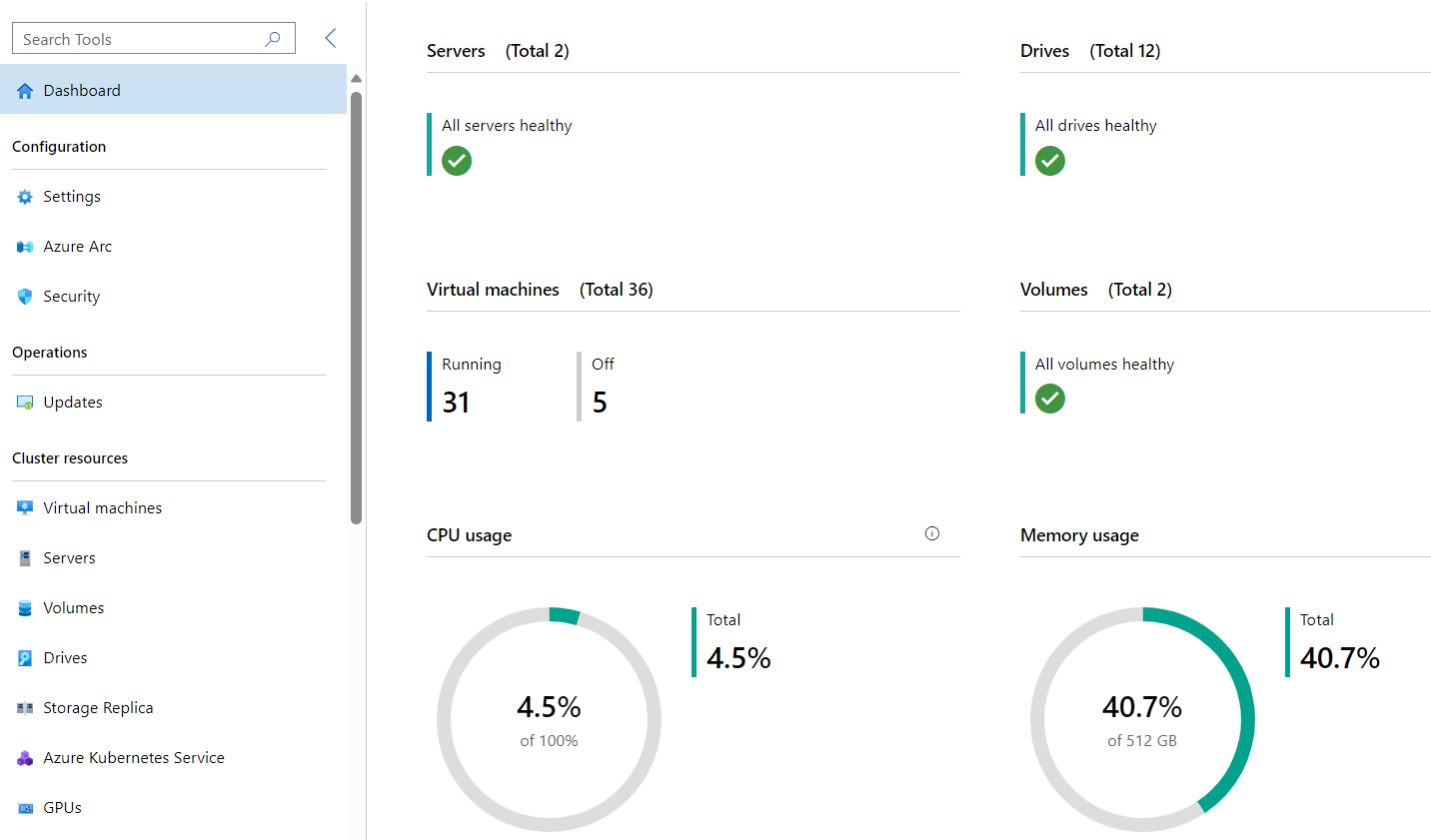
Everything changes but the product behind the scenes does not change, which is starting to be slow to start up, slow to open connections to objects and to provide rapid results. To be honest, this was one of the most discussion point during many internal PGI and MVP Summit.
The product team knows this and starts an optimization process that sees a first step with the arrival of build 2306 and later with 2311, which brings a performance improvement of up to 50% thanks to the use of Angular 15, yet the problem remains.
Windows Admin Center v2
This explains the reason for the new gateway which introduces, at least for now, 4 big new features:
- Upgrade from .NET 4.6.2 to .NET Core
- Updated installer
- Multi-process, micro-service based architecture
- Kestrel HTTP web server HTTP/2
It doesn’t take much to understand that these innovations bring great benefits in terms of performance and back-end operations. Moving to .NET Core and the use a microservices architecture means that multiple tasks can be executed at the same time and a single block can be scaled horizontally. The use of HTTP/2 improves response performance and therefore faster execution times are achieved.
In short, unchanged bodywork but new chassis and engine.
Installation and Configuration
The installation of the product, currently in Preview, is slightly different from the past but what really changes is the management of how the WAC service is published – now you can change the internal and external ports, rather than deciding how to interact at the safety.
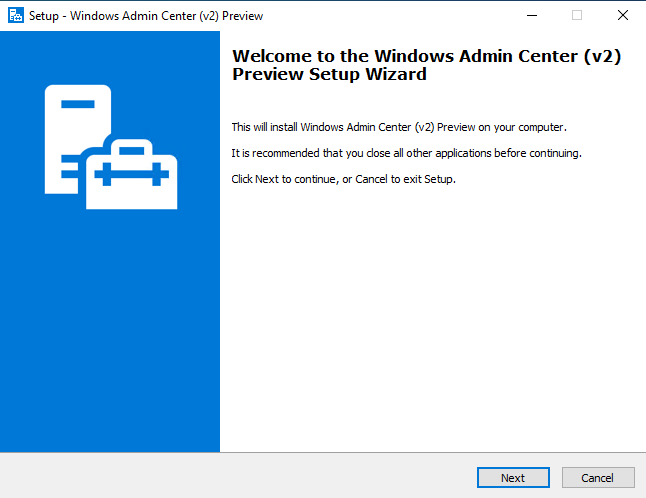
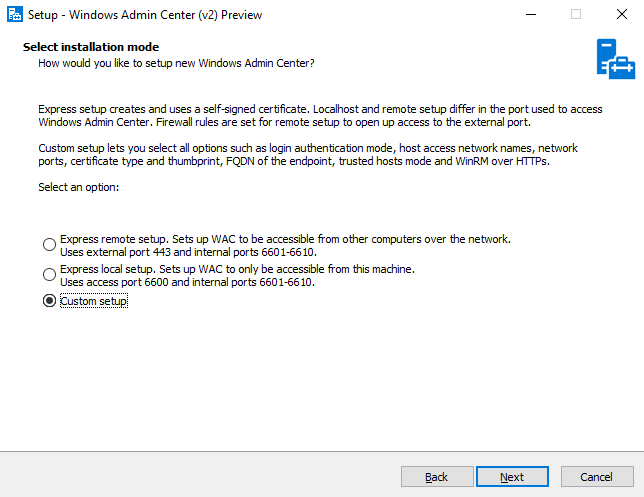
The authentication page also changes, to make it clearer than the old Windows authentication.
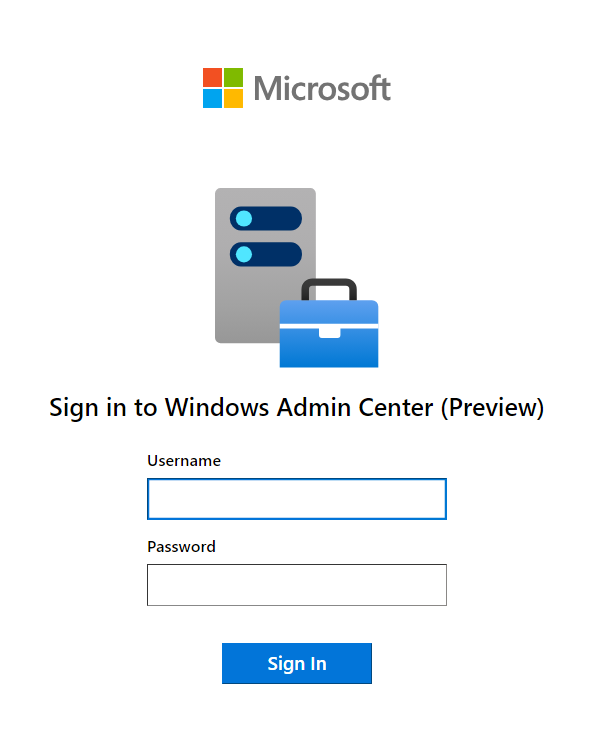
For now, the graphic interface has not changed, which has already seen an improvement with the 2311, but the performances have changed and are now more in line with user expectations.
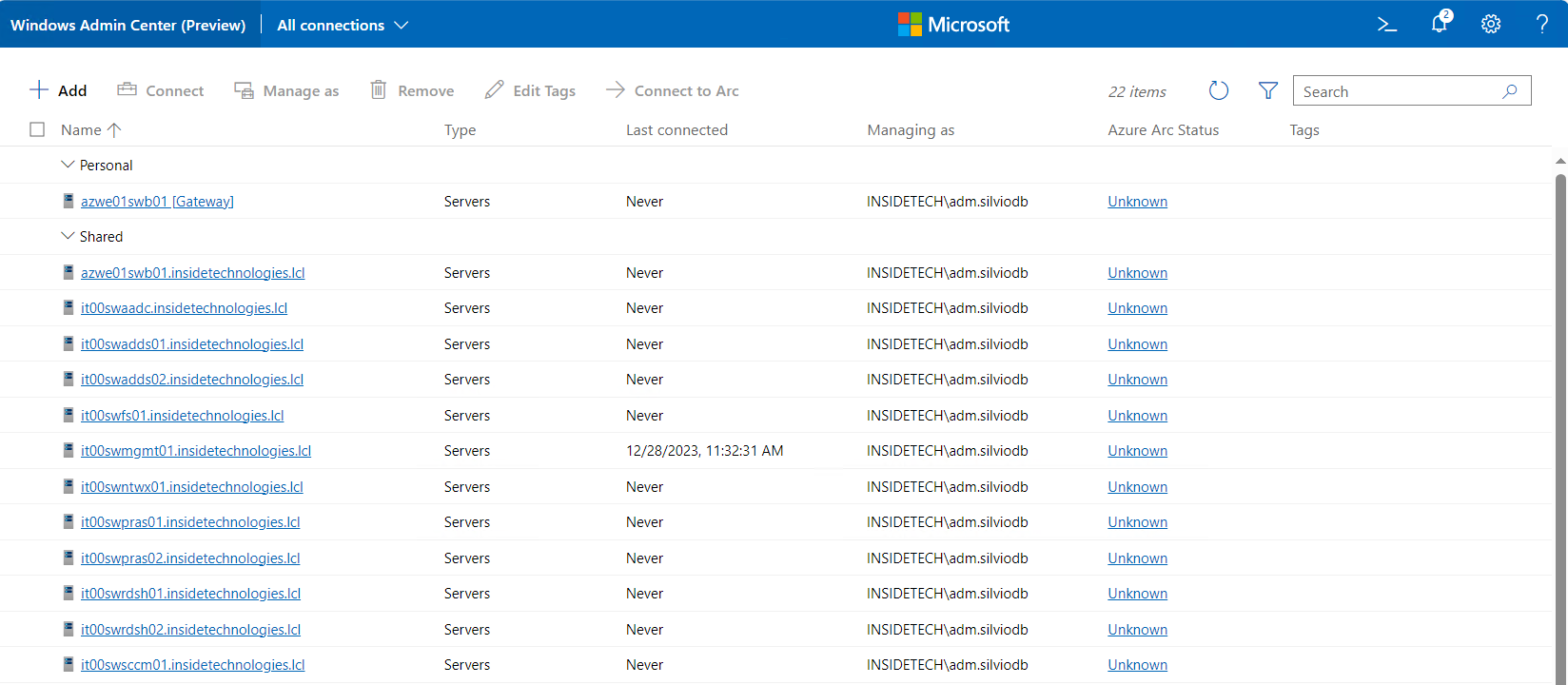
Since this is a preview, there are limitations which are mostly related to extensions. In fact, only those created by Microsoft are supported and not all, or rather not the extra ones such as Active Directory, DHCP or DNS.
Good News, Bad News
Where there are still no improvements from virtualization management side. From my point of view, WAC would need an agent to give it a leap in performance and to avoid a continuous refresh of the virtual machines present in the hosts (follow the Virtual Machine Manager concept).
There aren’t too much news in this sense but my suspect is that Azure Arc could become a key element, to fix this gap. In fact, as you know, Arc is now mandatory part of Azure Stack HCI 23H2 and could be used to retrive information from hosts like VMs, storage, monitoring and more. If we try to think about micro-services model introduced, the idea to use a continuous background connection between WAC and Azure Arc is not so strange.
Get Started
Windows Admin Center vNext can be used side-by-side with the standard version but it is recommended to run it in a dedicated VM to avoid problems with the production environment.
To download the preview, you must be registered with the Insider program, available at the following link – Download Windows Server Insider Preview (microsoft.com)
#DBS