In Windows Azure Pack I found a strange issue after every restart of my web servers…to be honest the same issue was also during the setup but now that the environment is up and running I can say that is….boring! When I restart one of web server, the Management Server try to reinstall all the components but sometimes fails and the result on WAP Admin site is similar like figure 1.

Figure 1 – Servers Not Available
From IIS of MS is possibile see the error detail, as showed in figure 2. After investigation I found the issue and the guilty: ASP.Net MVC 2.
To resolve the issue is necessary uninstall the MVC 2 component and run the repair from Management Server, after few minutes the server will be up, as showed in figure 3.
The confirm is also into WAP Admin site, as showed in figure 4.
S







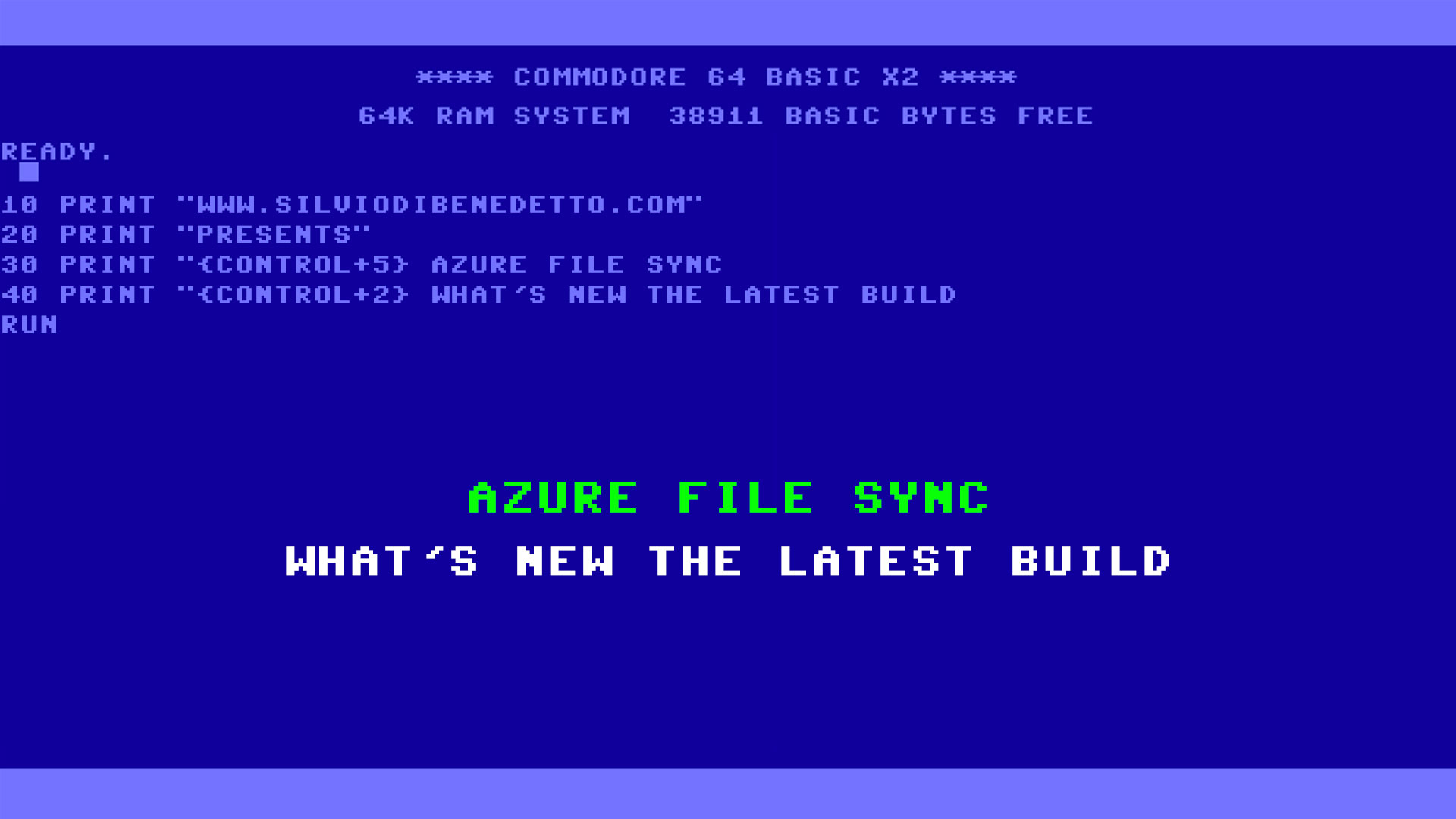


Follow on Socials