In a VDI scenario, one of the most bad thing with Windows Server 2012 R2 is the obligation to upgrade the most important role with the same OS version. For example, if you plan to add a new Virtualization Host, based on Windows Server 2012 R2, if your Remote Desktop Broker is based on Windows Server 2012, when you try to create a new VDI Pool this message will appare during the wizard: Could not identify the state of the virtual desktop. Ensure that the RD Virtualization Host server xxxx is available on the network and that the virtual desktop is a shut down (as showed in figure 1).

Figure 1 – Message Error
As I said, this happens when the RD Broker use a minor version of Windows respect the RD Virtualization Host. To resolve this problem you must upgrade the OS but this operation is not supported, so you need to add a new RD Broker and create a new HA Profile. To do this, open the Server Manager / Remote Desktop Services and select Configure RD Connection Broker for HA from Topology View, as showed in figure 2.
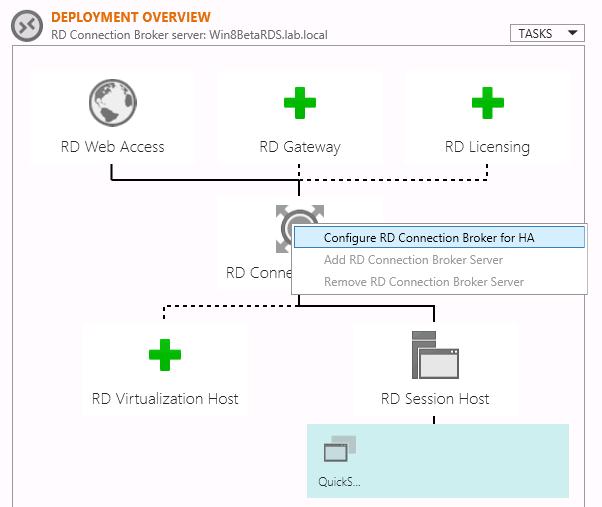
Figure 2 – Create RD Broker HA
Remember that you need these pre-requirements:
- Database based on SQL Server 2008 R2
- Static IP Address for all Broker
- Round Robin DNS
- All RD Broker must be members of AD Windows Group (es. RDCB Server Group)
- The group must be insert into SQL Server as sysadmin ONLY for the DB creation. After that DB will be created give the db_owner permission only for their DB
- All RD Broker must have the same SQL Native Client as main SQL Server (es. SQL Server 2012 SP1)
If you need the full steps, follow this guide: http://blogs.msdn.com/b/rds/archive/2012/06/27/rd-connection-broker-high-availability-in-windows-server-2012.aspx
After you added all the RD Broker, remove the old one. Now you are ready to configure the new RD Virtualization Host and the new VDI Pool. This configuration is required also if you plan to insert a new RD Session Host based on Windows Server 2012 R2.
S









Follow on Socials