During my last training on Windows Server 2012 R2 I found a strange bug in WDS during the capture sequence. In detail, when you run a machine with the OS Capture WIM the image returns an error like figure 1.
After many tentative and after a search on Internet, I discovered that I’m not the only one. So this is the resolution task:
- Open a prompt window with administrator privileges
- Mount the WIM with the command: dism /mount-wim /wimfile:R:\RemoteInstall\Boot\x64\Images\capture-x64.wim/mountdir:R:\Capture /index:1
NB: Remember to change the path of capture.wim
- Unmount the WIM file with the command: dism /unmount-wim /mountdir:R:\Capture /commit
As you can see there are not modify into WIM but is just a open and close with commitment.
Finish! Now you are ready to capture your OS image customized.
S





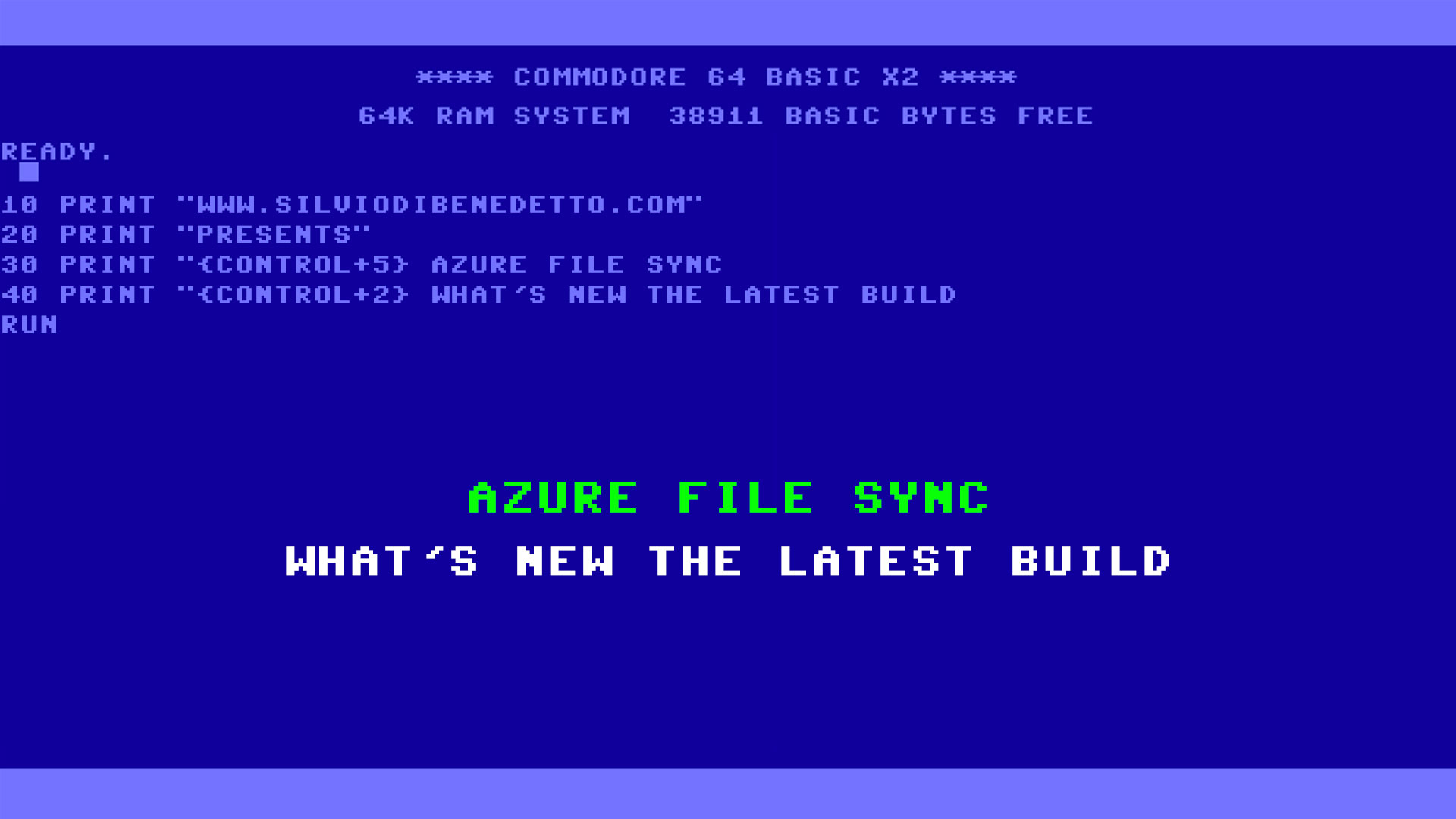


Follow on Socials