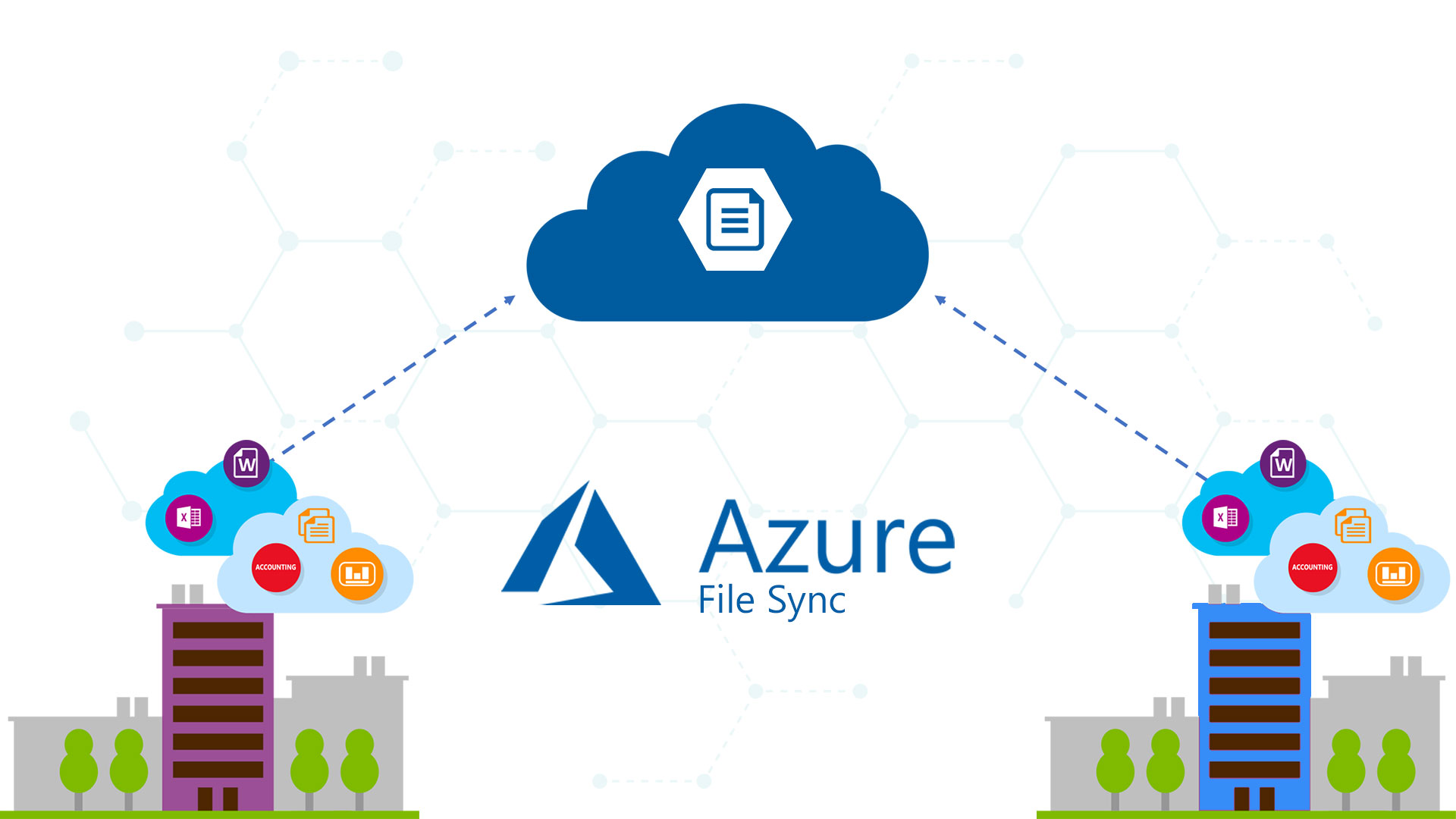Fellows, Azure File Sync agent v10 is now into the Flighting phase. Flighting means the release is offered to a limited number of servers first and expands to more severs gradually. It may not be offered to your server right away even if it’s configured to automatically update when a new version becomes available.
This article contains installation instructions for the update:
Improved sync progress in the portal
- With the V10 agent release, the Azure portal will soon begin to show the type of sync session that is running. E.g. initial download, regular download, background recall (fast disaster recovery cases) and similar.
Improved cloud tiering portal experience
- If you have files that are failing to tier or recall, you can now view the tiering errors in the server endpoint properties.
- Additional cloud tiering information is available for a server endpoint:
- Local cache size
- Cache usage efficiency
- Cloud tiering policy details: volume size, current free space, or the last accessed time of the oldest file in the local cache.
- These changes will ship in the Azure portal shortly after the initial V10 agent release.
Support for moving the Storage Sync Service and/or storage account to a different Azure Active Directory (AAD) tenant
- Azure File Sync now supports moving the Storage Sync Service and/or storage account to a different resource group, subscription or Azure AD tenant.
Evaluation tool now identifies files or directories that end with a period
- The Evaluation tool has been updated to identify files or directories that end with a period. Files or directories that end with a period are not currently supported by Azure File Sync. To use the updated version of the Evaluation tool, install the latest version of the Azure PowerShell module.
Miscellaneous performance and reliability improvements
- Change detection on the Azure file share may fail if virtual network (VNET) and firewall rules are configured on the storage account.
- Reduced memory consumption associated with recall.
- Improved performance when using the Invoke-AzStorageSyncChangeDetection cmdlet.
- Other miscellaneous reliability improvements.
More information about this update rollup:
- This update is available for Windows Server 2012 R2, Windows Server 2016 and Windows Server 2019 installations that have Azure File Sync agent version 4.0.1.0 or later installed
- The agent version of this update rollup is 10.0.0.0
- A restart may be required if files are in use during the update rollup installation
Get Started
The Azure File Sync v10 release is currently being flighted to servers which are configured to automatically update when a new version becomes available. Once fighting completes, this update will be available on Microsoft Update and Microsoft Download Center. To immediately install the Azure File Sync v10 release, manually download the update from the Microsoft Update Catalog.
#DBS