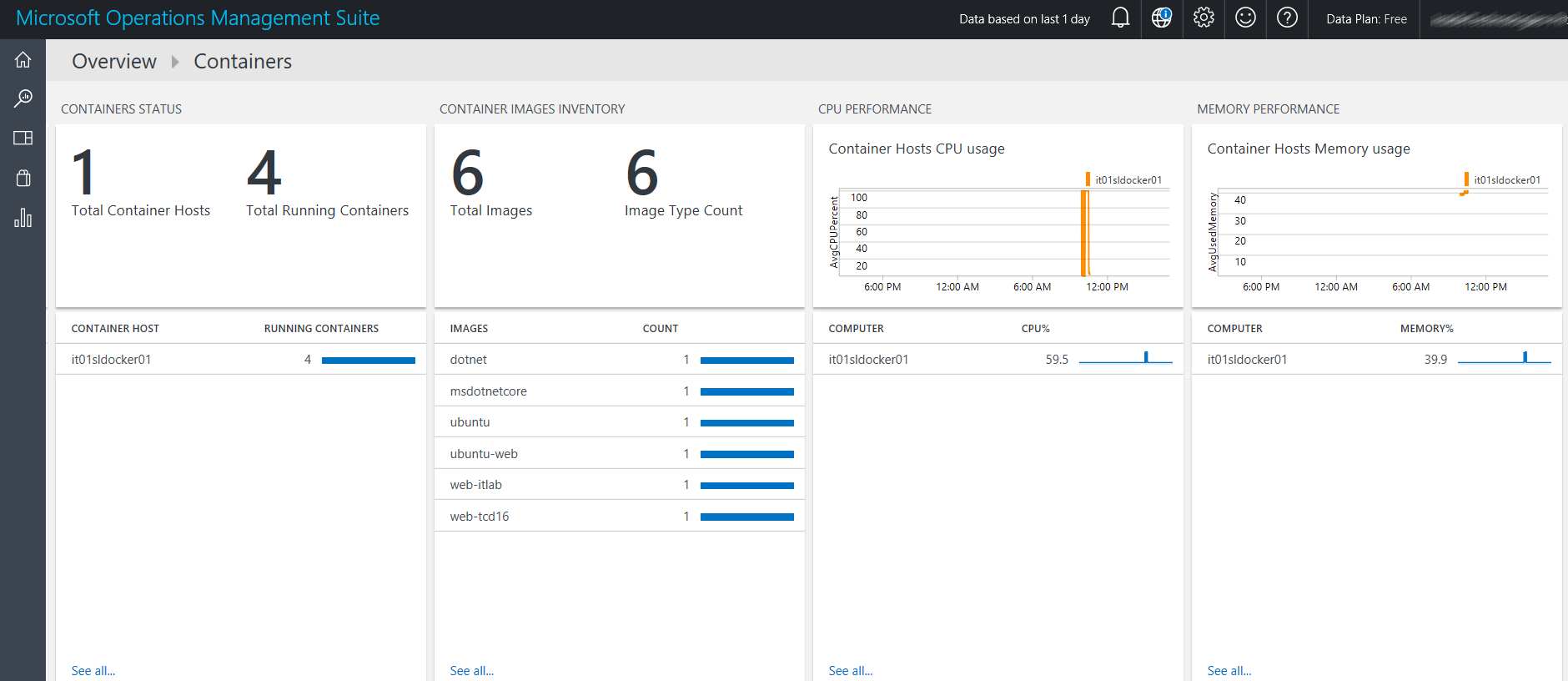Operations Management Suite is ever more the solution to be used to make monitoring for all “new generation” workloads, thanks to new cloud-model that allows Microsoft to release new features in real-time (day 0).
Since a couple of days there’s a new public Integration Pack to keep under control Docker, so the world of Containers.
In this moment is possible manage only Linux environment but PG is working to support also Windows, as you know in Windows Server 2016 there will be possibility to deploy Docker, but probably we should wait the day after Ignite.
Before starting is necessary bear in mind these requirements:
- OMS Agent version 1.2.0-25
- Docker 1.8 thru 1.11.2
- Ubuntu 14.04, 15.10
- Amazon Linux 2016.03
- openSUSE 13.2
- CentOS 7
- RHEL 7.2
- SUSE Linux Enterprise Server 12
Last agent version and the deployment guide are available on Microsoft’s GitHub page. What’s possible monitor?
- See information about single container and container host
- View container status
- View container host status
- Monitor resource usage
- Search into logs to make troubleshooting
After few minutes you will able to see the status of infrastructure, as showed in figure 2.
As I said above, it’s possible view the entire details of each single item; for example, is very interesting analyze CPU and RAM consumption not only for container host but also for single container. As usual it’s possible make a drill-down.
What’s next? Activate your OMS subscription, download and install Linux OS, deploy Docker and let’s start to play!