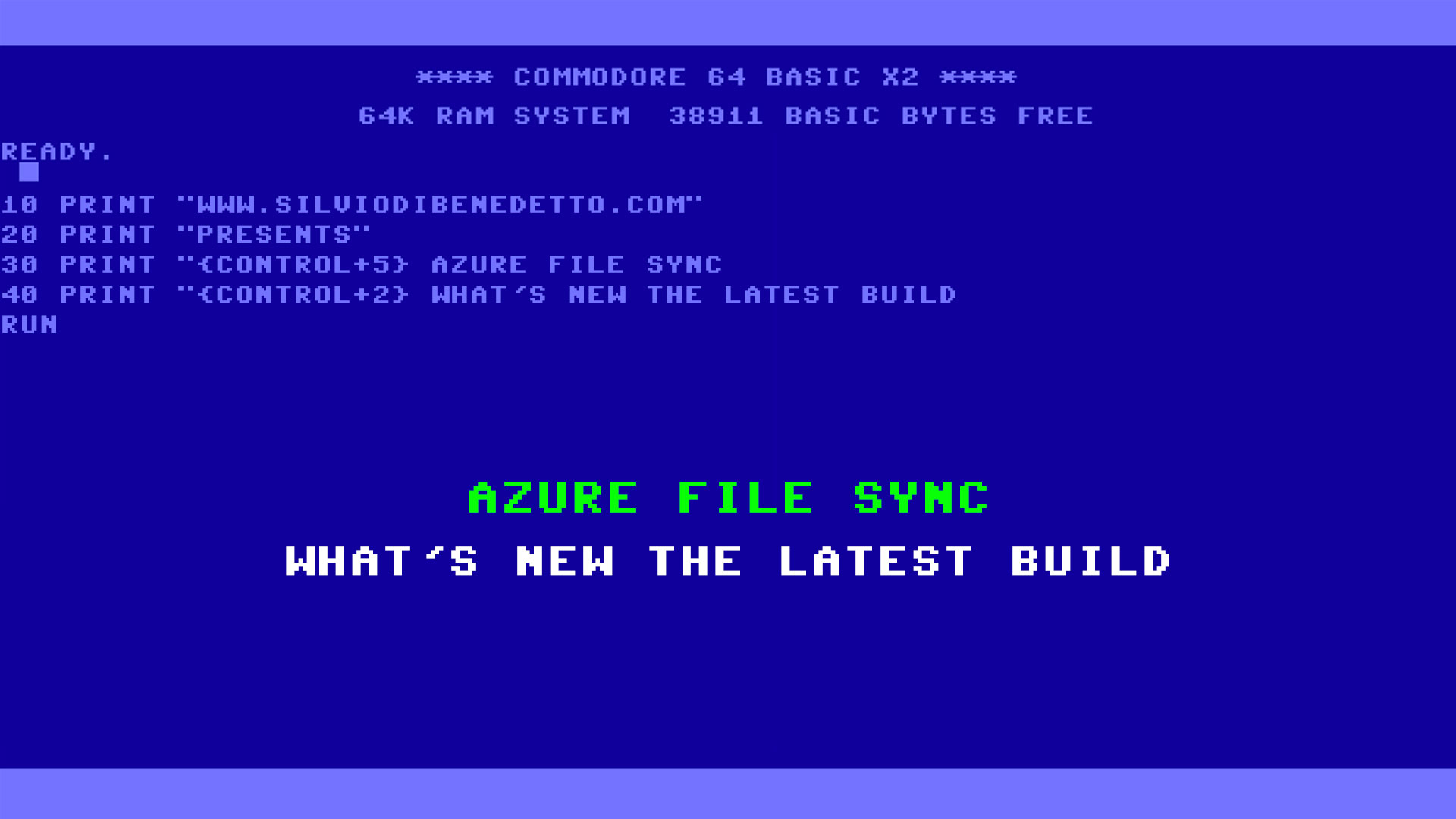System Center 2016 Technical Preview 5 was released a couple of days ago and probably this will be the last build before RTM, announced for September.
TP5 should be feature completed for the most part of programs but probably we will see something before the end of the year, because the Microsoft’s roadmap is clear to upgrade products every 3 months with Update Rollup.
Operations Manager will introduce new features but the core is always the same of last edition….included UI (this is a bad news for us).
What’s New
- Management Pack Updates and Recommendations
- Management Pack Tuning / Alert Data Management
- Scalability for Unix/Linux Monitoring
- Network Monitoring MP Generator
- Console UI Performance Improvements
- Scheduled Maintenance Mode
- Nano Server Agent
- Partner Solutions
Details of each single new element are available on TechNet: https://technet.microsoft.com/en-us/library/dn997273.aspx
Upgrade from 2012 R2
Upgrade to 2016 will be supported with these path:
- 2012 R2 to TP5
- 2012 R2 to RTM
- TP5 to RTM
Note: upgrade is very easy but remember that TP5 is not officially supported in production unless you have spoken with Microsoft.
Before start, keep in mind that there are a couple of pre-requires to move on 2016, like:
- Management Server must be Windows Server 2012 R2 or 2016 with Desktop Experience
- Database must be SQL Server 2012 SP1 or later
The following steps outline the process for upgrading a distributed infrastructure:
- Accomplish Pre-Upgrade Tasks
- Upgrade the initial management server and then additional management servers
- Upgrade ACS
- Upgrade Gateway(s)
- Upgrade Console
- Push Install to Agent(s) / Upgrading Manually Installed Agents
- Upgrade Web Console
- Upgrade Reporting Server
- Perform Post-Upgrade Tasks
After 30 minutes, more or less and depends by your infrastructure, your SCOM will be updated to 2016 version.
S