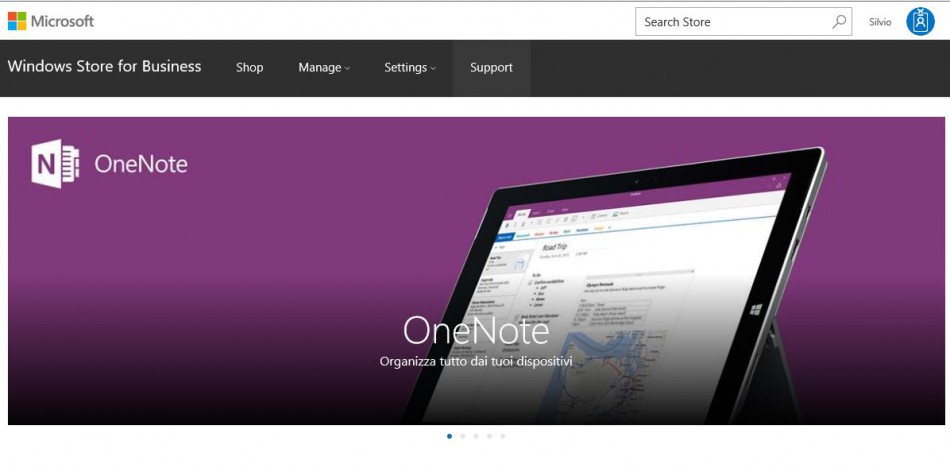One of the news, for Business world, introduced with Windows 10 is absolutely the Windows Store for Business, the company version of classic application store. As you can understand, this portal allows IT Admins to manage applications, from a central console, that users can install into their devices; very interesting is possibility to link an external repository, for example an ISV, to deploy dedicated applications.
The bad side of Windows Store for Business is that there’s no automatic deployment, so you cannot define what kind of application must be present as mandatory into corporate devices.
To close this gap is necessary use Microsoft Intune that, thanks to the last builds, allows integration with WSB in order to automate and manage deployment of company apps for Windows (this is already possible with iOS and Android).
Configuration
The first step is register, for free, at Windows Store for Business (here the link https://businessstore.microsoft.com) and approve some applications. At beginning approve the apps for all users of your organization.

Figure 1 – Windows Store for Business
Once you have approved apps, go to into Intune web site and enable integration with Store, from Administration area, as showed in figure 2.

Figure 2 – Integration between Intune and WSB
Before starts sync is necessary enable Intune management from Store web site, Management Tools area, as showed in figure 3.

Figure 3 – Enable Management Tool
Deploy Apps
In Microsoft Intune the apps managed though WSB are visible into Volume-Purchased Apps – figure 4. Deployment is similar like iOS and Android, figure 5, with the only difference that you cannot set the app Available, because they are already visible into device Windows Store.
Now it’s time to wait a couple of minutes to see the auto app deployment on your device. Remember to deploy the Company Portal into computer/smartphone.
Conclusion
Microsoft Intune and Windows Store for Business are the perfect pair to manage and deployment applications, for Windows 10, centrally. Remember that you can also disable classic Windows Store, to avoid contamination from end-users with not approved software.
Try Microsoft Intune for 30 days
S