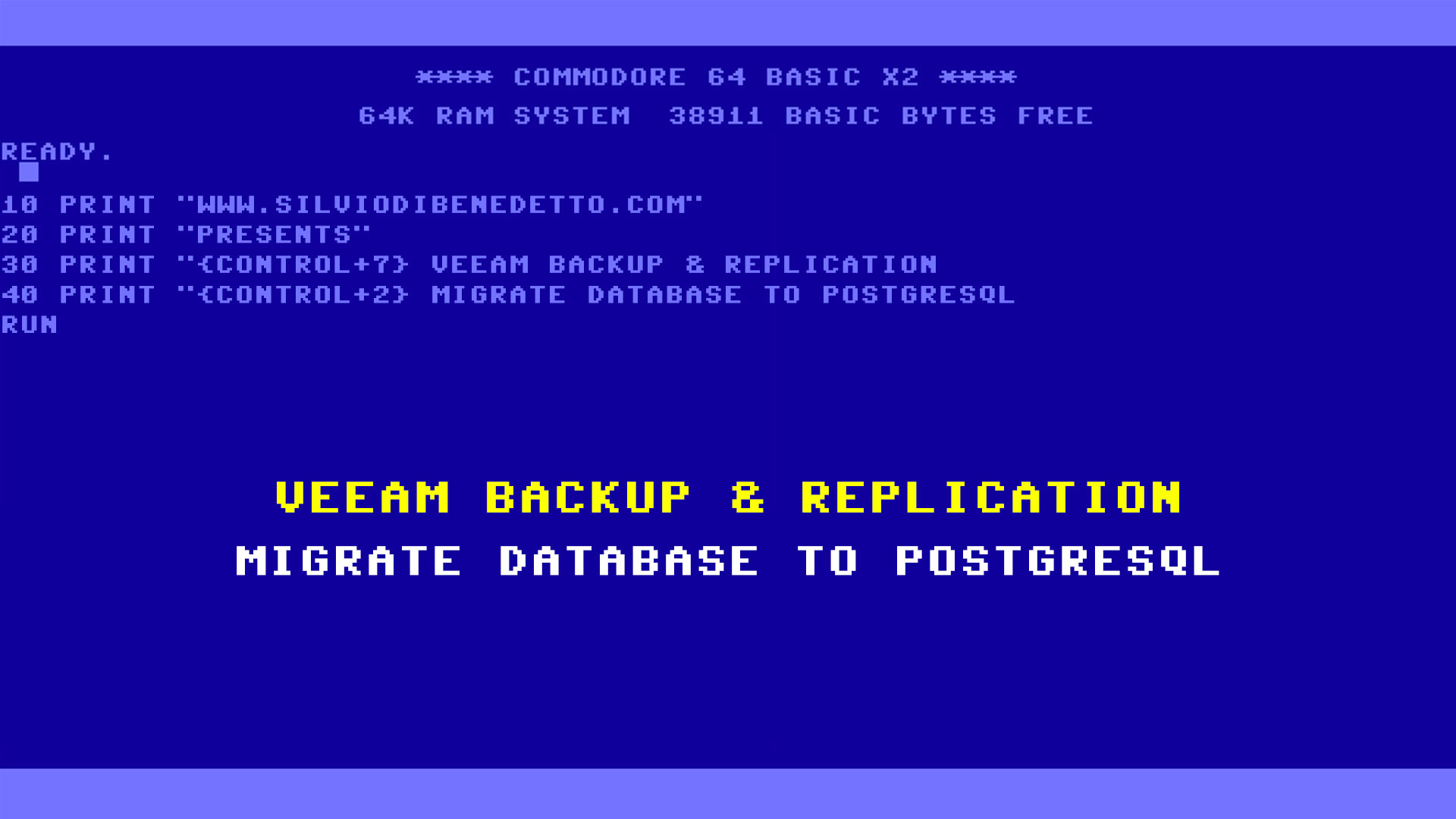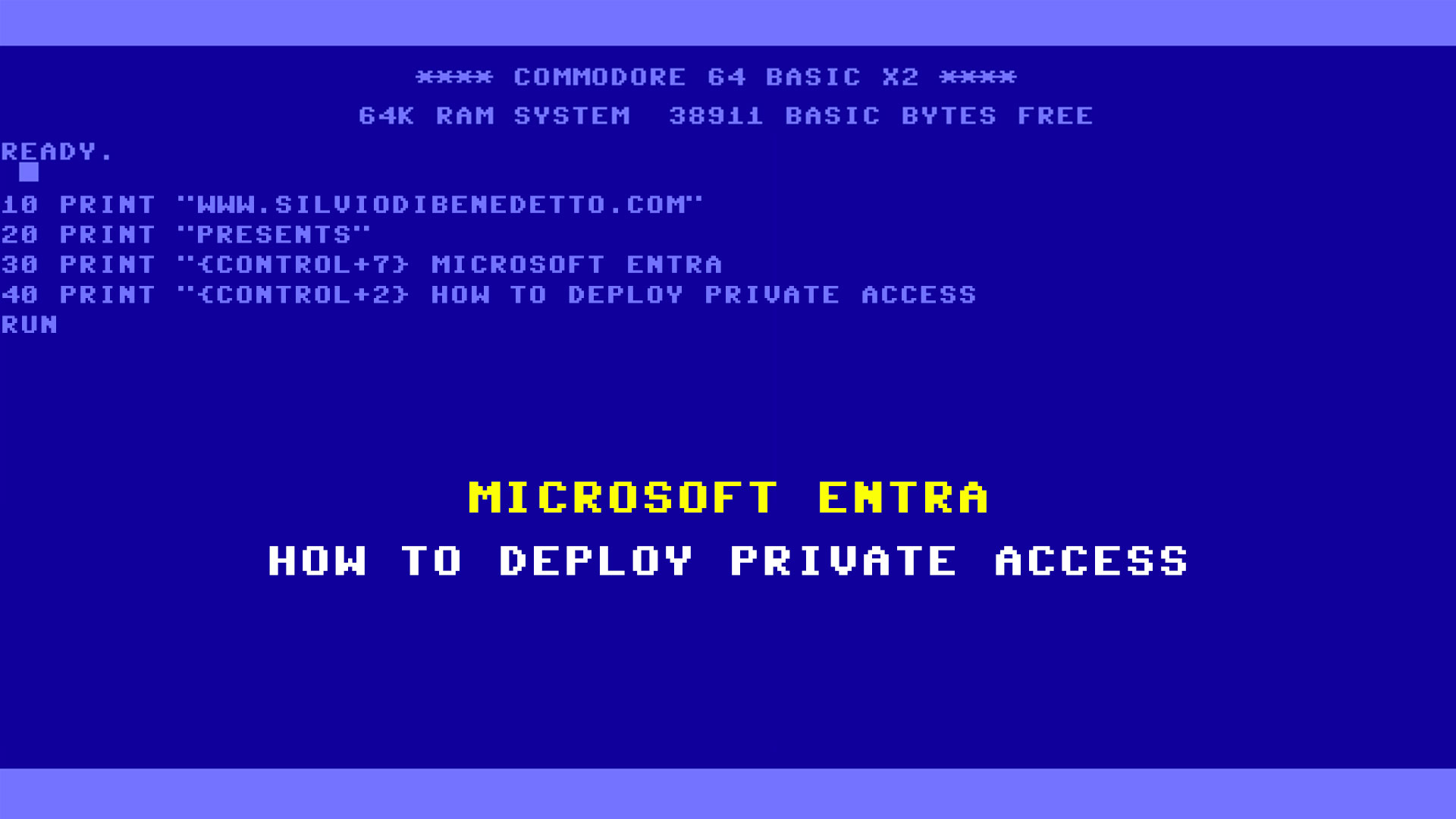During my test with our lab environment, I found a strange issue with RDP session on Windows 10 1809. The event viewer shows me this message error.
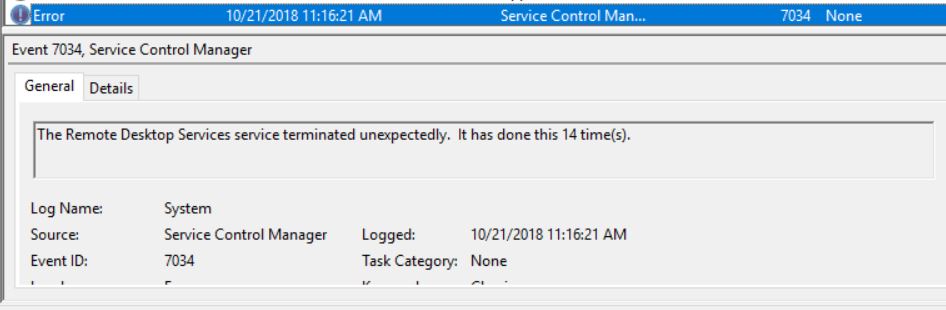
No difference between the classic RDP and the Enhanced Session on Hyper-V (behind the scenes is a RDP) so I’m investigating on this to understand the cause, because a machine outside the GPO works fine.
I found an old setting to improve the graphic mode via RDP under Remote Desktop Services area, called Prioritize H.264/AVC 444 graphics mode for Remote Desktop Connections. To fix the issue, I set the GPO as Not Configured.
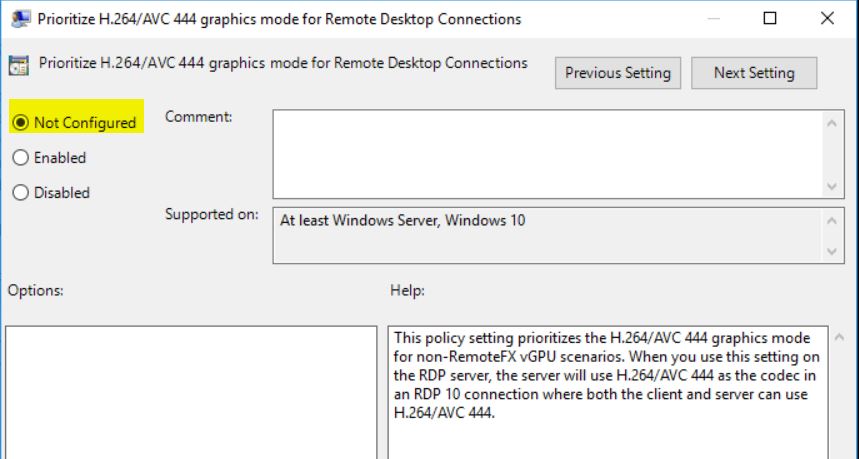
It’s not clear if there’s a bug with the codec or if Windows 10 not support anymore the AVC:444. By the way, after a gpupdate /force the machine was again available to be used.