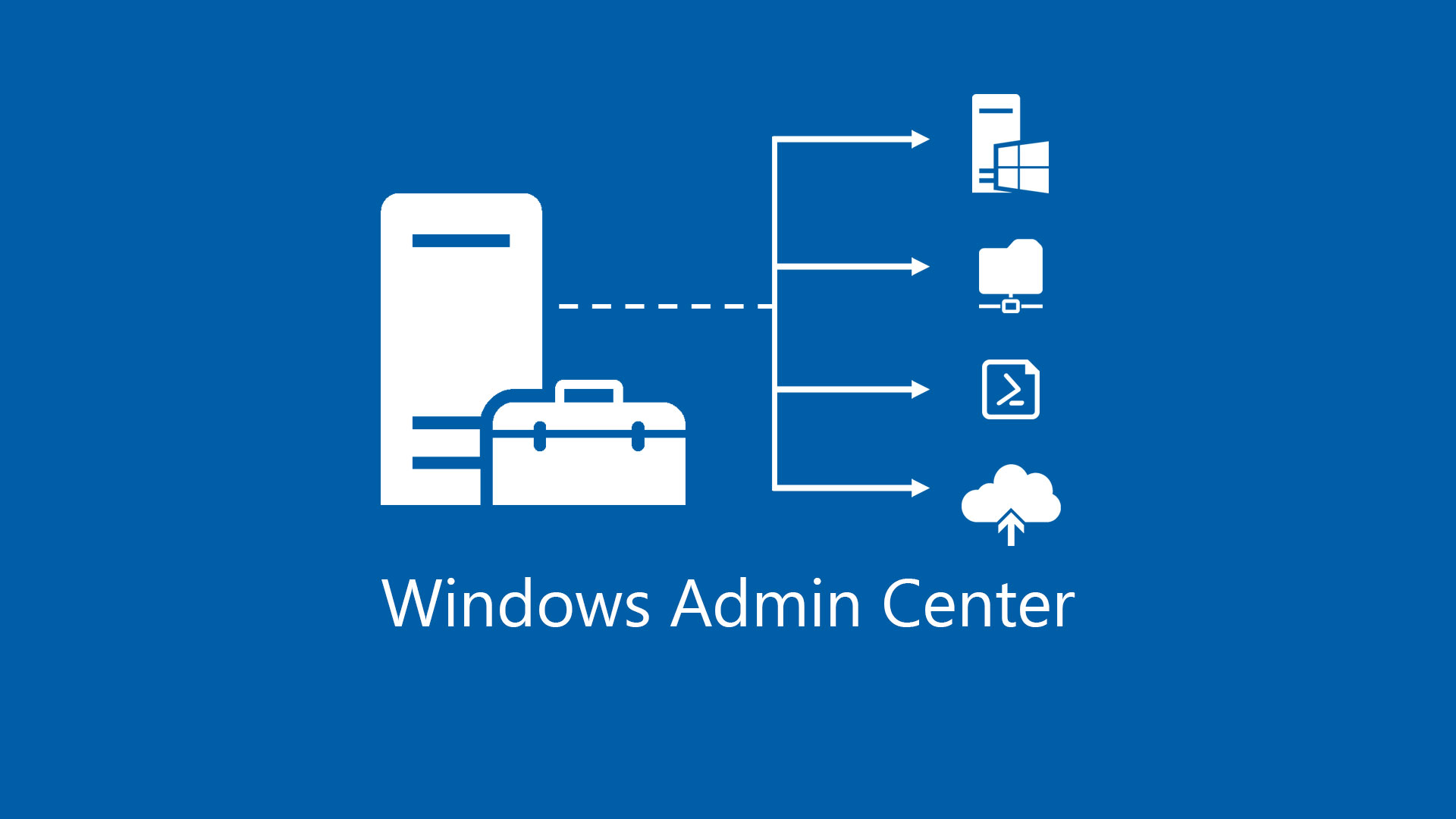New chapter about Windows Admin Center and the integration with Microsoft Azure. After we saw how to integrate the platform with Azure AD, extend the protection of server with Azure Backup and protect the entire virtual machine with Azure Site Recovery, it’s time to see how to keep updated our servers thanks to Update Management.
I will not explain what is Update Management, and why you should use it, but if you are interested check this article (Microsoft Azure: implement Update Management). In this article we will see how to integrate WAC and the cloud solution. As usual, the requirements to proceed are the Azure AD integration in WAC and an Azure Subscription.
Update Management
The configuration must be done inside each machine where you want to extend the management. Go to area Updates, if the integration will not be enabled you will see a notification bar as showed in figure 1.
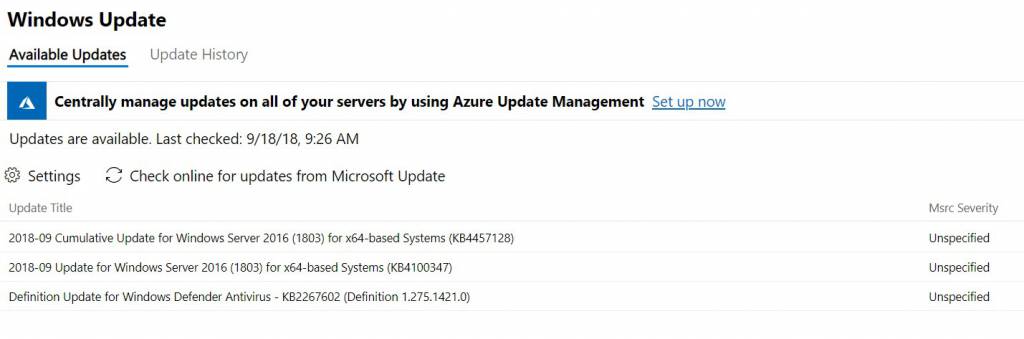
Figure 1 – Enable Update Management
The classic wizard, figure 2, will help us to select the right Resource Group, the Log Analytics Workspace and the Azure Automation.
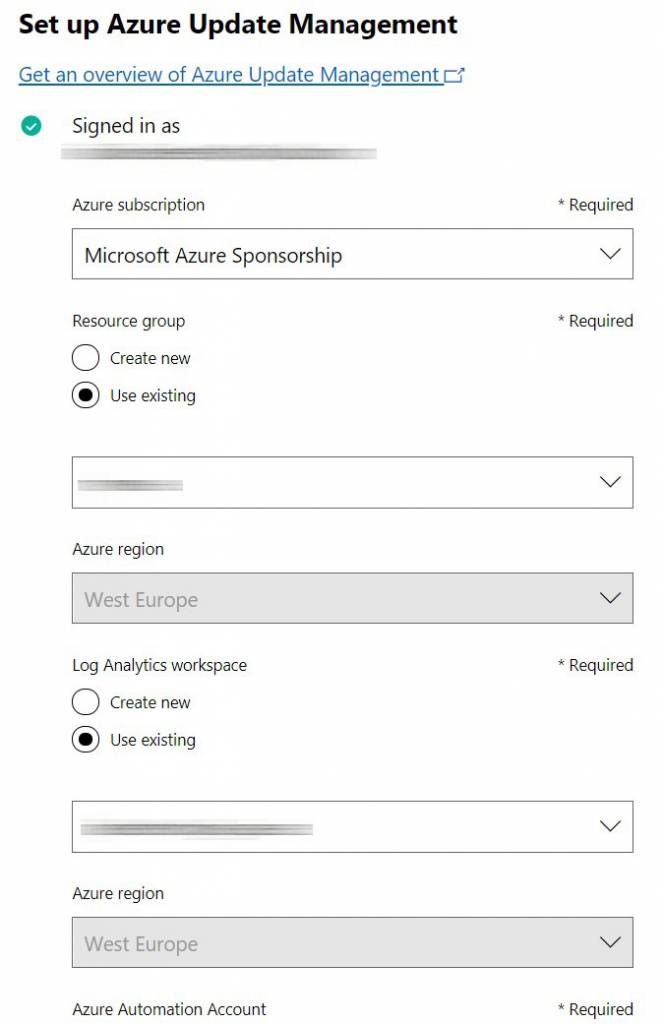
Figure 2 – Wizard
After few seconds, in the bottom side of the screen of Updates area, will be showed a new section that indicate the integration with Update Management – figure 3.
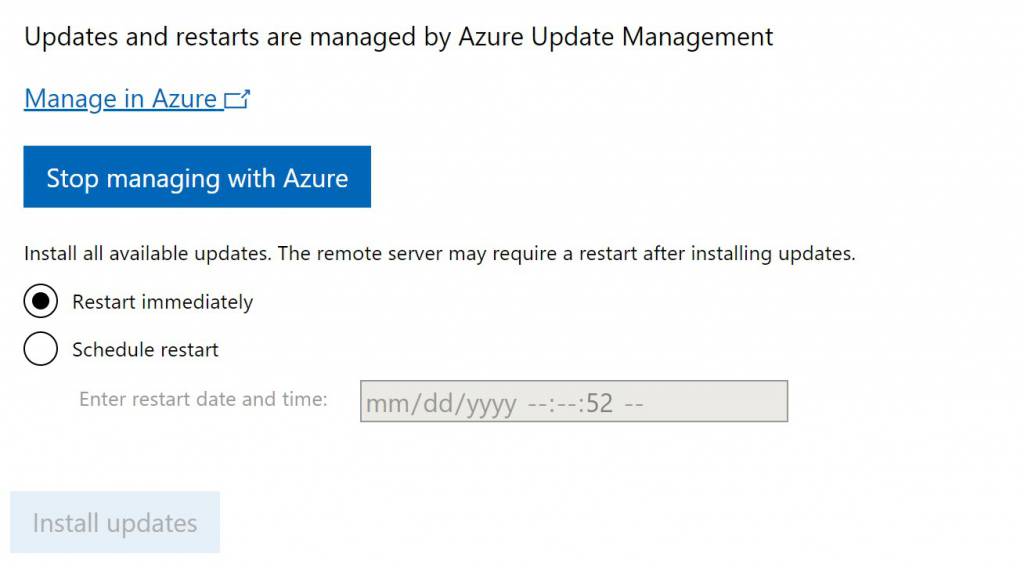
Figure 3 – Server Managed via UM
Inside the Azure portal, in the Update Management section, the server should be present and marked as compliance, or not, it depends by the updates installed before the integration.

Figura 4 – Server in Update Management
You done! The last task is add the machine inside each Scheduled Update Deployments created or add the machine inside a global group, in case you have a dynamic group in Log Analytics or the integration with Active Directory.
Conclusion
The full integration with Windows Admin Center and Azure Update Management is absolutely a great point that allows all IT admins to be compliant with security policies and forgot the patching life-cycle. The easy configuration permits to be up-and-running in few minutes.