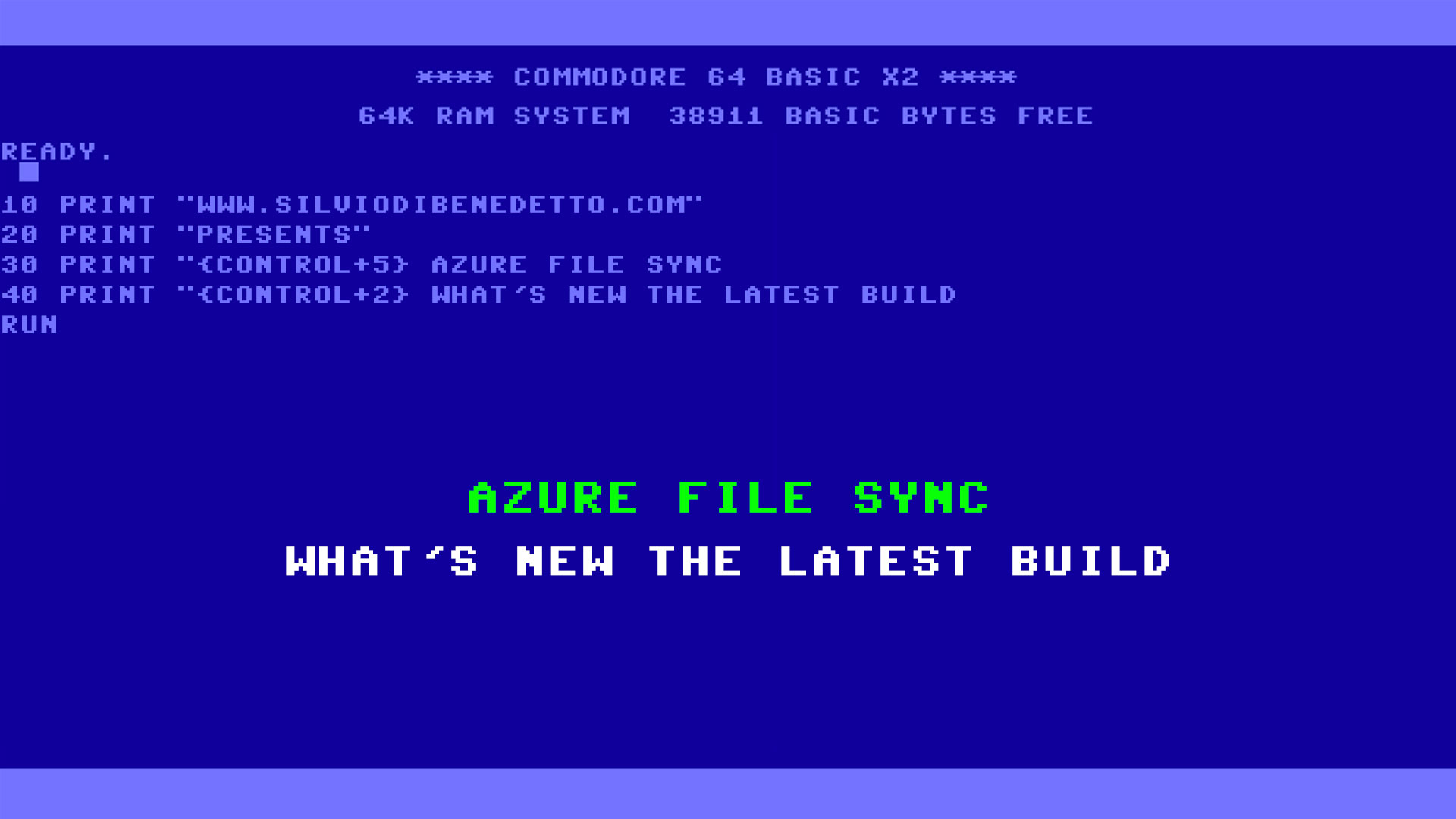Starting 17th October, Microsoft has released a new build of Windows Server, called with name RS3 (Red Stone 3), in the same moment of new build of Windows 10. The content in this section describes what’s new and changed in Windows Server and what is the new roadmap for the operating system.
Naming
The name of this build is just Windows Server, plus the build version. So for this release the official name is Windows Server version 1709. Windows Server 2016 is the name of classic release, classified as LTSC, available via OEM and retail channels.
Semi-Annual Channel
As Windows 10, that receive a new release every 6 months, also Windows Server adopt the same business method with some small differences. The goal is very easy: offer an operating system that follow the new requirements and the new challenges without force companies to wait 3 years; don’t forget that Microsoft Azure is based on Windows Server and this means that the platform must be faster to grow-up without spend a double time for management and maintenance. Figure 1 show what’s new for SAC and is we can see that the product is available only via Software Assurance, that is not present a User Interface and that the support is guarantee only for 18 months from the released date.

Figure 1 – SAC vs LTSC
Windows Server 2016 is the official build to do many stuffs, classified as Long Term with the full User Interface and with a support guarantee for 5 years + 5 years with the option to have other 6 years with the Premium Assurance (available for Windows Server and SQL Server).
Figure 2 show the roadmap about next releases and is not required a genius to immaginate that the next LTSC build will be released in October 2018 (Windows Server 2019?).

Figure 2 – Roadmap
The Scope of v1709
If you think that Windows Server 1709 is for everyone, you wrong. Microsoft was very clear about the final scope of this build: container…or if you prefer, Docker. Use v1709 for other scope is not impossible but is a little bit forced because we will see soon that the build has been limited in some features.
Upgrade In-Place?
Do you have a virtual machine with IIS installed and the plan is upgrade to v1709? No way! Upgrade in-place is not possible and supported, this means that you must the OS from beginning. Don’t forget that the build is available only as Server Core so the management is via cmd or PowerShell.
No Storage Spaces Direct
One of the “cut” into v1709 is Storage Spaces Direct (S2D) that is disabled by design; in case you try to enable the role, will receive a message error like “The requested operation is not supported“; it is also not supported to introduce servers running Windows Server, version 1709 into a Windows Server 2016 Storage Spaces Direct deployment. So, if you have this requirement or you adopt the Hyperconverged model, Windows Server 2016 is the only way.
For your information, Storage Spaces Direct will be reintroduced into RS4, planned for March 2018.
Bye Bye Nano Server
Another “cut” into this new build is the retargeting for Nano Server. With Windows Server 2016, this SKU was redirected for virtualization environment and container world, thanks a small footprint and a faster deployment speed. It seems that the SKU did not like this much to the public, so Microsoft has decided to remove Nano Server for all the roles expect for Docker.
The result of this optimization is a reduced size: from 1GB, in Windows Server 2016, to 200MB in Windows Server v1709. If you have deployed Nano Server for some roles, like File Server, could be better plan a migration because in this moment is not planned an upgrade.
Windows Subsystem for Linux
I’ve already spoke in this article about this topic (Windows Server RS3: Configure Windows Subsystem for Linux), but also Windows Server has the possibility to use Linux kernel in few steps thanks to Windows Subsystem for Linux.
Docker Power!
As I said, Docker is the main focus of this build and the majority of investment are around container world. These are the improvements:
- Support for Linux container!
- Support for volume into SMB share
- Support for Routing Mesh (perfect for Docker Swarm)
- Support for Named pipes
- Support for Kubernetes
- Nano Server and Windows Server Core images optimized (up to 80%)
Hyper-V Improvements
Also Hyper-V has received few new features:
- Support for Shielded VM Linux
- Virtualized Persistent Memory (vPMEM)
- Virtual Network Encryption – new feature that provides the ability for the virtual network traffic to be encrypted between through Datagram Transport Layer Security
Virtualized Persistent Memory
The Persistent Memory is a new technology based on NVDIMM-N, available on last servers, that allows to have a Storage Class Memory (SCM), technology that combines flash storage and DRAM on the same memory module, enabling extraordinary performance improvement. Each NVDIMM-N provides a nonvolatile memory and resides in a standard CPU memory slot, placing data close the processor; NVDIMM-N takes full advantage of the high bandwidth and extremely low latency that is characteristic of the memory bus. Data access time is around 150ns for NVDIMM-N compared with 60000ns of NVMe disks.
Persistent Memory is supported in Windows Server 2016, where can be used as cache into S2D scenario, Red Hat Enterprise 7.3 and soon in VMware.
In Windows Server v1709, Hyper-V extend this feature inside virtual machines (Virtualized Persistent Memory) and this means use this incredibly power for many workloads. Virtualized Persistent Memory is enabled by creating a VHD file (.vhdpmem) on a direct access volume on a host. In this moment there are some limitations about vPMEM like the impossibility to migrate the VM, snapshot are not supported and the entire management can be done only via PowerShell.
Data Deduplication
You no longer must choose between the advantages of a modern file system with ReFS and the Data Deduplication (available only in NTFS): now, you can enable Data Deduplication wherever you can enable ReFS.
Management
This is not linked directly with last 1709 but one of the main goal for Microsoft is evolve the server management and reduce all the obsolete consoles. The solution is called Project Honolulu (Welcome to Honolulu: the New Server Management Experience Era), the next generation tooling with a simplified, integrated, secure, and extensible interface based on HTML5.

Conclusion
As we see, Windows Server version 1709 is the evolution of Windows Server 2016 but not for everyone. If you are working with Docker and container, this is the right build for you but if it’s not….wait the RS4 or the vNext LTSC.