Last week, Microsoft dumbfounded everyone with the announcement of the evaluation version of Windows Server 2022. The product is not yet in GA, so it is not for use in production or mission critical environments, but it is a build final with all the features present and working.
The reason why they arrived earlier than in the past, when the RTM was announced in August, is simple: the product is now stable and there are no huge changes on the most well-known services, as the bulk of the work has been done on integration with the cloud world. In addition, the development on the virtualization component is moving towards Azure Stack HCI and therefore there is very little new on the Hyper-V side.
Windows Container
From developer side, Windows Server 2022 includes significant improvements on the execution part of Containers, such as compatibility between versions and containerization tools for .NET, ASP.NET and Internet Information Services (IIS) applications. The orchestration can be done through Kubernetes, perhaps using the Azure Kubernetes Services cloud service, which helps you run geographically dispersed containers or on multi-cloud providers.
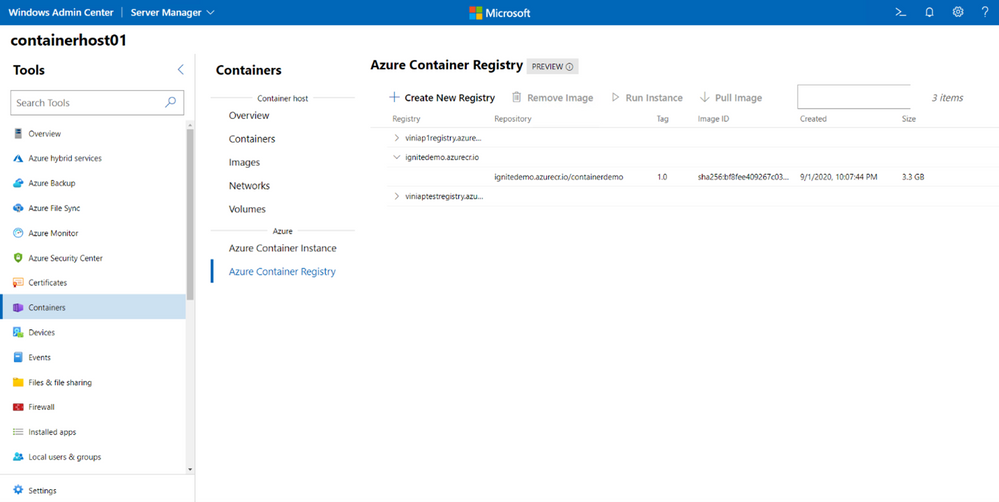
Security
Windows Server 2022 improves connection security with faster and more secure encrypted hypertext transfer protocol secure (HTTPS) and Transport Layer Security 1.3 enabled by default. Customers can also further secure server communications with industry-standard AES-256 encryption, which now supports server message block (SMB) protocol and better controls. With Server Secured-core there is an assurance that the OEM has provided a set of hardware, firmware and drivers that satisfy the Secured-core promise.
Hybrid Cloud
Windows Server 2022 must absolutely wink to the cloud and it does so with better integration with Azure Arc and with a new engine linked to the Storage Migration Tool, which will allow you to bring your documents to Azure in an optimal way.
Windows Admin Center
Command bridge of everything will always be Windows Admin Center, which for the official release should land with a new build capable of better supporting the new operating system.

In addition to platform improvements, Windows Admin Center tool makes it easy to containerize .NET applications. Once the application is in a container, you can host it on Azure Container Registry to then deploy it to other Azure services, including Azure Kubernetes Service.
Get Started
Windows Server is available for download in evaluation at this link: Windows Server 2022 Evaluation Center
#DBS






