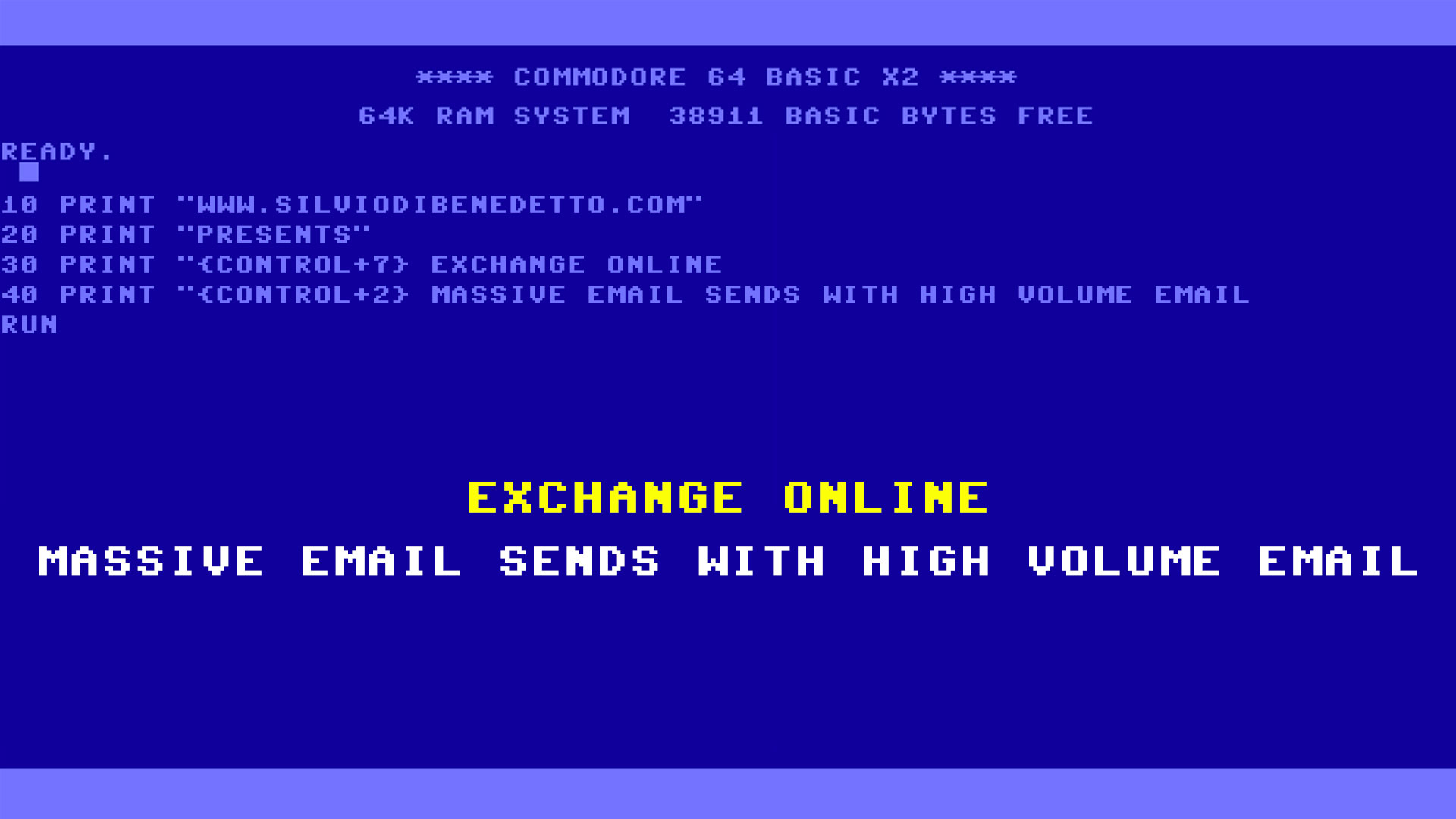In my lab environment I had a problem with Storage Pool, based on Windows Server 2019, because after every restart one of the volume was not available automatically. The result is like figure 1.
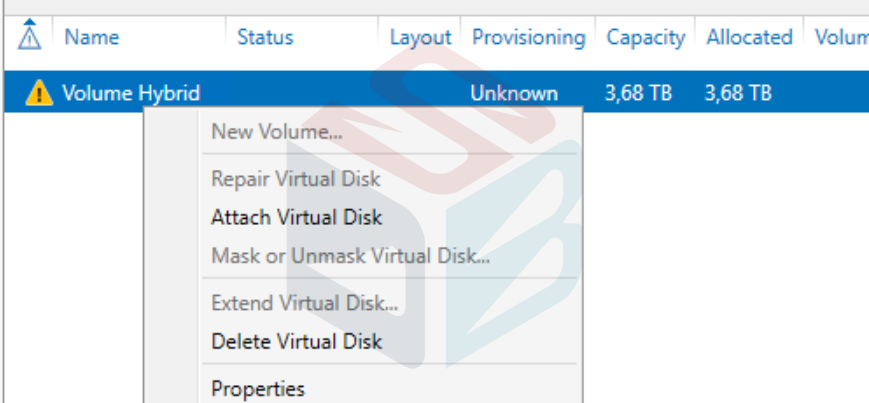
As you can see, is possible attach the volume but this means that virtual machines are not present, so there’s no auto-start.
If you try to check the volume status, with PowerShell cmdlet Get-VirtualDisk -FriendlyName “Volume Hybrid”, the result is like figure 2.
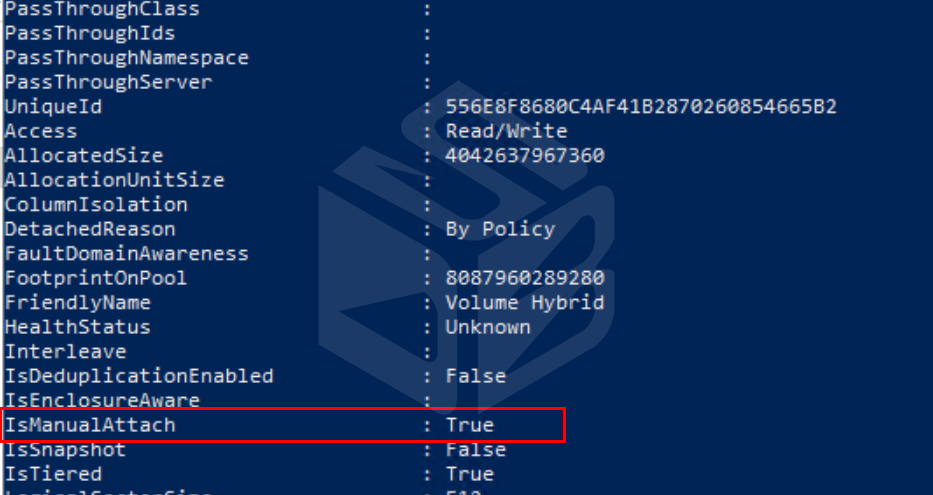
The status IsManualAttach = True means that the volume must be mounted manually. To fix this is necessary run this cmdlet Get-VirtualDisk -FriendlyName “Volume Hybrid” | Set-VirtualDisk –IsManualAttach $False.
If you run again the check, the result is like figure 3.
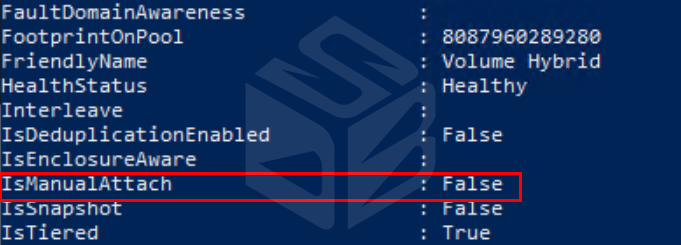
Now you can reboot your server and check the result. Very easy!
#DBS