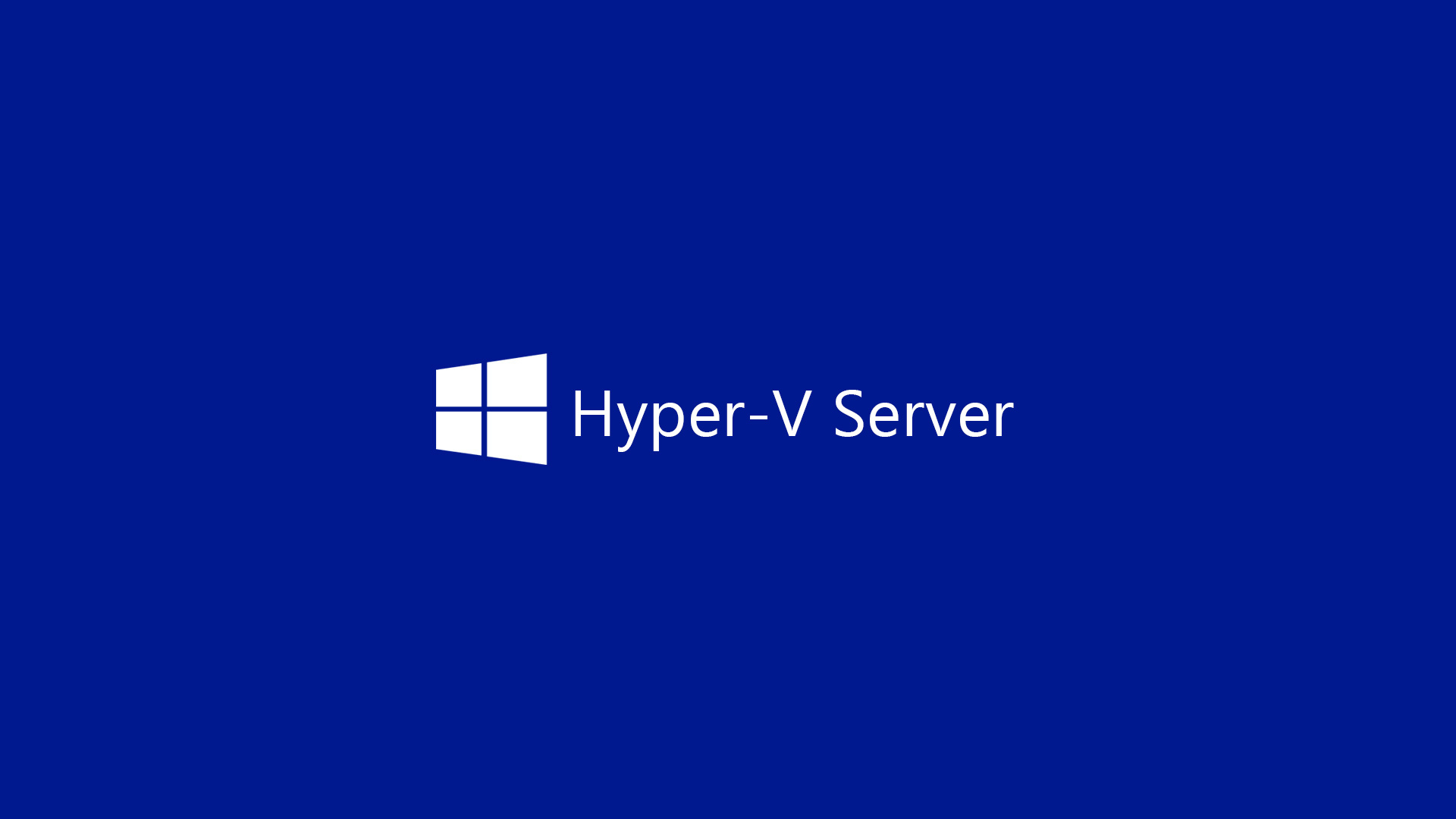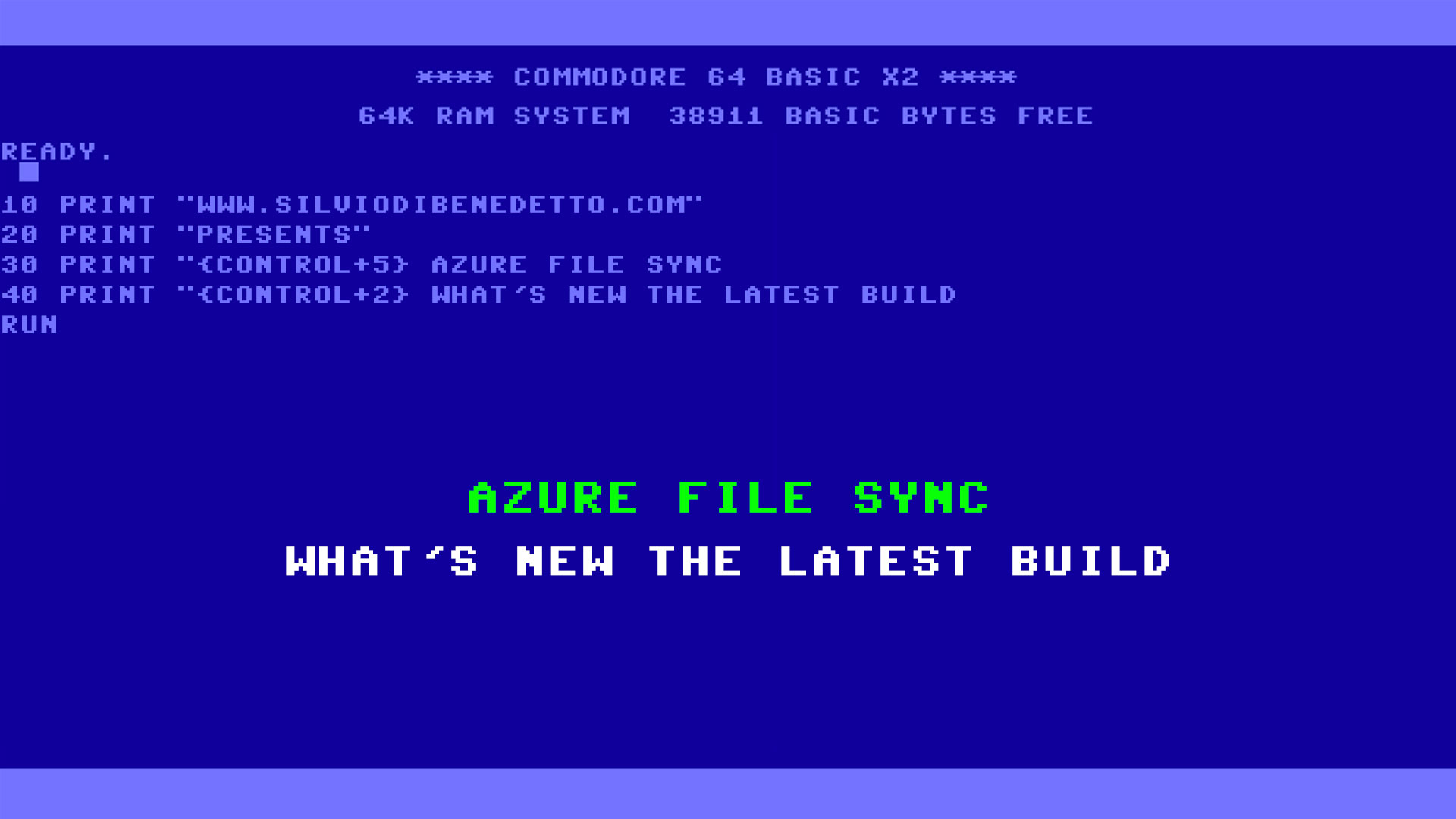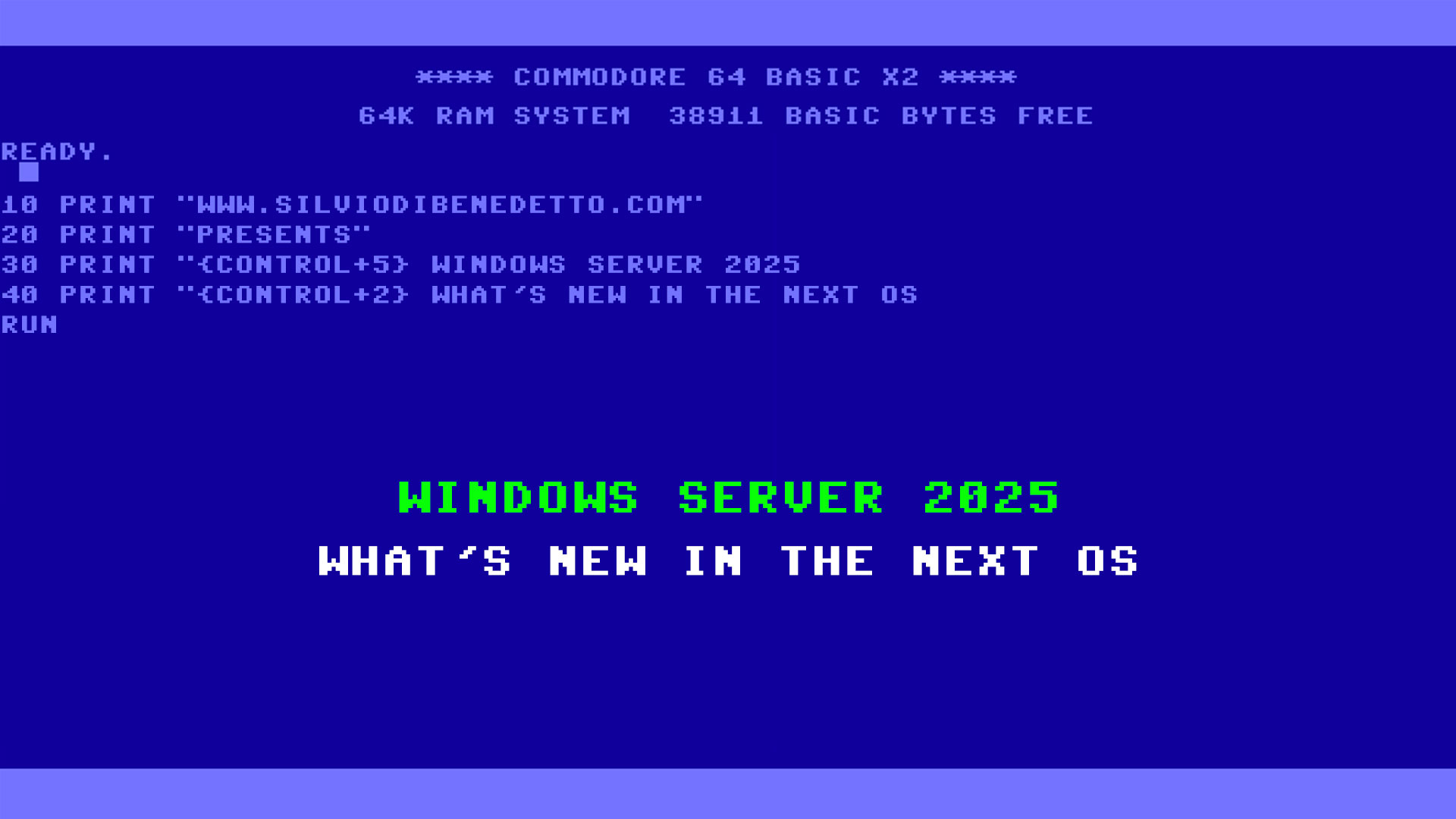There’s a big surprise in the end of this spring for all IT Pros. After 7 months of delay, Hyper-V Server 2019 is now available for download. If you missed the case, the product was retired from web due critical issues that makes unusable the hypervisor. It wasn’t clear the reason why but is true that in the last months the product has appeared and disappeared from Microsoft portal.
The product should be ready for the end of March but maybe it wasn’t true. So Microsoft decided to pospone the release until Hyper-V Server was stable and usable or wait the release of last Semi-Annual Channel (SAC), the build 1903. It’s not impossible immagine that, behind the scenes, there’s a different engine with a “old label”; at the end of all, there’s no new features in this release compared with Windows Server 2019.
What’s New
Hyper-V Server 2019 takes the same new features like his big brother Windows Server 2019 but to be honest, the last edition introduces only new
improvements for Shielded Virtual Machines, like
- Run shielded virtual machines on machines with intermittent connectivity to the Host Guardian Service by leveraging the new fallback HGS and offline mode features.
- Enabling support for VMConnect Enhanced Session Mode and PowerShell Direct.
- Run Ubuntu, Red Hat Enterprise Linux, and SUSE Linux Enterprise Server inside shielded virtual machines.
Limits
Since Windows Server 2016, the Hyper-V SKU is not more the copy of major product….or better….it is but is the copy of Standard edition, this means give up features on Networking and Storage Space Direct (S2D) so you are not able to create a Azure Stack HCI solution for free.
Management
How to manage this product if the UI is not present? The solution is always the same: Windows Admin Center! WAC is the perfect tool to achieve your goals in terms of management for a single host, a cluster or a Azure Stack HCI solution.
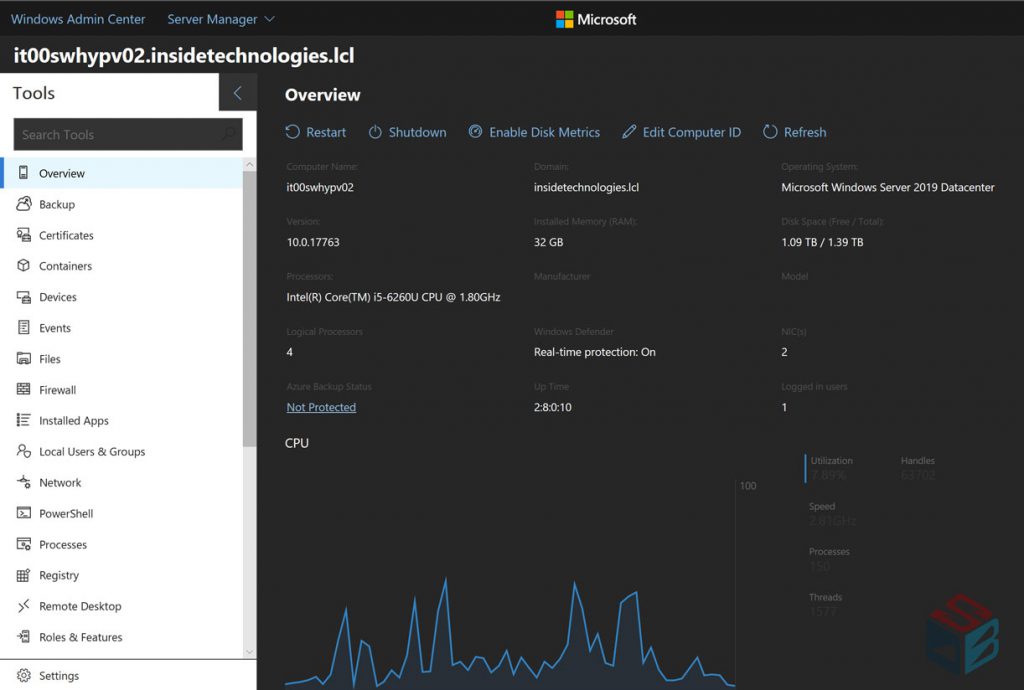
Get Started
Hyper-V Server 2019 is now available on Microsoft Evaluation Center at this link.
#DBS