With the new Veeam MP 6.5, we can find a great feature called vCenter Failover that allows Veeam Collector to request the status information directly to the ESXi when the vCenter is not available. To have this feature it’s important configure the Run As Account into our System Center Operations Manager.
Figure 1 show the warning message when the account is not setted.
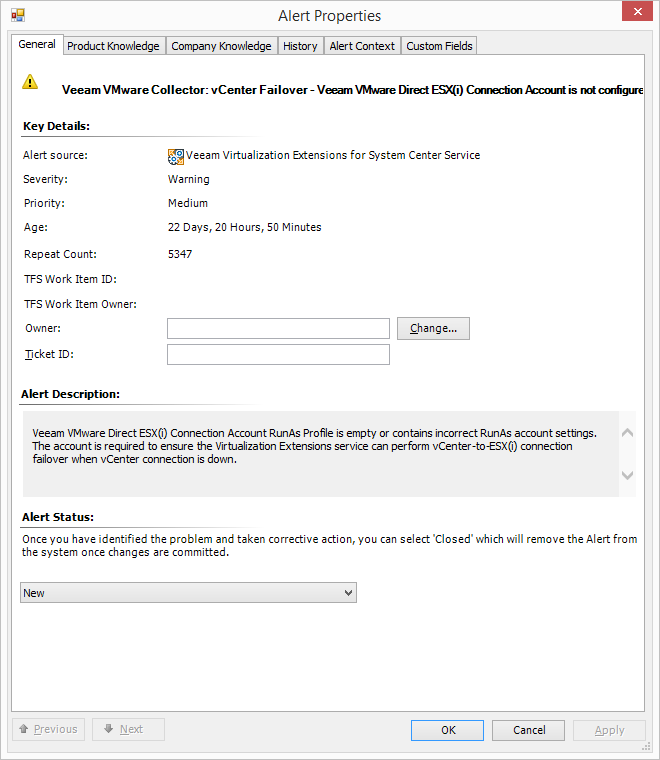
Figure 1 – Warning Message
Got to Administration Pane and create a new Run As Account, as showed in figure 2, with Basic Authentication and give a name, insert the credential of your ESXi root account and close the wizard.
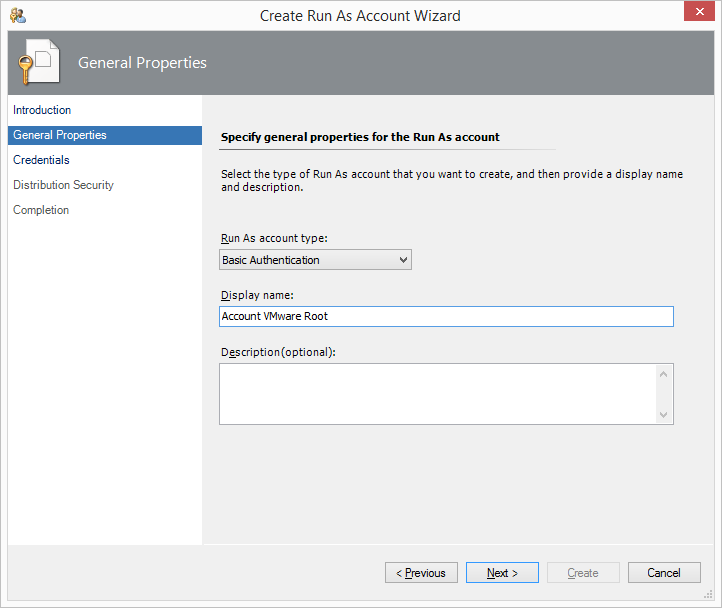
Figure 2 – New Run As Account
Edit this new account and open the Distribution tab, where you must insert the name of Veeam UI Collector server, as showed in figure 3. Remember that More Secure is better because allows SCOM to distribute the account only to the selected machines.
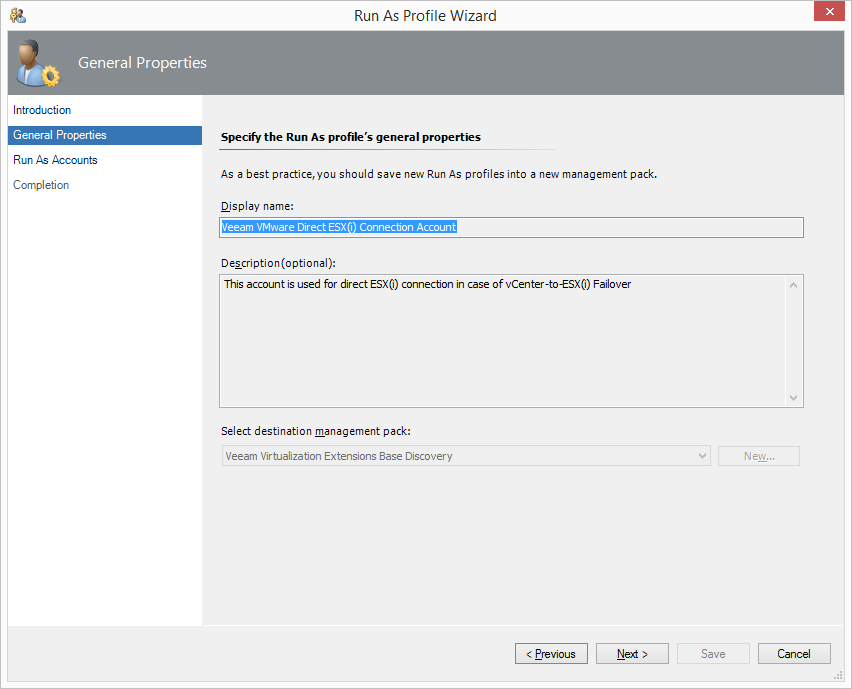
Figure 3 – Distribution Account
After that edit the Run As Profile called Veeam VMware Direct ESX(i) Connection Account, figure 4, and add the Run As Account as showed in figure 5.
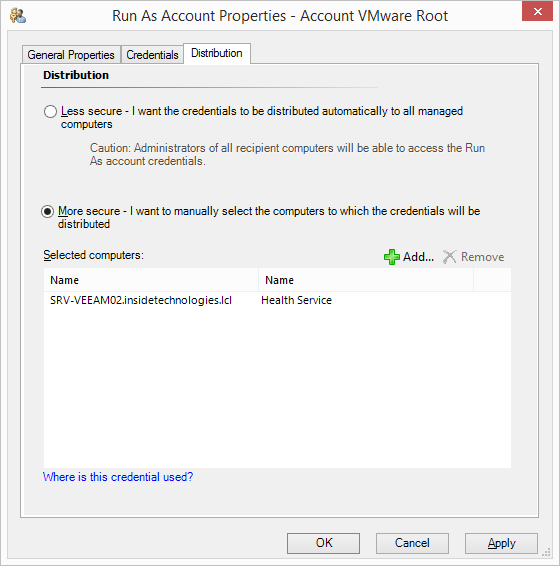
Figure 4 – Run As Profile Wizard
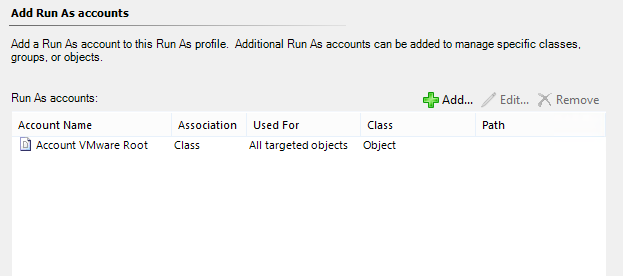
Figure 5 – Add Run As Profile
Finished! Faster and easier procedure to configure a great HA feature.
S









Follow on Socials