PowerShell is the future for all the Microsoft’s products: a scriptable code, powerfull, faster and extensible. PowerShell is perfect for the servers but also for the clients. In Windows 8.1 the new Start Menù, figure 1, give the possibility to open a new process of….Command Prompt….what?!?! Don’t warry! Many users don’t know what is really PS and they prefer work with the old prompt instead the new Shell.
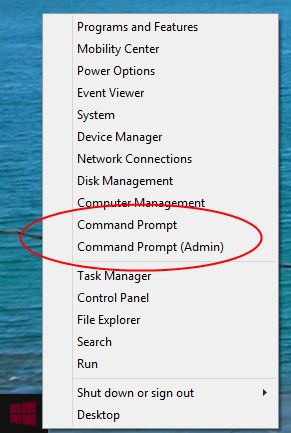
Figure 1 – Command Prompt
The question is: how change this kind of settings? I like PowerShell and I want open it from Start Menù. It’s easy! Right click on the taskbar and select proprierties, in Navigation tab select “Replace Command Prompt with Windows PowerShell….” as showed in figure 2.
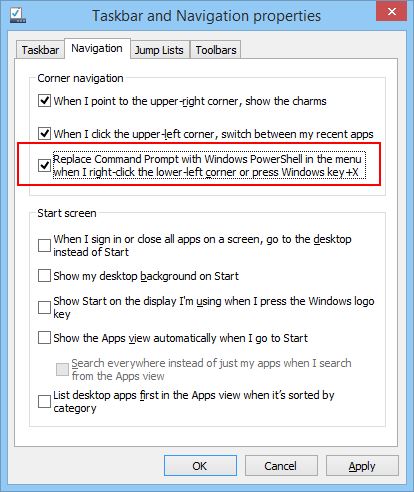
Figure 2 – Change Start Settings
Now click the right button of the mouse on the Start Button and watch if PowerShell is present, as showed in figure 3.
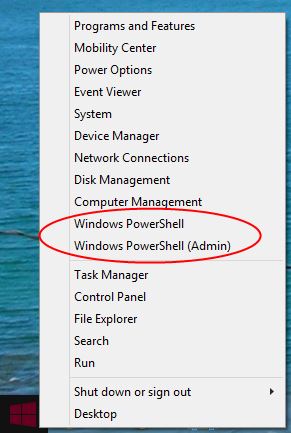
Figure 3 – PowerShell
Remember that PowerShell is the future….so let’s start to try it. For example you can replace the old ping command with the new cmdlet: Test-Connection -ComputerName server01
S









Follow on Socials